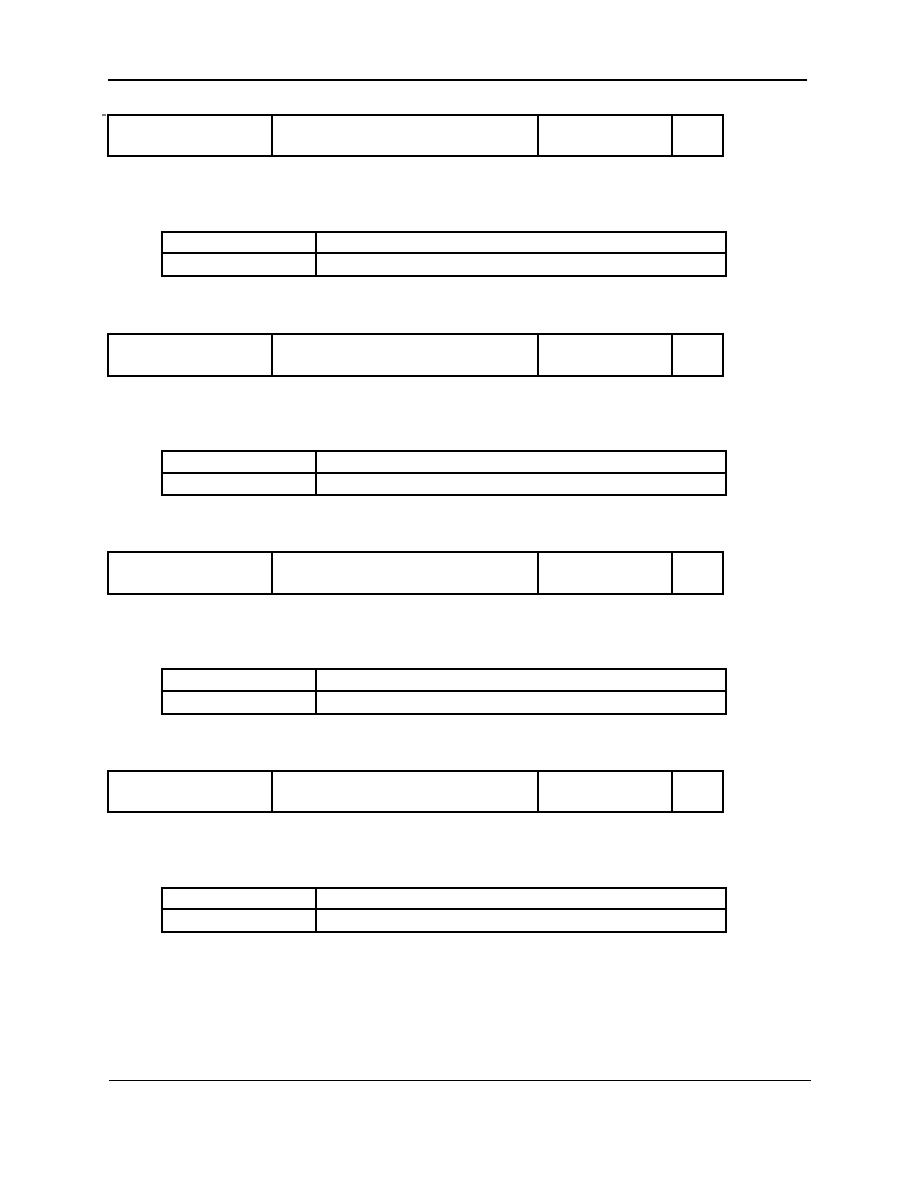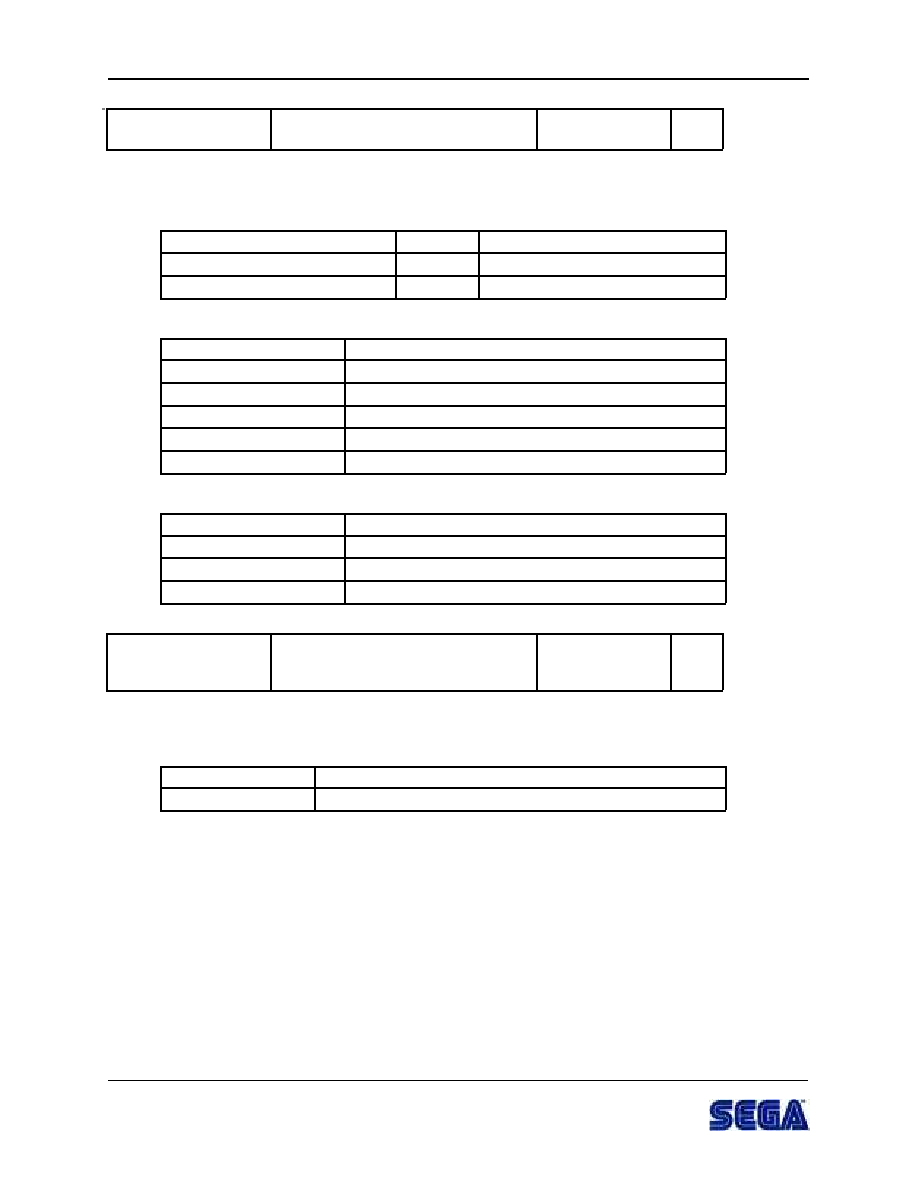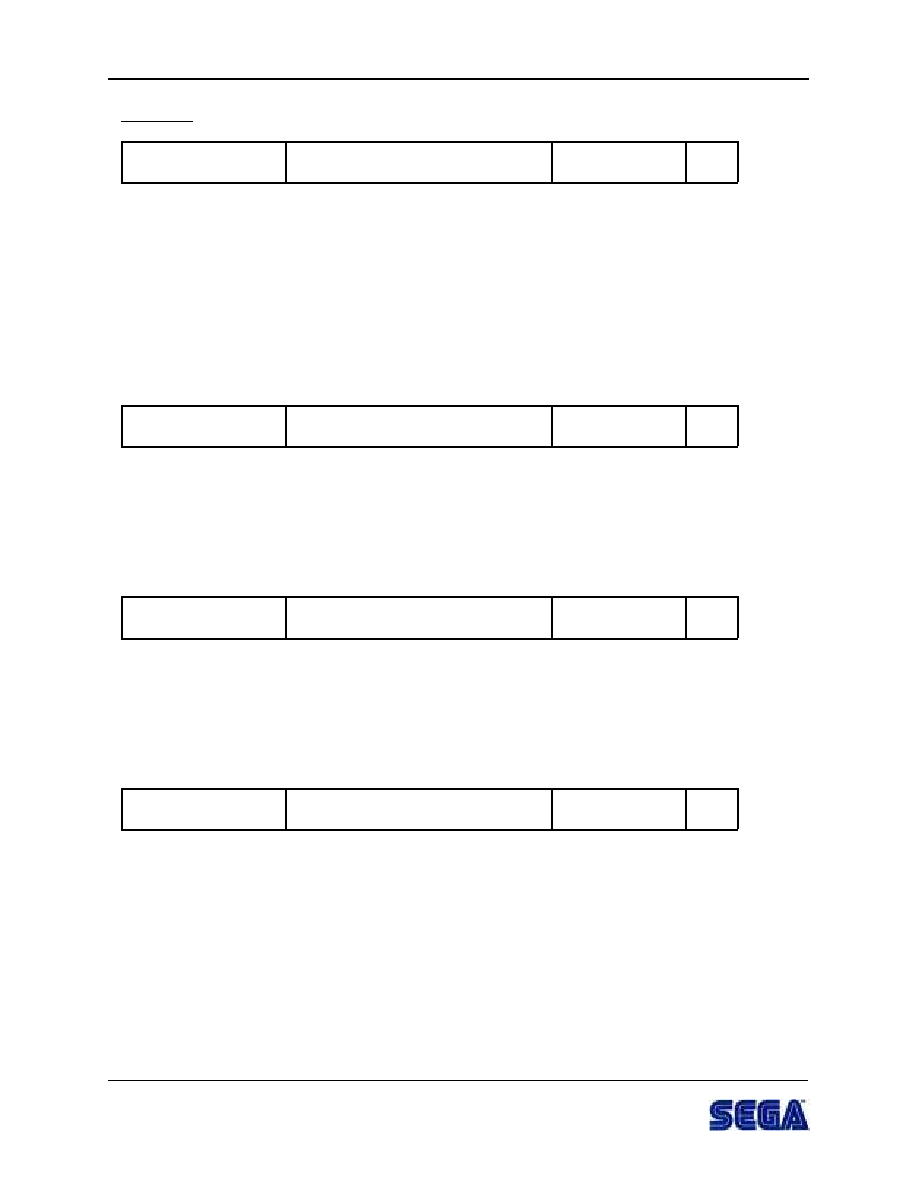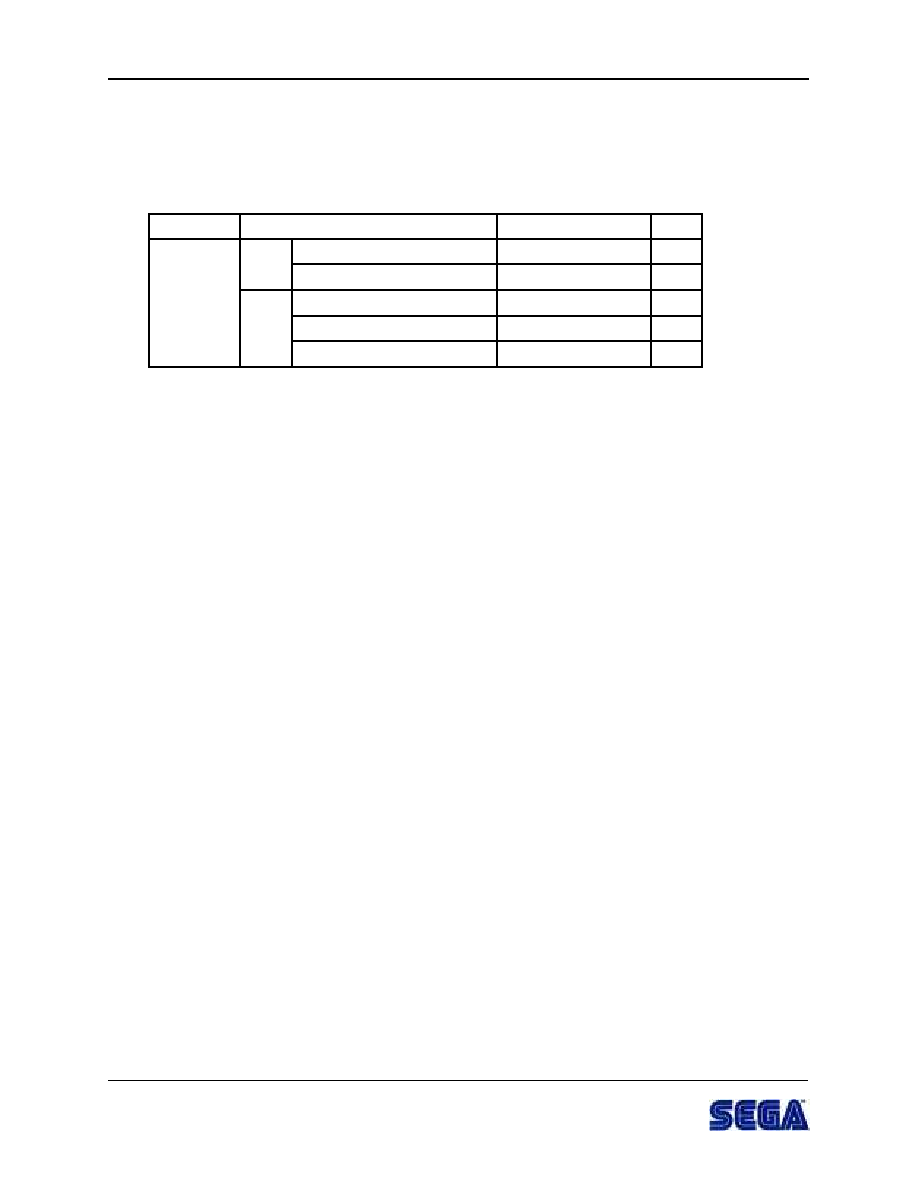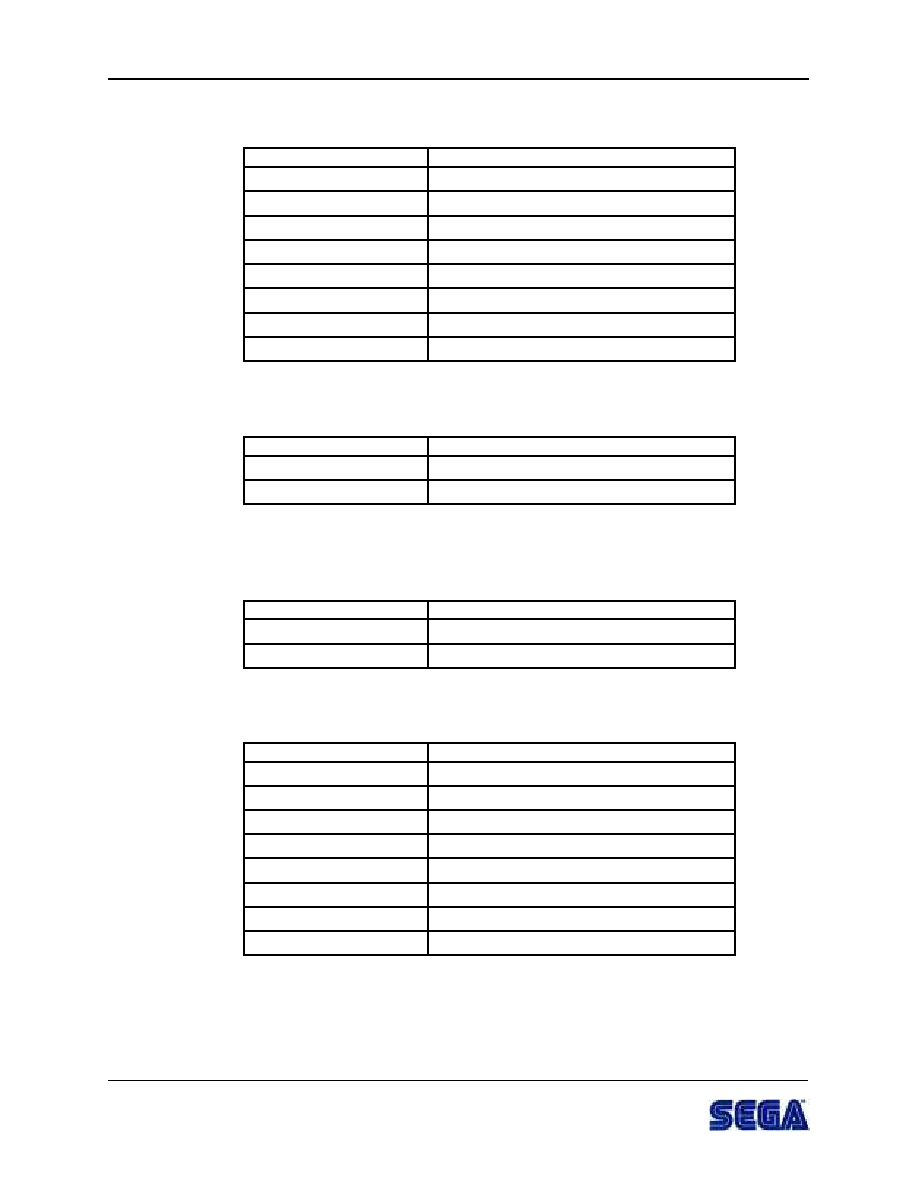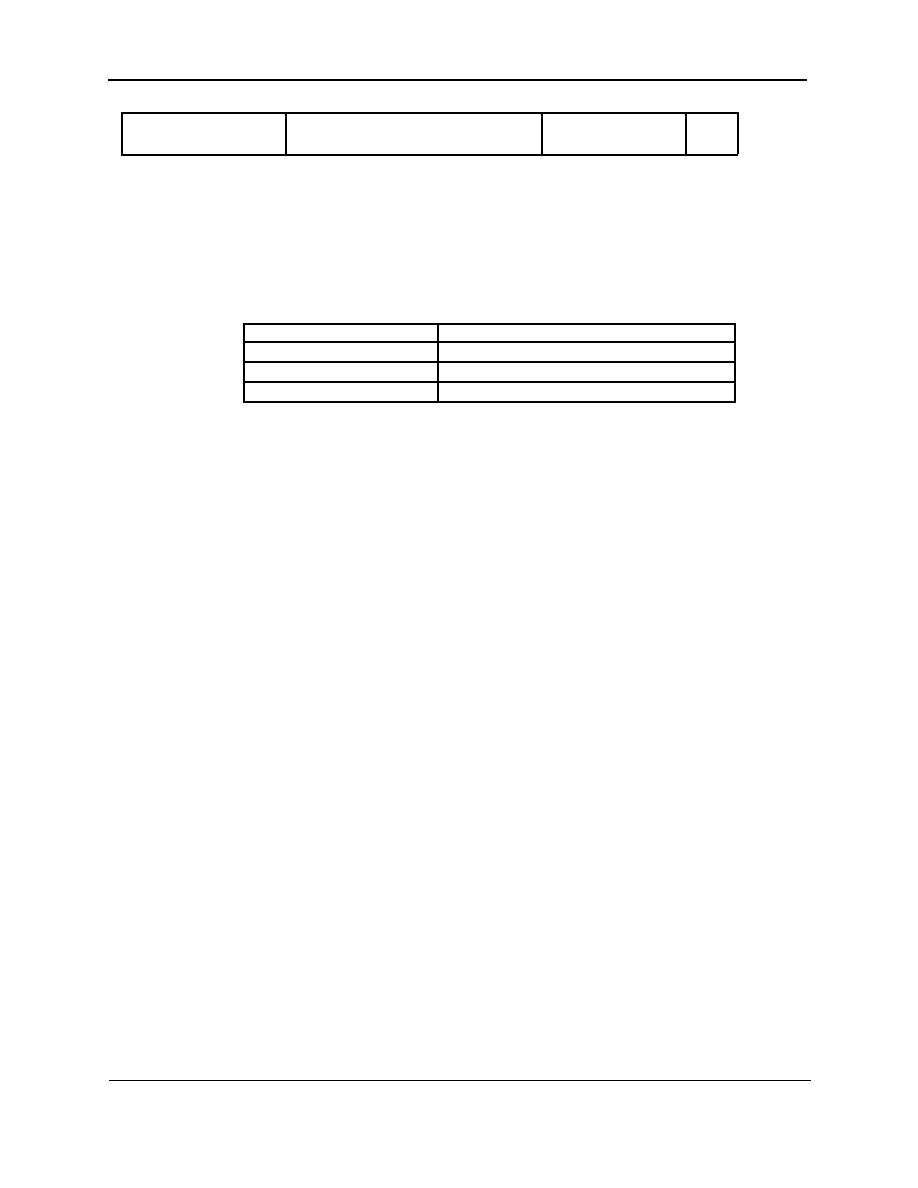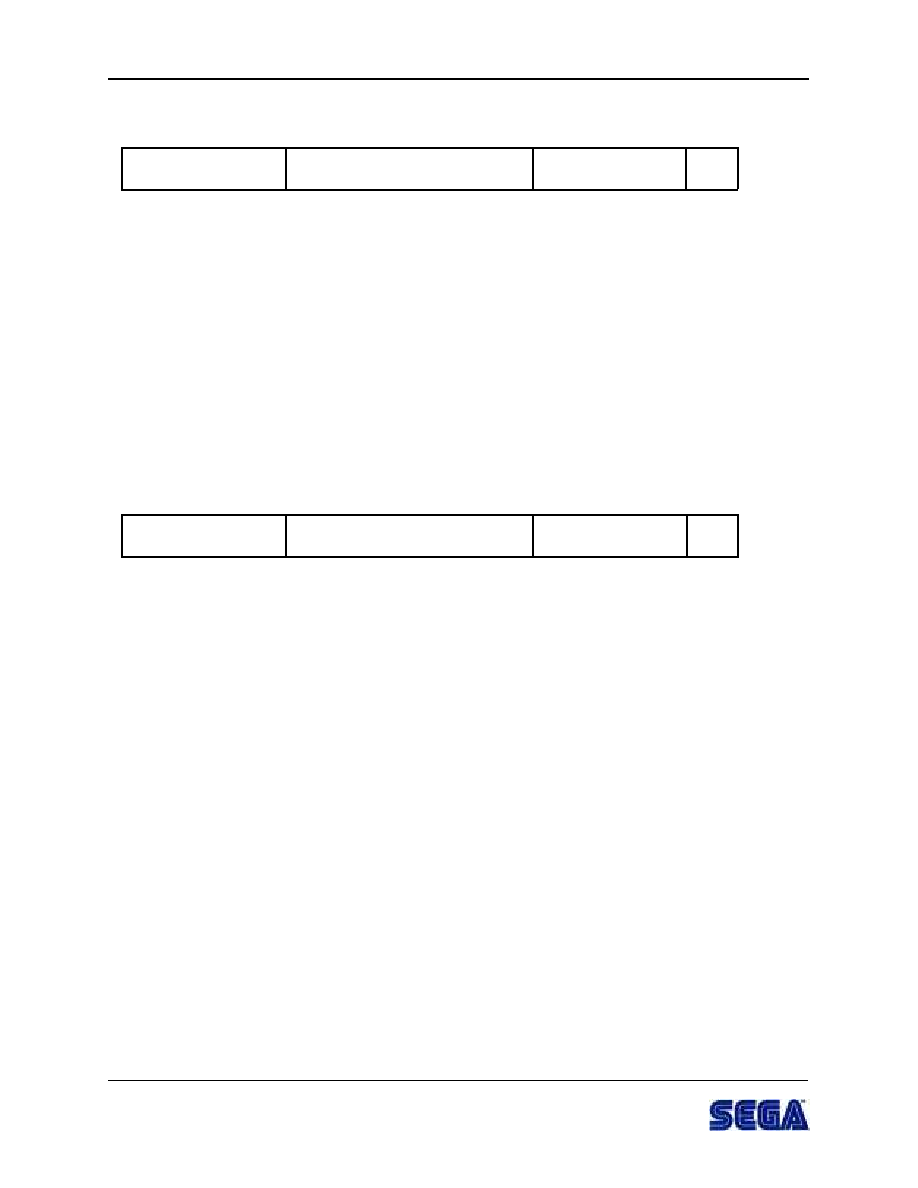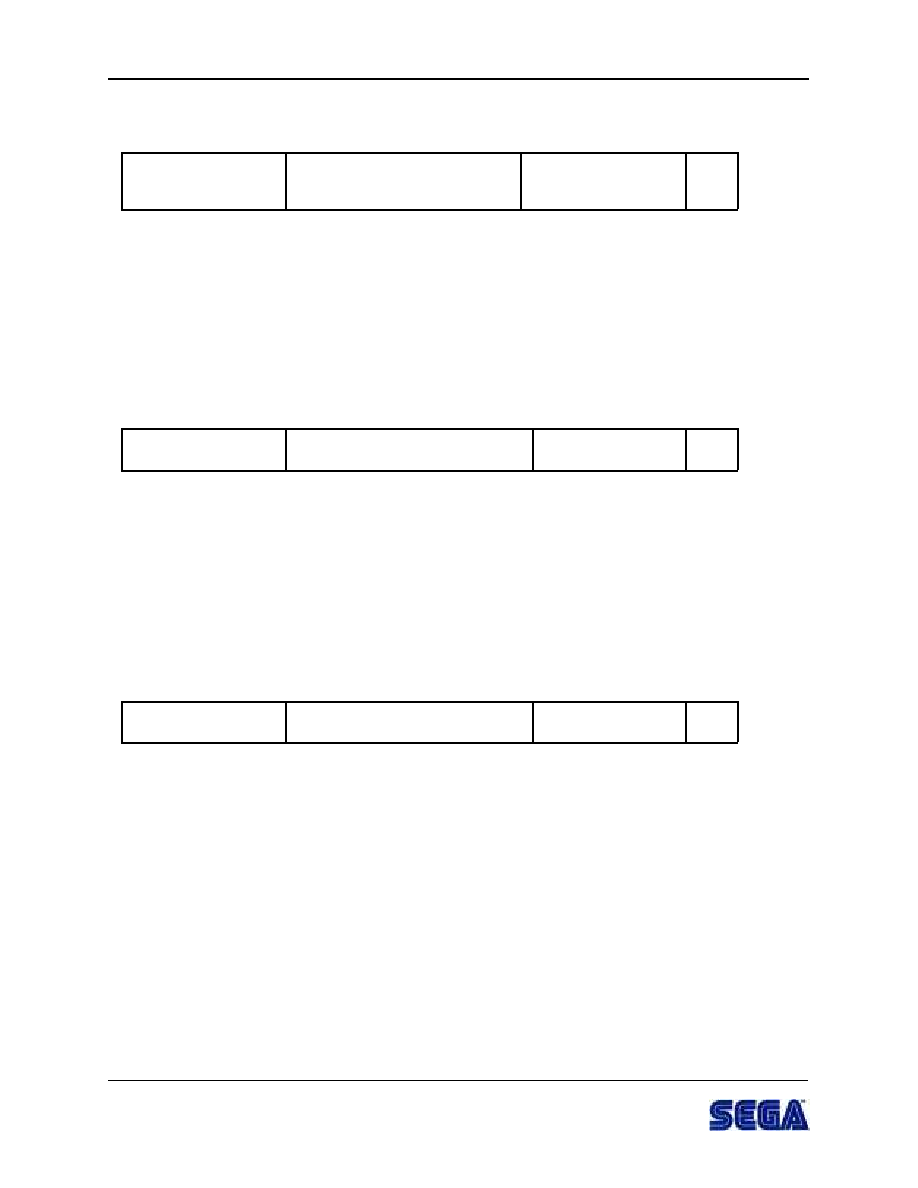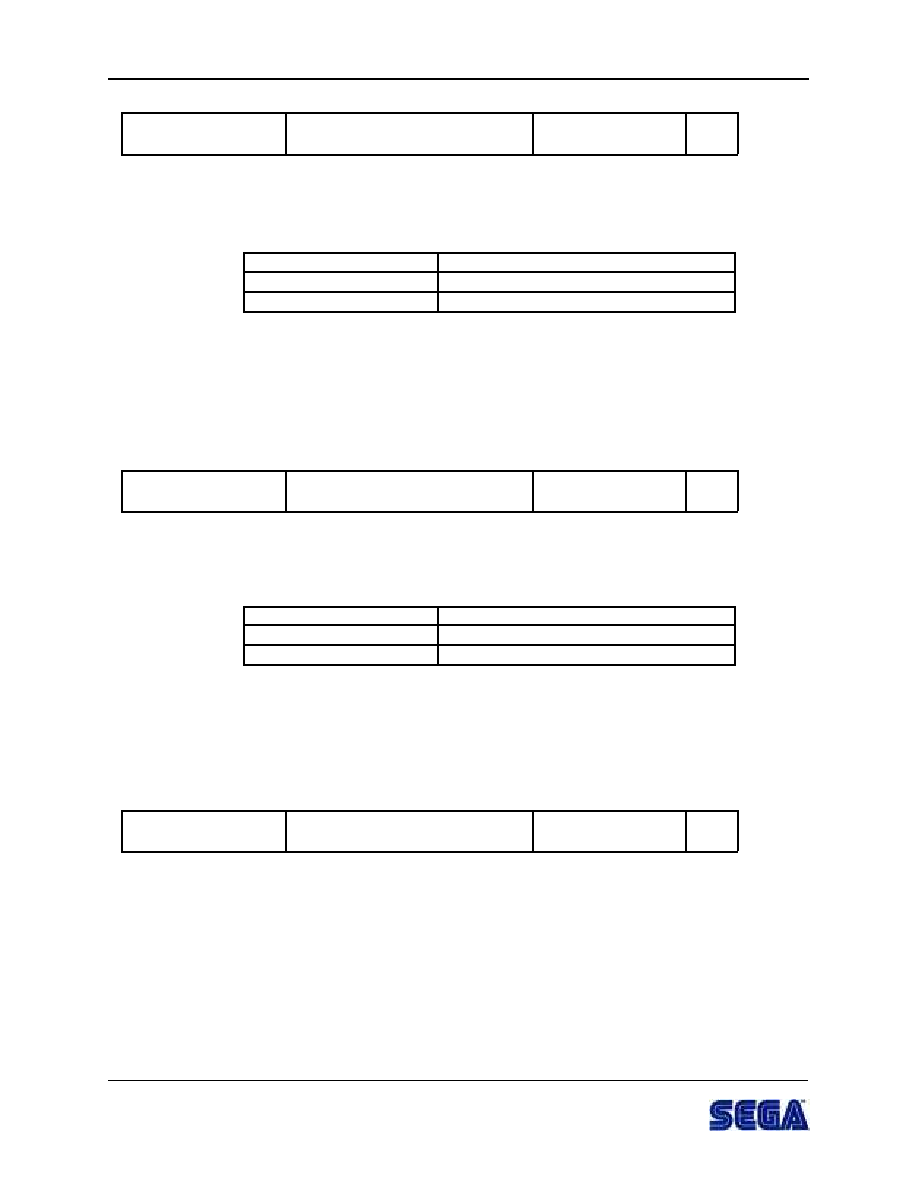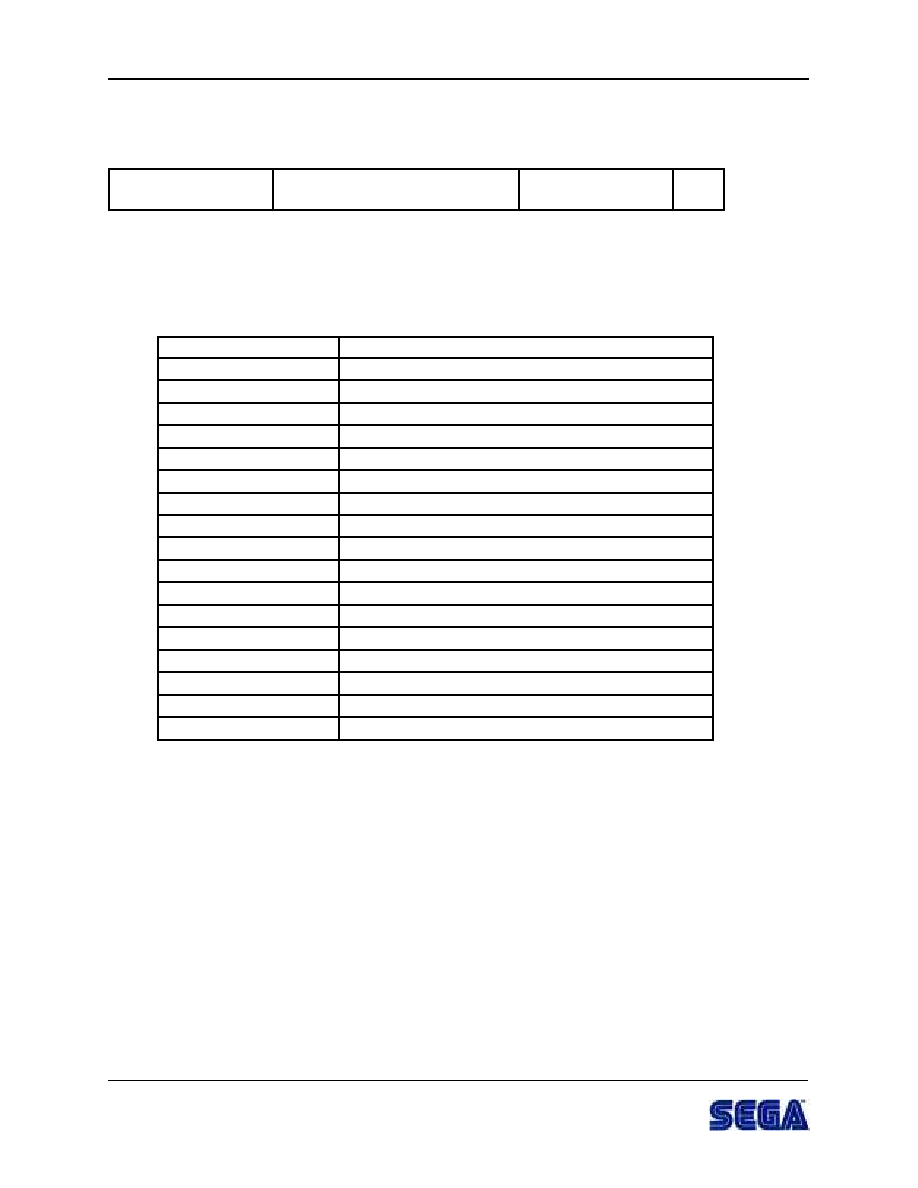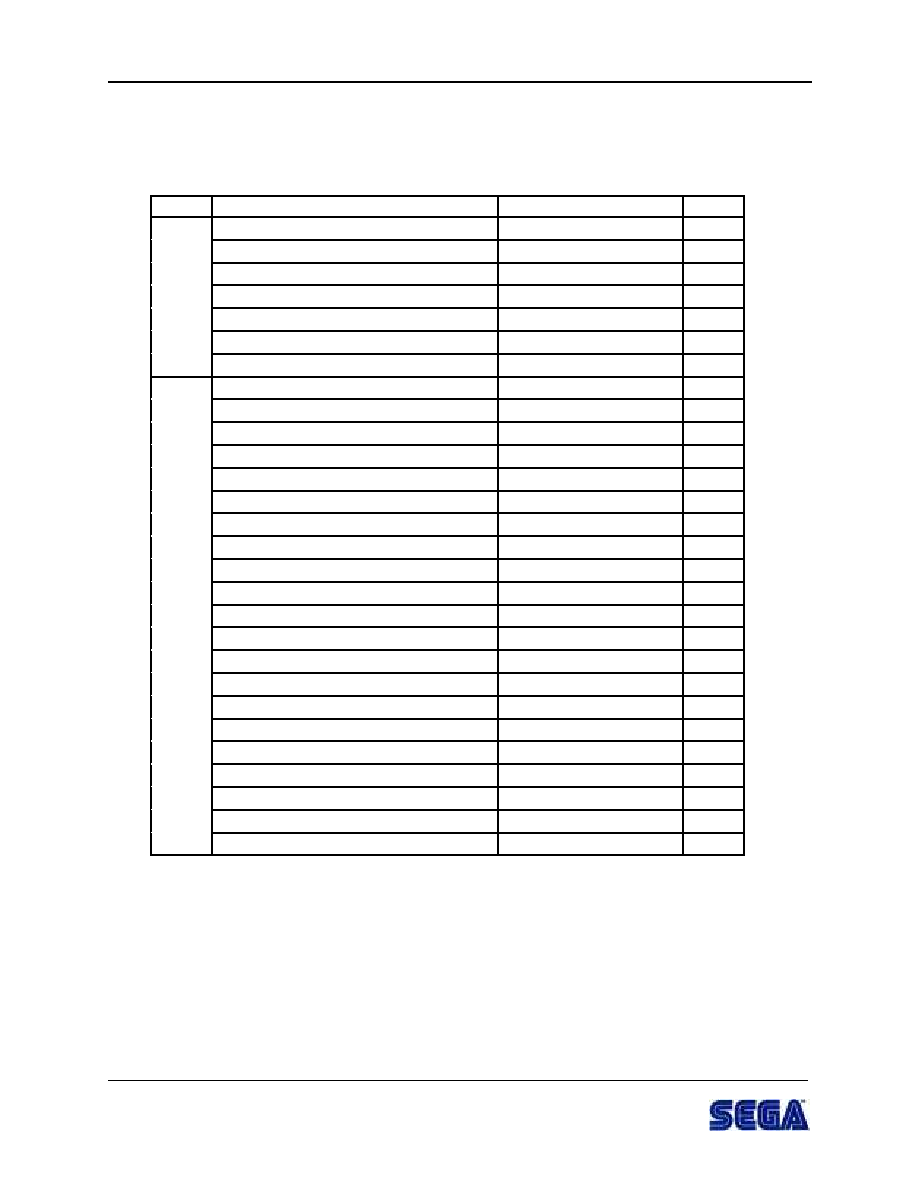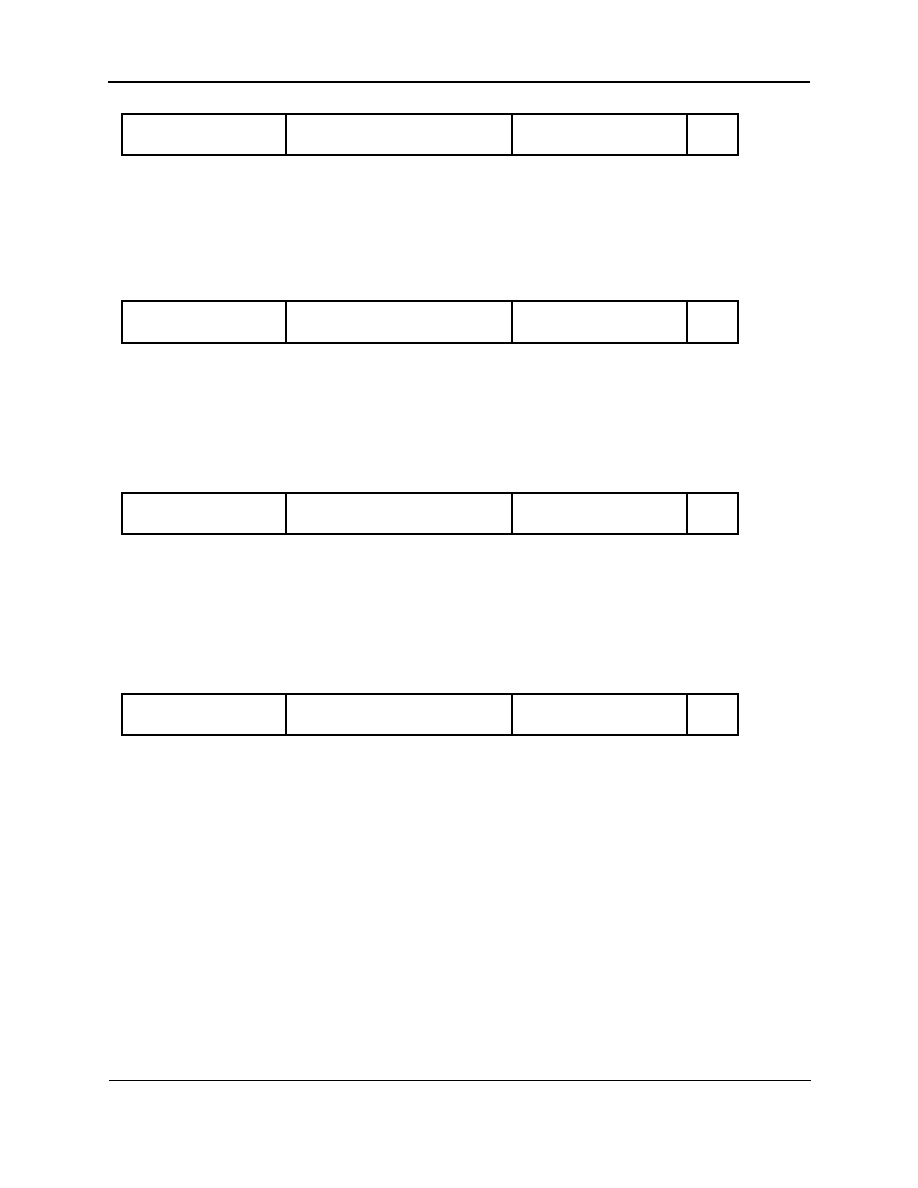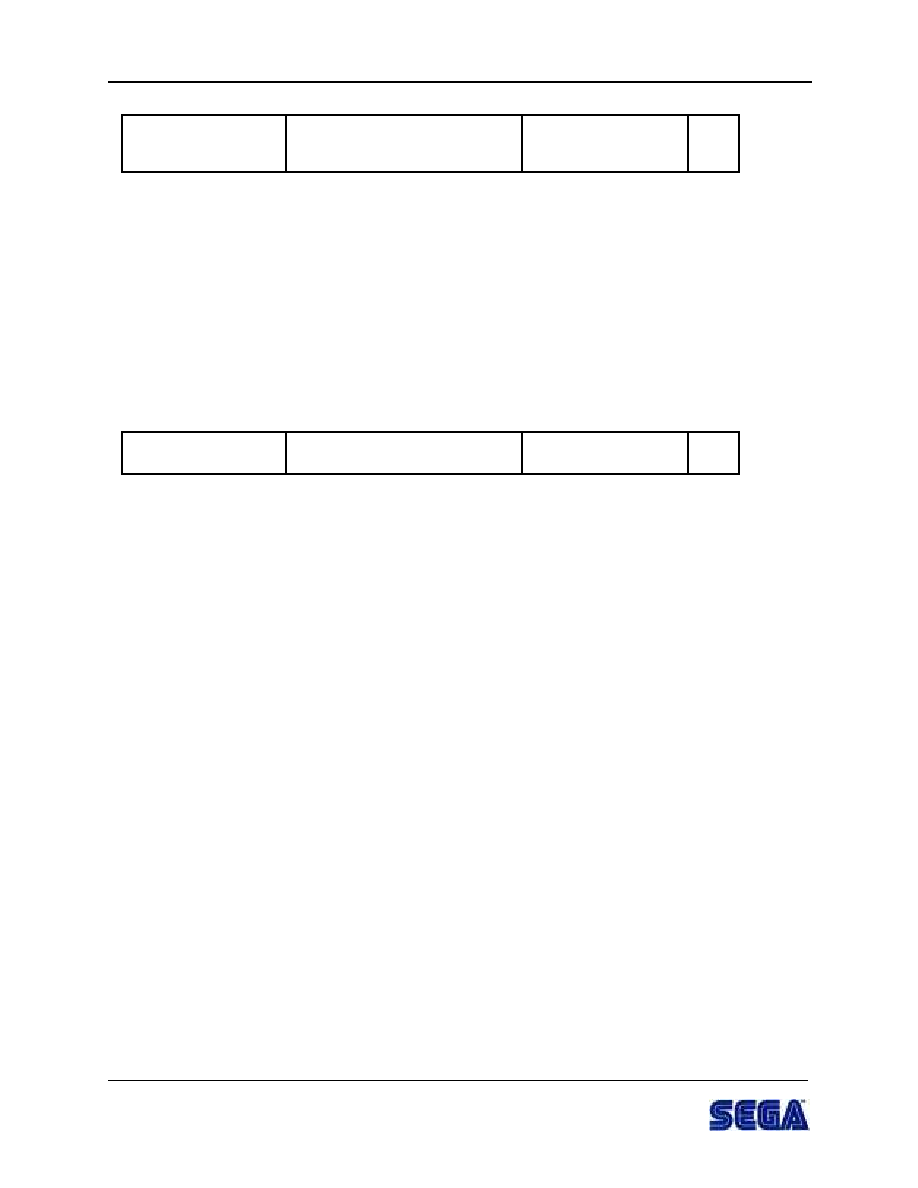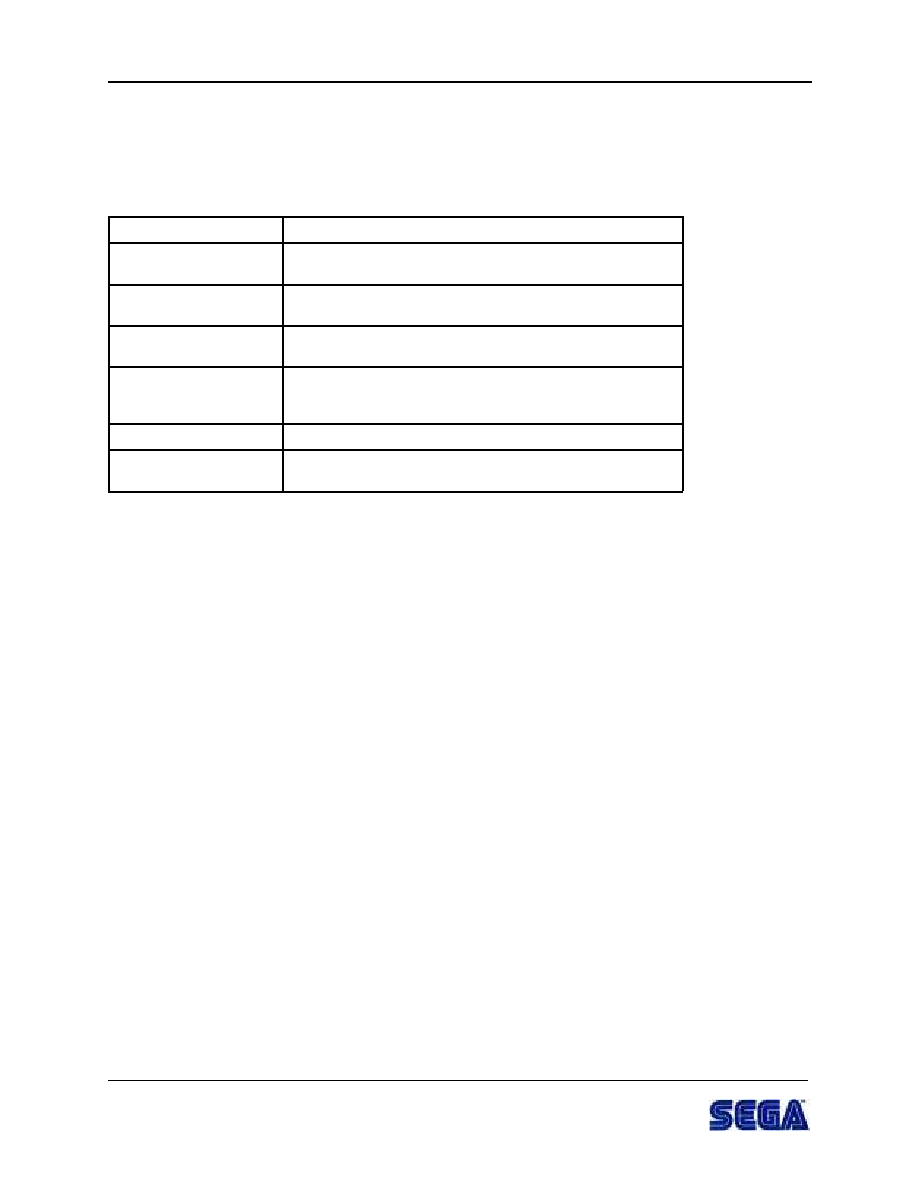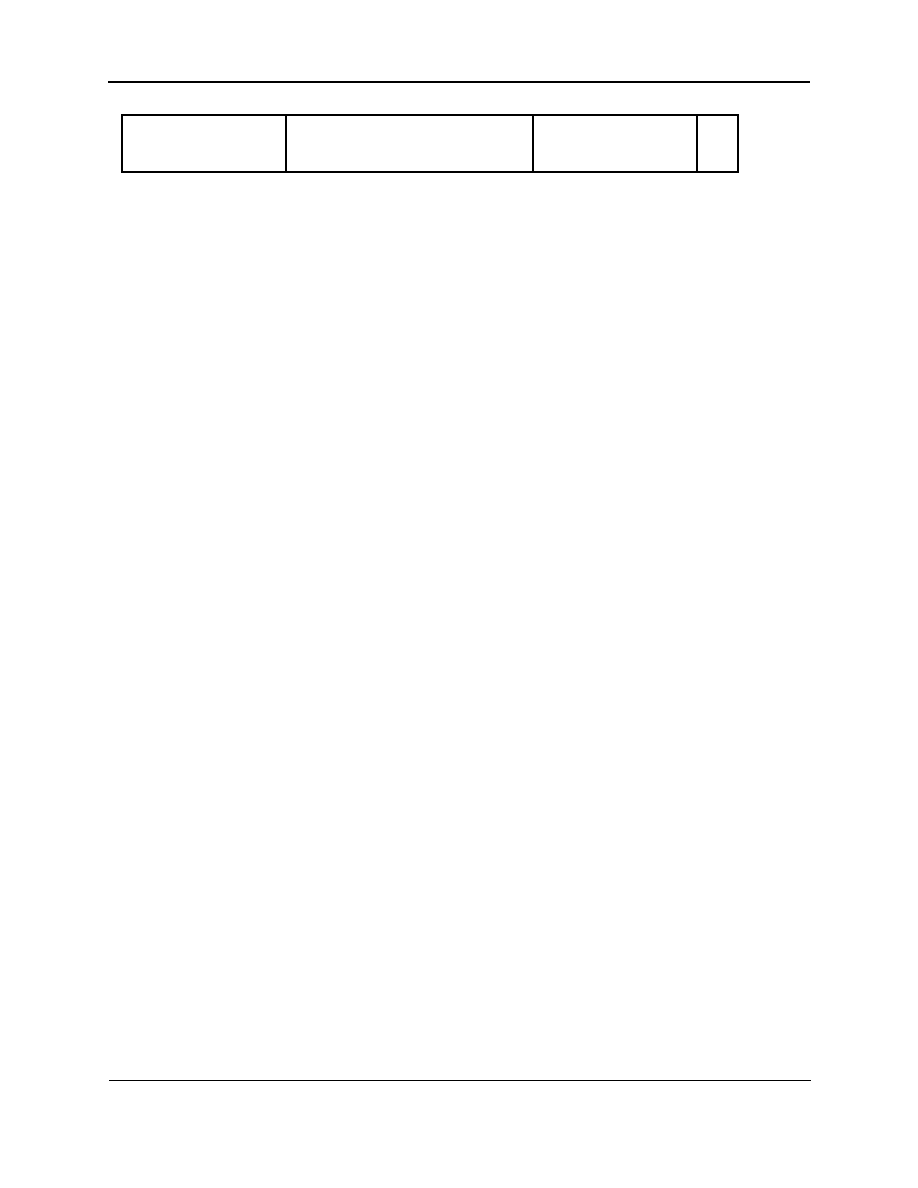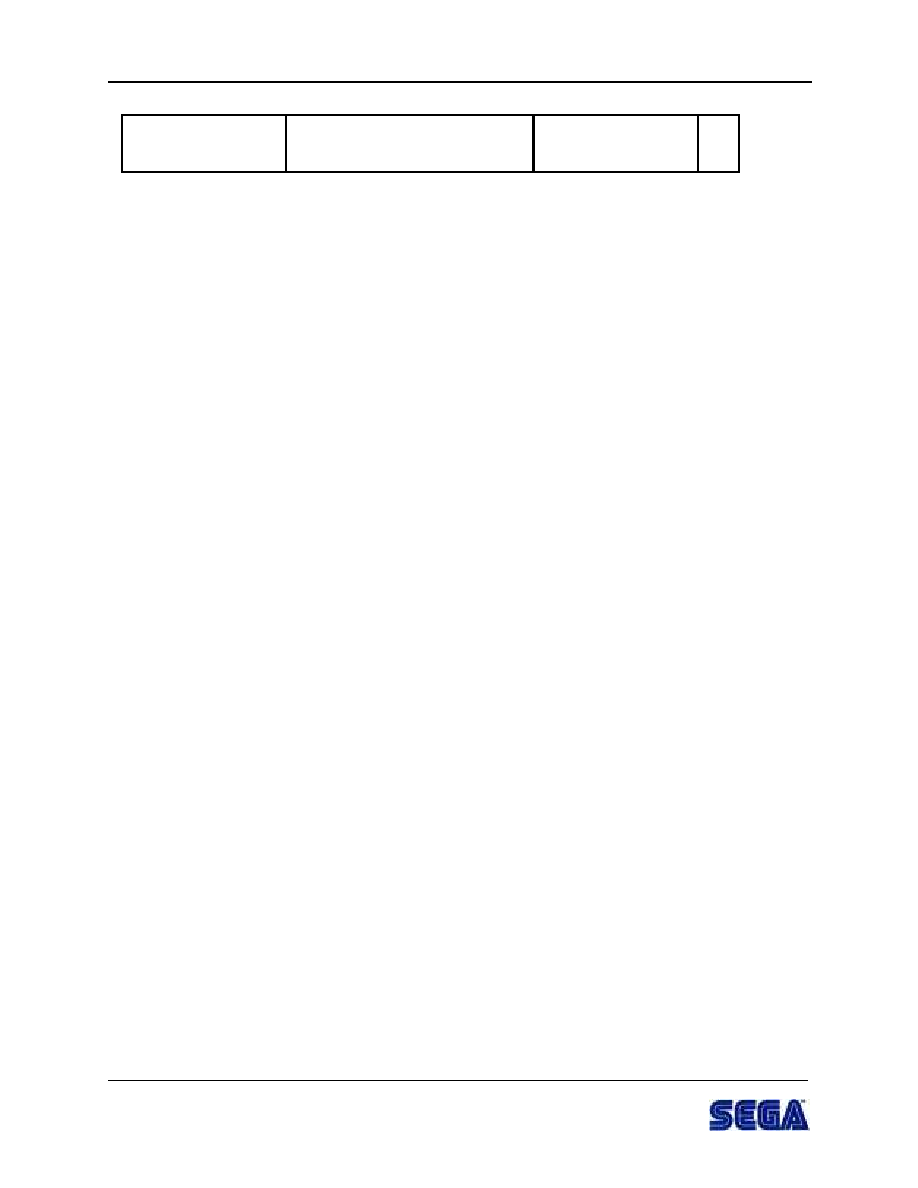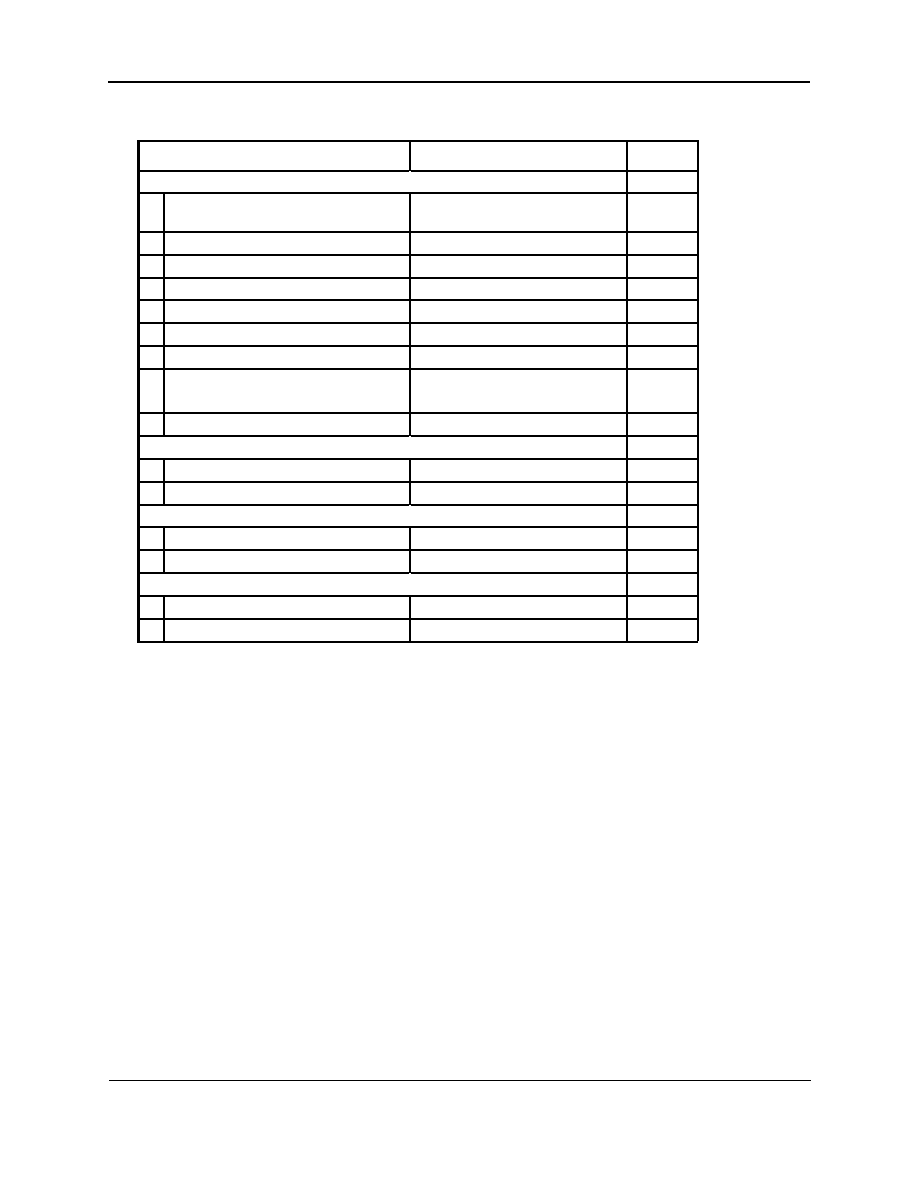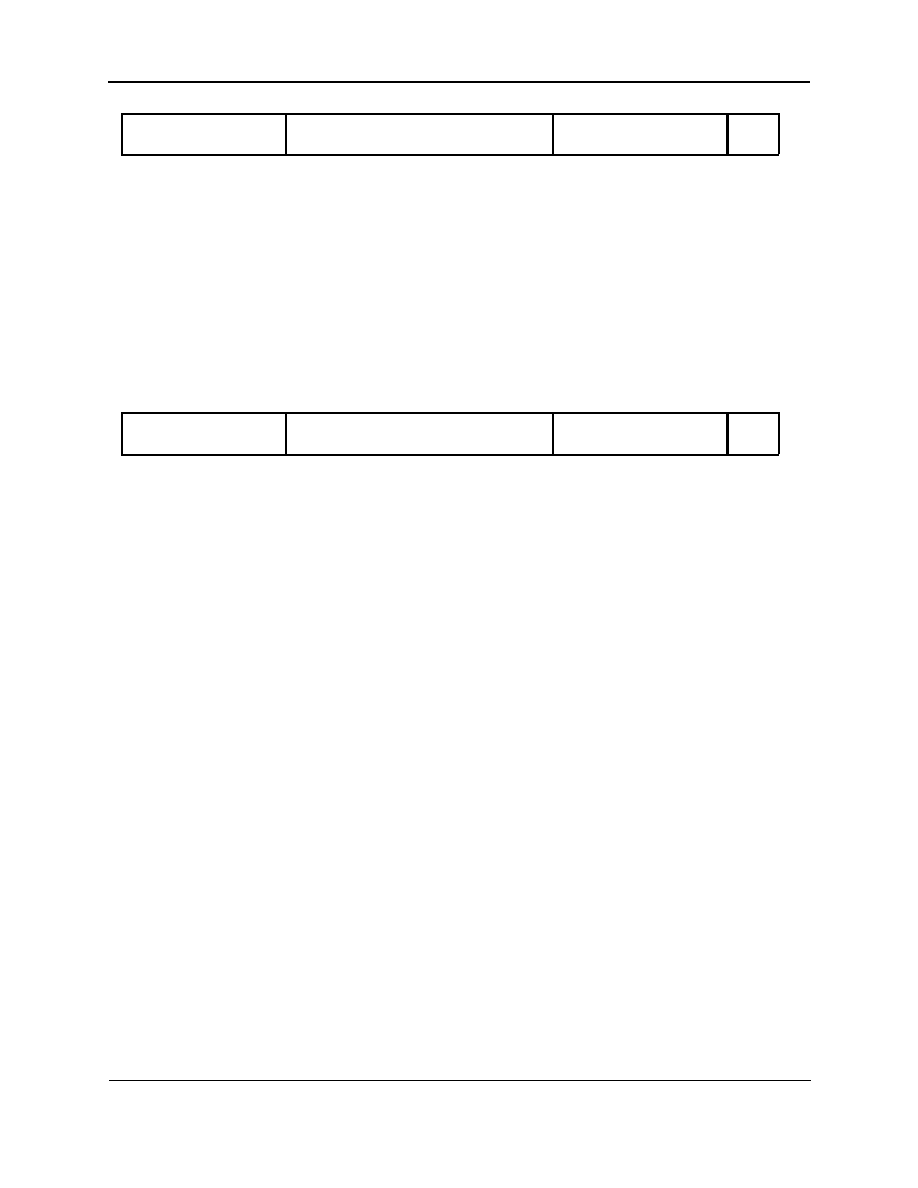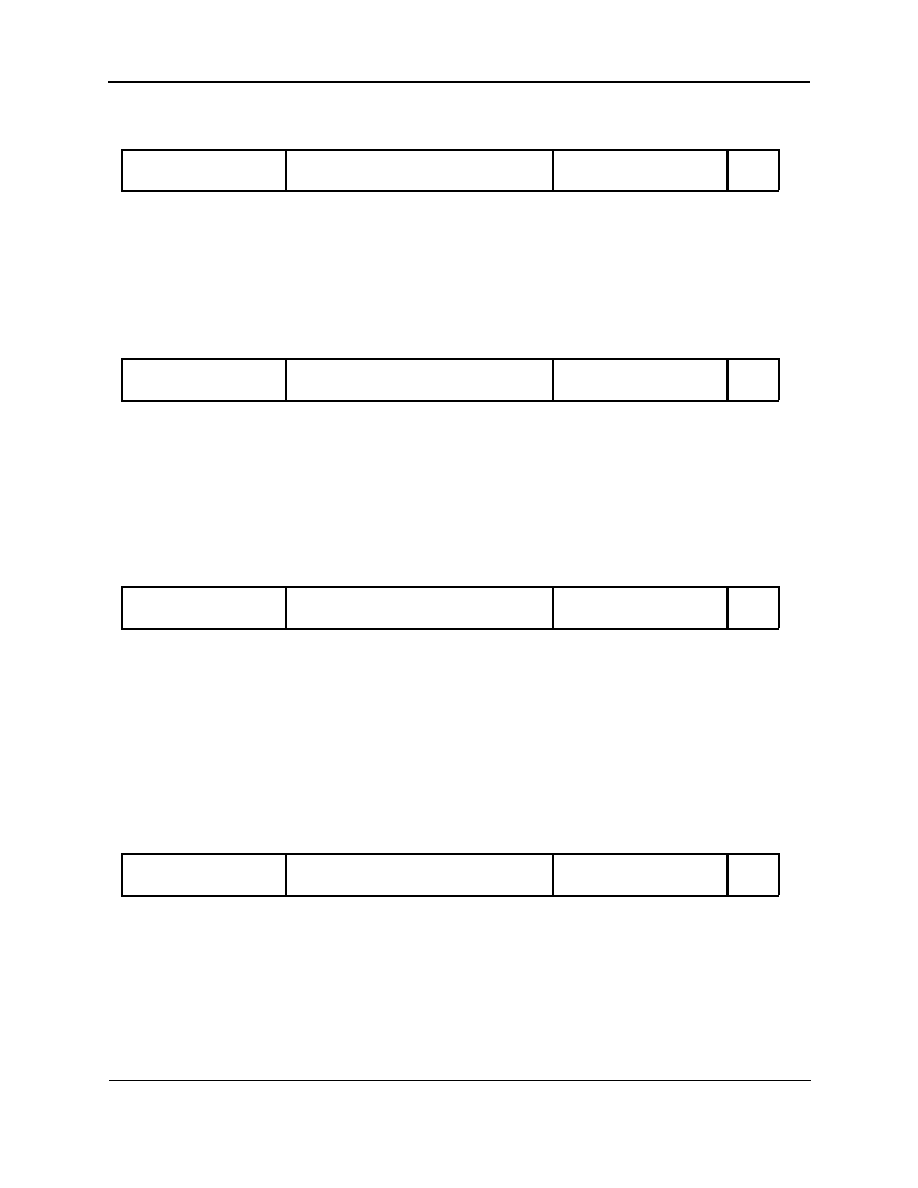SEGA Confidential
General Notice
When using this document, keep the following in mind:
1. This document is confidential. By accepting this document you acknowledge that you are bound
by the terms set forth in the nondisclosure and confidentiality agreement signed separately and in
the possession of SEGA. If you have not signed such a nondisclosure agreement, please contact
SEGA immediately and return this document to SEGA.
2. This document may include technical inaccuracies or typographical errors. Changes are periodi-
cally made to the information herein; these changes will be incorporated in new versions of the
document. SEGA may make improvements and/or changes in the product(s) and/or the
program(s) described in this document at any time.
3. No one is permitted to reproduce or duplicate, in any form, the whole or part of this document
without SEGA's written permission. Request for copies of this document and for technical
information about SEGA products must be made to your authorized SEGA Technical Services
representative.
4. No license is granted by implication or otherwise under any patents, copyrights, trademarks, or
other intellectual property rights of SEGA Enterprises, Ltd., SEGA of America, Inc., or any third party.
5. Software, circuitry, and other examples described herein are meant merely to indicate the character-
istics and performance of SEGA's products. SEGA assumes no responsibility for any intellectual
property claims or other problems that may result from applications based on the examples
described herein.
6. It is possible that this document may contain reference to, or information about, SEGA products
(development hardware/software) or services that are not provided in countries other than Japan.
Such references/information must not be construed to mean that SEGA intends to provide such
SEGA products or services in countries other than Japan. Any reference of a SEGA licensed prod-
uct/program in this document is not intended to state or imply that you can use only SEGA's
licensed products/programs. Any functionally equivalent hardware/software can be used instead.
7. SEGA will not be held responsible for any damage to the user that may result from accidents or any
other reasons during operation of the user's equipment, or programs according to this document.
(11/2/94- 002)
NOTE: A reader's comment/correction form is provided with this
document. Please address comments to :
SEGA of America, Inc., Developer Technical Support (att. Evelyn Merritt)
150 Shoreline Drive, Redwood City, CA 94065
SEGA may use or distribute whatever information you supply in any way
it believes appropriate without incurring any obligation to you.
|

SEGA Confidential
TM
Program Library
User's Guide 3
Doc. # ST-135-R4-092295
© 1995-96 SEGA. All Rights Reserved.
|

SEGA Confidential
READER CORRECTION/COMMENT SHEET
Chpt.
pg. #
Correction
Corrections:
General Information:
Your Name
Phone
Document number
ST-135-R4-092295
Date
Document name
Program Library User's Guide 3
Questions/comments:
Keep us updated!
If you should come across any incorrect or outdated information while reading through the attached
document, or come up with any questions or comments, please let us know so that we can make the
required changes in subsequent revisions. Simply fill out all information below and return this form to
the Developer Technical Support Manager at the address below. Please make more copies of this form if
more space is needed. Thank you.
Where to send your corrections:
Fax:
(415) 802-1717
Attn: Evelyn Merritt,
Developer Technical Support
Mail:
SEGA OF AMERICA
Attn: Evelyn Merritt,
Developer Technical Support
150 Shoreline Dr.
Redwood City, CA 94065
|

SEGA Confidential
4
Table of Contents
Sound Interface Library
......................................................................................
6
1.0
Guide .................................................................................................................................................6
1.1
Objective .................................................................................................................................. 6
1.2
Overview .................................................................................................................................. 6
1.3
Sound System Startup ............................................................................................................. 6
1.4
Performance Setup .................................................................................................................. 7
1.5
Sound Control .......................................................................................................................... 7
1.6
Status Acquisition .................................................................................................................... 8
2.0
Reference ..........................................................................................................................................9
2.1
Data List ................................................................................................................................... 9
2.2
Data Specifications ................................................................................................................ 10
2.3
List of Functions ..................................................................................................................... 20
2.4
Function Specifications .......................................................................................................... 21
DMA Library......................................................................................................
32
1.0
Guide ............................................................................................................................................... 32
1.1
Objective ................................................................................................................................ 32
1.3
Precautions ............................................................................................................................ 32
1.4
Calling Sequence ................................................................................................................... 33
2.0
Reference ........................................................................................................................................34
2.1
Data List ................................................................................................................................. 34
2.2
Data Specifications ................................................................................................................ 35
2.3
List of Functions ..................................................................................................................... 41
2.4
Function Specifications .......................................................................................................... 42
Cache Library....................................................................................................
50
1.0
Guide ............................................................................................................................................... 50
1.1
Objective ................................................................................................................................ 50
1.2
Overview ................................................................................................................................ 50
2.0
Reference ........................................................................................................................................51
2.1
List of Functions ..................................................................................................................... 51
2.2
Function Specifications .......................................................................................................... 51
2.3
List of Function Format Macros ............................................................................................. 52
2.4
Function Format Macro Specification .................................................................................... 52
Interrupt Management Library
............................................................................
55
1.0
Guide ............................................................................................................................................... 55
1.1
Objective ................................................................................................................................ 55
1.2
Overview ................................................................................................................................ 55
1.3
Overview of Functions ........................................................................................................... 55
1.4
Usage Conditions .................................................................................................................. 55
1.5
Calling Sequence ................................................................................................................... 56
2.0
Reference ........................................................................................................................................57
2.1
Data List ................................................................................................................................. 57
2.2
Data Specifications ................................................................................................................ 58
2.3
List of Functions ..................................................................................................................... 61
2.4
Function Specifications .......................................................................................................... 62
|

SEGA Confidential
5
Program Library User's Guide 3
Memory Management Library
.............................................................................
66
1.0
Guide ............................................................................................................................................... 66
1.1
Objective ................................................................................................................................66
1.2
Overview ................................................................................................................................66
1.3
Calling Sequence ...................................................................................................................66
2.0
Reference ........................................................................................................................................67
2.1
List of Functions .....................................................................................................................67
2.2
Function Specifications ..........................................................................................................67
Timer Library.....................................................................................................
69
1.0
Guide ............................................................................................................................................... 69
1.1
Objective ................................................................................................................................69
1.2
Overview ................................................................................................................................69
1.3
Detailed Information ...............................................................................................................70
2.0
Reference ........................................................................................................................................72
2.1
List of Function Format Macros ............................................................................................. 72
2.2
Function Specifications ..........................................................................................................73
Debug Support Library
......................................................................................
81
1.0
Guide ............................................................................................................................................... 81
1.1
Objective ................................................................................................................................81
1.2
Description ............................................................................................................................. 81
1.3
Coding Example .................................................................................................................... 81
2.0
Reference ........................................................................................................................................82
2.1
List of Functions .....................................................................................................................82
2.2
Function Specifications ..........................................................................................................82
Compression Decompression Library
................................................................
86
Terminology ................................................................................................................................................86
1.0
Guide ............................................................................................................................................... 87
1.1
Application ............................................................................................................................. 87
1.2
Compression Method ............................................................................................................. 87
1.3
Decompression Library ..........................................................................................................92
2.0
Reference ........................................................................................................................................96
2.1
Data Specifications ................................................................................................................ 96
2.2
List of Functions .....................................................................................................................97
2.3
Function Specifications ..........................................................................................................98
PCM-ADPCM Playback Library
.........................................................................
102
1.0
Overview ........................................................................................................................................102
1.1
Objective ..............................................................................................................................102
1.2
Features ............................................................................................................................... 102
1.3
System Image ...................................................................................................................... 103
2.0
Specifications ................................................................................................................................ 104
3.0
Playback Sequence ....................................................................................................................... 107
4.0
Programming Precautions ............................................................................................................. 109
5.0
Data Specifications ........................................................................................................................ 111
5.1
List of Data ........................................................................................................................... 111
5.2
Data Details ......................................................................................................................... 112
6.0
Functions Specifications ................................................................................................................ 118
6.1
List of Functions ................................................................................................................... 118
6.2
Function Details ...................................................................................................................120
INDEX .............................................................................................................
131
|

SEGA Confidential
6
Sound Interface Library
1.0 Guide
1.1 Objective
The Sound Interface Library interfaces the sound sub-system and the main hardware
system (including the CD system), and enables control over sound playback and related
processes.
1.2 Overview
The sound sub-system controls the playback of song sequences, PCM audio and CD
audio. The sound system must be activated before the sound playback can be con-
trolled. Sound data must then be transferred to the sound memory as a performance
setup for song sequences and PCM audio. The resulting sound control is monitored by
status information provided by the library. This chapter explains the details of the
Sound Interface Library in the order shown in the following list. For more information,
see also the sound driver system interface in the Sound Development Manual (ST-081-R5-
062894).
· Sound system startup
· Performance setup
· Sound control
· Status acquisition
1.3 Sound System Startup
The sound system must be started at power on. The calling sequence is as follows.
void sndStart ()
{
SndIniDt sys_ini; /* data area for system startup
*/
SND_INI_PRG_ADR(sys_ini) = (Uint16 *) 0x22002400 ;
/* set 68K program area start address
*/
SND_INI_PRG_SZ(sys_ini) = (Uint16 *) 0x4fc8 ;
/* set 68K program size
*/
SND_INI_ARA_ADR(sys_ini) = (Uint16 *) 0x22004400 ;
/* set sound area map area start address */
SND_INI_ARA_SZ(sys_ini) = 0x0550 ;
/* set sound area map size (word specified) */
SND_Init (&sys_ini) ; /* startup sound system
*/
. . .
}
|

SEGA Confidential
7
Program Library User's Guide 3
1.4 Performance Setup
Sequence
Sequence data (song data, sound effect data), executed by sound control functions, must
be transferred to the sound memory. Transfers must be performed according to the
current sound area map. (For more information about the sound area map, see the
Sound Development Manual.) The calling sequence is shown in the Sound Control section
below.
PCM
Refer to the information on the sound driver system interface in the Sound Development
Manual for setting up PCM performances.
1.5 Sound Control
Functions
The sound control function writes commands to the sound memory. There are eight
command buffers. The sound control function can be used without the need to monitor
the command buffer.
· Sequence:
Enables control such as playback start/end and volume settings over song sequences.
· PCM:
Enables playback start and end of PCM data.
· CD:
Enables control such as volume/pan settings, volume analysis, and effect changes over
CD audio data.
Calling Sequence
The following calling sequence is used until the start of a song sequence.
void sndCnt()
{
sndStart; /* sound system startup (see item above)
*/
SND_ChgMap (2) ;
/* change sound area map
*/
SND_MoveData((Uint16 *)0x22005000, 0xffff, SND_KD_SEQ, 2);
/* sound data transfer (sequence)
*/
SND_MoveData((Uint16 *)0x22005500, 0xffff, SND_KD_TONE, 2);
/* transfer sound data (tone)
*/
SND_SetT1V1(15) ;
/* Set master volume
*/
SND_StartSeq(0, 2, 5, 0) ; /* start sequence
*/
. . .
}
|

SEGA Confidential
8
1.6 Status Acquisition
Functions
The following provides an overview of functions by sound data type:
· Sequence:
Enables acquisition of current status (play, pause, etc.).
· PCM:
Enables acquisition of current PCM data address being used.
· CD:
Enables acquisition of volume analysis results.
Calling Sequence
The following calling sequence starts another sequence under sound control number 0 if
a sound control number 0 sequence has stopped.
void sndHantei()
{
SndSeqStat status; /* define sequence status area
*/
. . .
SND_GetSeqStat (&status, 0);
/* get sequence status
*/
if(SND_SEQ_STAT_MODE(status) == SND_MD_STOP){
/* is sequence under sound control number 0 stopped? */
SND_StartSeq (0, 2, 6, 0) ; /* start sequence
*/
}
}
|

SEGA Confidential
9
Program Library User's Guide 3
2.0 Reference
2.1 Data List
Data Type
Data Name
Number
Common
System startup data type
SndIniDt
1
Sound area map number data type
SndAreaMap
2
Total volume data type
SndTlVl
3
Effect bank number data type
SndEfctBnkNum
4
Tone bank number data type
SndToneBnkNum
5
Mixer number data type
SndMixBnkNum
6
Effect out select data type
SndEfctOut
7
Level data type
SndLev
8
Pan data type
SndPan
9
Command execution status data type
SndRet
10
Hardware check parameter data type
SndHardPrm
11
Hardware check status data type
SndHardStat
12
Sequence
Sound control number data type
SndSeqNum
13
Sequence bank number data type
SndSeqBnkNum
14
Sequence song number data type
SndSeqSongNum
15
Priority level data type
SndSeqPri
16
Sequence volume data type
SndSeqVl
17
Fade rate data type
SndFade
18
Tempo data type
SndTempo
19
Sequence status data type
SndSeqStat
20
Sound control no. play position data type
SndSeqPlayPos
21
PCM
PCM start parameter data type
SndPcmStPrm
22
PCM change parameter data type
SndPcmChgPrm
23
PCM play address data type
SndPcmPlayAdr
24
PCM address update interrupt status data
type
SndPcmIntStat
25
CD
Volume analysis data type
SndCdVlAnl
26
Discrete frequency band stereo volume
analysis data type
SndCdHzSrVl
27
|

SEGA Confidential
10
2.2 Data Specifications
· Common
Title
Data
Data Name
No.
Data Specifications
System start data type
SndIniDt
1
This data type indicates the transfer source of data required by the sound system.
The transfer destination is the sound memory (fixed). Set each of the following:
· Address
Refer to the link map file and set the address.
· Size
Set the size of the 68K program object file and the sound area map object file.
Access Macro
SndIniDt sys_ini
Access Macro
Type
Description
SND_INI_PRG_ADR (sys_ini)
Uint16*
68K program start address
SND_INI_PRG_SZ (sys_ini)
Uint16
68K program start size
SND_INI_ARA_ADR (sys_ini)
Uint16*
Sound area map start address
SND_INI_ARA_SZ (sys_ini)
Uint16
Sound area map size (word specified)
Title
Data
Data Name
No.
Data Specifications
Sound area map data type
SndAreaMap
2
This data type displays the sound area map.
Description of V
alues
Value
Description
0 ~ 255
Arbitrary
|
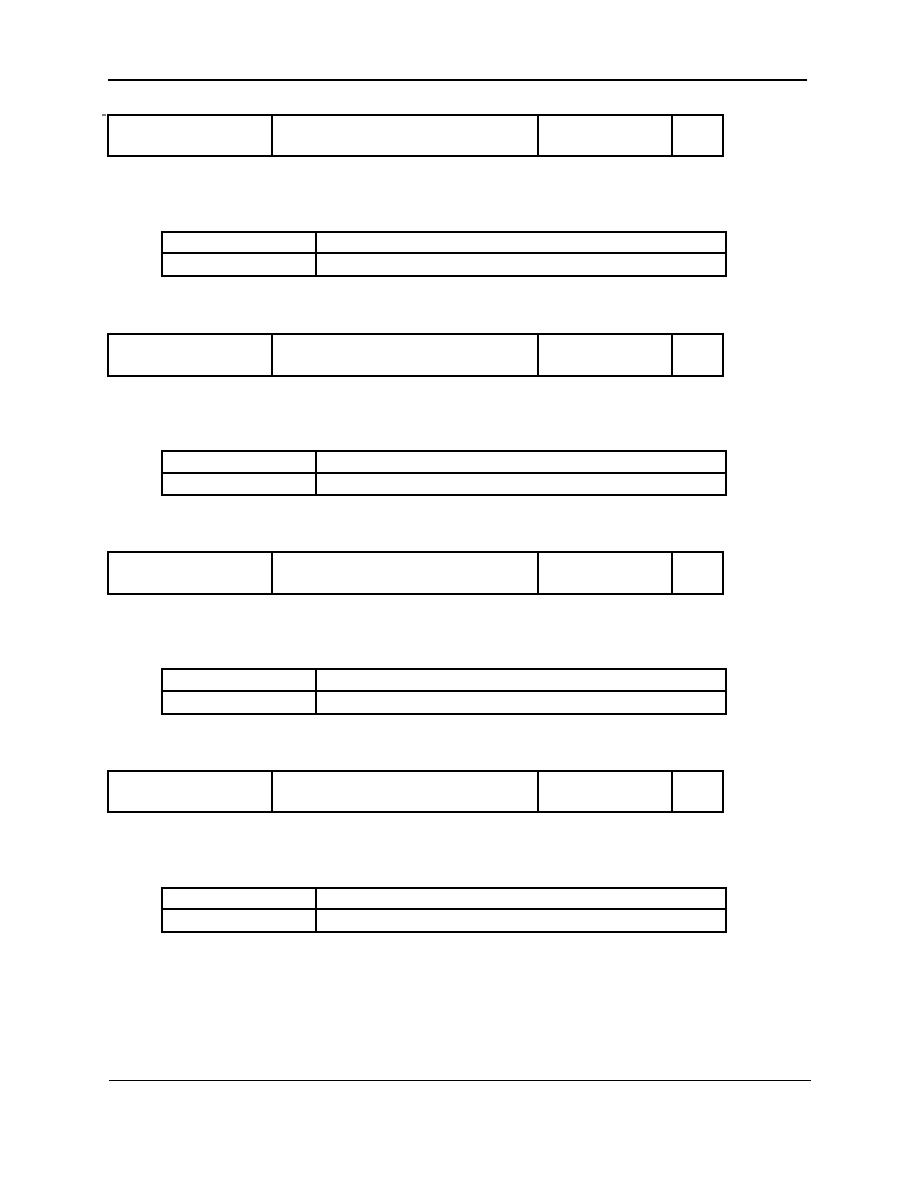
SEGA Confidential
11
Program Library User's Guide 3
Title
Data
Data Name
No.
Data Specifications
Total volume data type
SndTlVl
3
This data type denotes the total volume.
Description of Values
Value
Description
0 ~15
0 is OFF, 15 is the maximum
Title
Data
Data Name
No.
Data Specifications
Effect bank number data type
SndEfctBnkNum
4
This data
type indicates the effect bank number.
Description of Values
Value
Description
0 ~15
Arbitrary
Title
Data
Data Name
No.
Data Specifications
Sound tone bank number data type
SndToneBnkNum
5
This data
type denotes the tone bank number.
Description of Values
Value
Description
0 ~15
Arbitrary
Title
Data
Data Name
No.
Data Specifications
Mixer number data type
SndMixBnkNum
6
This data
type shows the mixer number.
Description of Values
Value
Description
0 ~127
Arbitrary
|

SEGA Confidential
12
Title
Data
Data Name
No.
Data Specifications
Effect out select data type
SndEfctOut
7
This data
type denotes the effect out selection setting.
Description of Values
Value
Description
0 ~15
Arbitrary
Title
Data
Data Name
No.
Data Specifications
Level data type
SndLev
8
This data
type denotes the level.
Description of Values
Value
Description
0 ~ 7
Arbitrary
Title
Data
Data Name
No.
Data Specifications
Pan data type
SndPan
9
This data
type shows pan. To pan the sound from left to right, increment up from - 15.
Description of Values
, :
Adjust the volume in the direction of the arrow.
Value
Description
Left
Right
- 15
Maximum
OFF
-14 to -1
Maximum
0
Maximum
Maximum
0 to 14
Maximum
15
OFF
Maximum
|

SEGA Confidential
13
Program Library User's Guide 3
Title
Data
Data Name
No.
Data Specifications
Command execution status data type
SndRet
10
This data
type indicates the command execution condition.
Constant
Description
SND_RET_SET
Command normal end (command was set)
SND_RET_NSET
Command abnormal end (command was not set)
Title
Data
Data Name
No.
Data Specifications
Hardware check parameter data type
SndHardPrm
11
This data
type denotes the hardware check parameters.
Constant
Description
SND_DRAM4
DRAM 4 Mbit read/write
SND_DRAM8
DRAM 8 Mbit read/write
SND_SCSP_MIDI
SCSP MIDI
SND_SOUND_SRC_LR
Sound generator output (L/R)
SND_SOUND_SRC_L
Sound generator output (L)
SND_SOUND_SRC_R
Sound generator output (R)
Title
Data
Data Name
No.
Data Specifications
Hardware check status data type
SndHardStat
12
This data
type denotes the hardware check status.
Constant
Description
SND_HARD_OK
Normal
SND_HARD_ERR
Abnormal
|

SEGA Confidential
14
· Sequence
Title
Data
Data Name
No.
Data Specifications
Sound control number data type
SndSeqNum
13
This data
type indicates the sound control number.
Description of Values
Value
Description
0 ~7
Arbitrary
Title
Data
Data Name
No.
Data Specifications
Sequence bank number data type
SndSeqBnkNum
14
This data
type denotes the sequence bank number.
Description of Values
Value
Description
0 ~15
Arbitrary
Title
Data
Data Name
No.
Data Specifications
Sequence song number data type
SndSeqSongNum
15
This data type denotes the sequence song number.
Description of Values
Value
Description
0 ~255
Arbitrary
Title
Data
Data Name
No.
Data Specifications
Priority level data type
SndSeqPri
16
This data type denotes the priority level.
Description of Values
Value
Description
0 ~7
0 is the highest priority level and 7 is the minimum
|

SEGA Confidential
15
Program Library User's Guide 3
Title
Data
Data Name
No.
Data Specifications
Sequence volume data type
SndSeqVI
17
This data type denotes the sequence volume.
Description of Values
Value
Description
0 ~127
0 is off, 127 is the maximum (source sound level)
Title
Data
Data Name
No.
Data Specifications
Fade rate data type
SndFade
18
This data type denotes the fade rate.
Description of Values
Value
Description
0
Fade rate is disabled
1 ~255
Longest at 1, shortest at 255
Title
Data
Data Name
No.
Data Specifications
Tempo data type
SndTempo
19
This data type denotes the tempo.
Description of Values
Value
Description
+32767 ~ -32768
Relative value in terms of the present value
+ is Up and - is Down
Up 2X at +4096, Down 2X at -4096
|
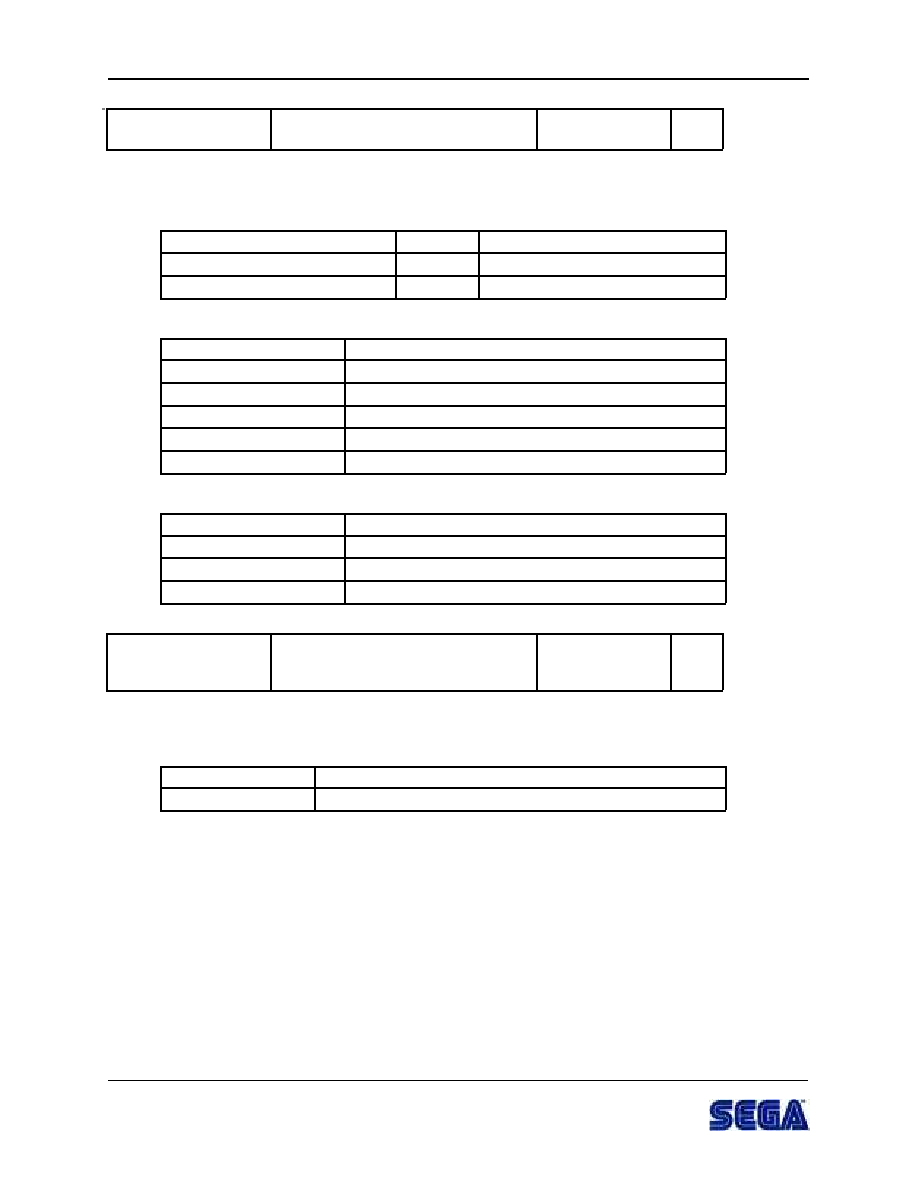
SEGA Confidential
16
Title
Data
Data Name
No.
Data Specifications
Sequence status data type
SndSeqStat
20
This data type indicates the sequence status.
SndSeqStat Status
Access Macro
Type
Description
SND_SEQ_STAT_MODE(status)
Uint16
Song mode
SND_SEQ_STAT_STAT(status)
Uint16
Song status
SND_SEQ_STAT_MODE(status)
Constant
Description
SND_MD_STOP
Stop
SND_MD_PLAY
Play
SND_MD_FADE
Fade
SND_MD_PLAY_PS
Play pause
SND_MD_FADE_PS
Fade pause
SND_SEQ_STAT_STAT(status)
Value (Hexadecimal)
Description
00
Normal
01 ~ 7F
Error code
80 ~ FF
Timing flag
Title
Data
Data Name
No.
Data Specifications
Sound control number play position data
type
SndSeqPlayPos
21
This data type denotes the sound control number play position.
Description of Values
Value (Hexadecimal)
Description
0 ~FFFF
0 ~FFFF
|

SEGA Confidential
17
Program Library User's Guide 3
·
PCM
Title
Data
Data Name
No.
Data Specifications
PCM start parameter data type
SndPcmStartPrm
22
This data type denotes the PCM start parameters.
SndPcmStPrm prm
Access Macro
Type
Description
SND_PRM_MODE(prm)
Uint8
Stereo and mono + sampling rate
SND_PRM_SADR(prm)
Uint16
PCM stream buffer start address
SND_PRM_SIZE(prm)
Uint16
PCM stream buffer size
SND_PRM_OFSET(prm)
Uint8
PCM stream play start offset
SND_PRM_MODE(prm)
Specify the following constants by logical OR.
Bit Position
Constant
Description
Mono/stereo select bit
SND_MD_MONO
Mono
SND_MD_STEREO
Stereo
Sampling rate selection bit
SND_MD_16
16-bit PCM
SND_MD_8
8-bit PCM
SND_PRM_SADR(prm)
Value (Hexadecimal)
Description
0000 ~ FFFF
PCM stream buffer start address
(upper 16 bits of 20 bit data)
SND_PRM_SIZE(prm)
Value (Hexadecimal)
Description
0000 ~ FFFF
PCM stream buffer size
(number of samples for 1 channel)
SND_PRM_OFSET(prm)
Value (Hexadecimal)
Description
0 ~ F
(1000 [4k sample] units)
PCM stream play start offset (0000 ~ F000)
|

SEGA Confidential
18
Title
Data
Data Name
No.
Data Specifications
PCM change parameter data type
SndPcmChgPrm
23
This data type denotes the PCM change parameters.
SndPcmChgPrm prm
Access Macro
Type
Description
SND_PRM_NUM(prm)
SndPcmNum
PCM stream play number
SND_PRM_LEV(prm)
SndLev
Direct sound level
SND_PRM_PAN(prm)
SndPan
Direct sound pan
SND_PRM_PICH(prm)
Uint8
PICH word
SND_R_EFCT_IN(prm)
SndEfctIn
Effect in select
Right output (mono)
SND_R_EFCT_LEV(prm)
SndLev
Effect send level
SND_L_EFCT_IN(prm)
SndEfctIn
Effect in select
Left output
SND_L_EFCT_LEV(prm)
SndLev
Effect send level
(invalid for mono)
The following constants and values can be used by each access macro.
SND_PRM_NUM(prm)
Value
Description
0 ~7
PCM stream play number
SND_PRM_PICH(prm)
Refer to the PICH register section in the Saturn SCSP User's Manual
(ST-077-R2-052594).
Title
Data
Data Name
No.
Data Specifications
PCM play address data type
SndPcmPlayAdr
24
This data type denotes the PCM play address.
SndPcmPlayAdr(prm)
Access Macro
Type
Description
SND_PCM_RADR(prm)
Uint8
Right output (mono)
SND_PCM_LADR(prm)
Uint8
Left output
|

SEGA Confidential
19
Program Library User's Guide 3
Title
Data
Data Name
No.
Data Specifications
PCM address update interrupt status
data type
SndPcmIntStat
25
This data type indicates the PCM address update interrupt status. The following
bit position constants can be specified by OR.
Bit Position Constant
Description
SND_PCM_PLAY0
PCM playback number 0
SND_PCM_PLAY1
PCM playback number 1
SND_PCM_PLAY2
PCM playback number 2
SND_PCM_PLAY3
PCM playback number 3
SND_PCM_PLAY4
PCM playback number 4
SND_PCM_PLAY5
PCM playback number 5
SND_PCM_PLAY6
PCM playback number 6
SND_PCM_PLAY7
PCM playback number 7
· CD
Title
Data
Data Name
No.
Data Specifications
Volume analysis volume data type
SndCdVlAnl
26
This data type denotes the analysis volume.
Description of Values
Value
Description
0 ~32767
0 is OFF, 32767 is maximum
Title
Data
Data Name
No.
Data Specifications
Discrete frequency band stereo volume
analysis data type
SndCdHzSrVl
27
This data type denotes the discrete frequency band stereo volume analysis data.
In the case of monaural, the same values are entered in left and right outputs.
SndCdHzSrVl hz_vl
Access Macro
Type
Description
SND_CD_LHIGH (hz_vl)
SndCdVlAnl
Treble analysis volume
SND_CD_LMID (hz_vl)
SndCdVlAnl
Midrange analysis volume
Left output
SND_CD_LLOW (hz_vl)
SndCdVlAnl
Bass analysis volume
SND_CD_RHIGH (hz_vl)
SndCdVlAnl
Treble analysis volume
SND_CD_RMID (hz_vl)
SndCdVlAnl
Midrange analysis volume
Right output
SND_CD_RLOW (hz_vl)
SndCdVlAnl
Bass analysis volume
|

SEGA Confidential
20
2.3 List of Functions
Function
Name
No.
Start sound system
Start sound system
SND_Init
1
Interrupt
Set interrupt enable
SND_SET_ENA_INT
2
Get interrupt enable
SND_GET_ENA_INT
3
Set interrupt source
SND_SET_FCT_INT
4
Reset interrupt
SND_RESET_INT
5
Performance setup
Transfer sound data
SND_MoveData
6
Sound control
Common
Change sound area map
SND_ChgMap
7
Set total volume
SND_SetTlVl
8
Change effect
SND_ChgEfct
9
Change mixer
SND_ChgMix
10
Change mixer parameters
SND_ChgMixPrm
11
Check hardware
SND_ChkHard
12
Sequence
Start sequence
SND_StartSeq
13
Stop sequence
SND_StopSeq
14
Pause sequence
SND_PauseSeq
15
Continue sequence
SND_ContSeq
16
Set sequence volume
SND_SetSeqVl
17
Change tempo
SND_ChgTempo
18
Direct MIDI control
SND_CtrlDirMidi
19
PCM
Start PCM
SND_StartPcm
20
Stop PCM
SND_StopPcm
21
PCM change
SND_ChgPcm
22
CD
Start volume analysis
SND_StartVlAnl
23
Stop volume analysis
SND_StopVlAnl
24
Set CD-DA level
SND_SetCdDaLev
25
Set CD-DA pan
SND_SetCdDaPan
26
Status Acquisition
Sequence
Get sequence status
SND_GetSeqStat
27
Get sound control number play
position
SND_GetSeqPlayPos
28
PCM
Get PCM execute address
SND_GetPcmPlayAdr
29
Get PCM address update
interrupt status
SND_GET_INT_STAT
30
CD
Get total stereo volume analysis
SND_GetAnlTlVl
31
Get discrete frequency band
stereo volume analysis
SND_GetAnlHzVl
32
|

SEGA Confidential
21
Program Library User's Guide 3
2.4 Function Specifications
· Start Sound System
Title
Function
Function Name
No.
Function Specifications
Start sound system
SND_Init
1
Format:
void SND_Init(SndIniDt *sys_ini)
Input:
sys_ini
: Data for system startup
Output:
None
Function Value: None
Function
The sound system is started up based on the specified system startup data. Startup
occurs after the program and sound area map data are transferred and the hardware
registers are initialized. For more details, see the Sound Driver System Interface
section of the Sound Development Manual.
Remarks:
SCU DMA transfer is used for these transfers.
· Interrupt
Title
Function
Function Name
No.
Function Specifications
Set interrupt enable
SND_SET_ENA_INT
2
Format:
void SND_SET_ENA_INT(Uint8 data)
Input:
data
:
Interrupt enable bit (1= enabled, 0= disabled)
Constant
Bit Position Constant
Description
SND_INT_PCM_ADR
PCM address interrupt
Output:
None
Function Value: None
Function:
Enables interrupts. This setting enables or disables the interrupt signal from the
sound system. This setting does not mask SCU interrupts.
|

SEGA Confidential
22
Title
Function
Function Name
No.
Function Specifications
Get interrupt enable
SND_GET_ENA_INT
3
Format:
Uint8 SND_GET_ENA_INT(void)
Input:
None
Output:
Interrupt enable bit (1= enabled, 0= disabled)
Constant
Bit Position Constant
Description
SND_INT_PCM_ADR
PCM address interrupt
Function Value: None
Function:
Gets interrupt enable.
Title
Function
Function Name
No.
Function Specifications
Set interrupt source
SND_SET_FCT_INT
4
Format:
Uint8 SND_SET_FCT_INT(void)
Input:
None
Output:
Interrupt enable bit
Constant
Bit Position Constant
Description
SND_FCT_PCM_ADR
PCM address update
Function Value: None
Function:
Sets the interrupt source.
Title
Function
Function Name
No.
Function Specifications
Reset interrupt
SND_RESET_INT
5
Format:
void SND_RESET_INT(void)
Input:
None
Output:
None
Function Value: None
Function:
Resets interrupt. Execute after a sound interrupt occurs. If this function is not
executed, the interrupt remains asserted.
|

SEGA Confidential
23
Program Library User's Guide 3
· Performance Setup
Title
Function
Function Name
No.
Function Specifications
Transfer sound data
SND_MoveData
6
Format:
void SND_MoveData(Uint16 *source, Uint32 size, Uint16
data_kind, Uint16 data_no)
Input:
source
: Sound data transfer source address
size
: Transfer size (byte units)
data_kind
: Data type
data_no
: Data number
Constant
Bit Position Constant
Description
SND_KD_TONE
Tone bank data
SND_KD_SEQ
Sequence data
SND_KD_DSP_PRG
DSP program
SND_KD_DSP_RAM
DSP work RAM
Output:
None
Function Value: None
Function:
Transfers sound data to the sound memory according to the map information that
corresponds to the specified data type and number.
Remarks:
SCU DMA transfer is used in transferring data.
|

SEGA Confidential
24
· Sound Control
C o m m o n
Title
Function
Function Name
No.
Function Specifications
Change sound area map
SND_ChgMap
7
Format:
SndRet SND_ChgMap(SndAreaMap area_no)
Input:
area_no
: Sound area map number
Output:
None
Function Value: Command execution status
Function:
Changes the current sound area map to the sound area map indicated by
the sound area map number.
Title
Function
Function Name
No.
Function Specifications
Set total volume
SND_SetTlVl
8
Format:
SndRet SND_SetVlTl(SndTlVl vol)
Input:
vol
: Total volume
Output:
None
Function Value: Command execution status
Function:
Changes the total volume.
Remarks:
Affects only sequence and PCM.
Title
Function
Function Name
No.
Function Specifications
Change effect
SND_ChgEfct
9
Format:
SndRet SND_ChgEfct(SndEfctBnkNum efct_no)
Input:
efct_no
: Effect bank number
Output:
None
Function Value: Command execution status
Function:
Executes the DSP program denoted by the effect bank number.
Title
Function
Function Name
No.
Function Specifications
Change mixer
SND_ChgMix
10
Format:
SndRet SND_ChgMix(SndToneBnkNum tone_no, SndMixBnkNum
mix_no)
Input:
tone_no
: Tone bank number
mix_no
: Mixer number
Output:
None
Function Value: Command execution status
Function:
Changes mixers.
|

SEGA Confidential
25
Program Library User's Guide 3
Title
Function
Function Name
No.
Function Specifications
Change mixer parameters
SND_ChgMixPrm
11
Format:
SndRet SND_ChgMixPrm(SndEfctOut efct_out SndLev level,
SndPan pan)
Input:
efct_out
: Effect out select
level
: Effect return level
pan
: Effect PAN
Output:
None
Function Value: Command execution status
Function:
Changes mixer parameters.
Title
Function
Function Name
No.
Function Specifications
Check hardware
SND_ChkHard
12
Format:
SndRet SndChkHard(SndHardStat *stat, SndHardChk prm)
Input:
prm
: Hardware check parameters
Output:
stat
: Hardware check status
Function Value: Command execution status
Function:
Checks hardware according to hardware parameters.
|
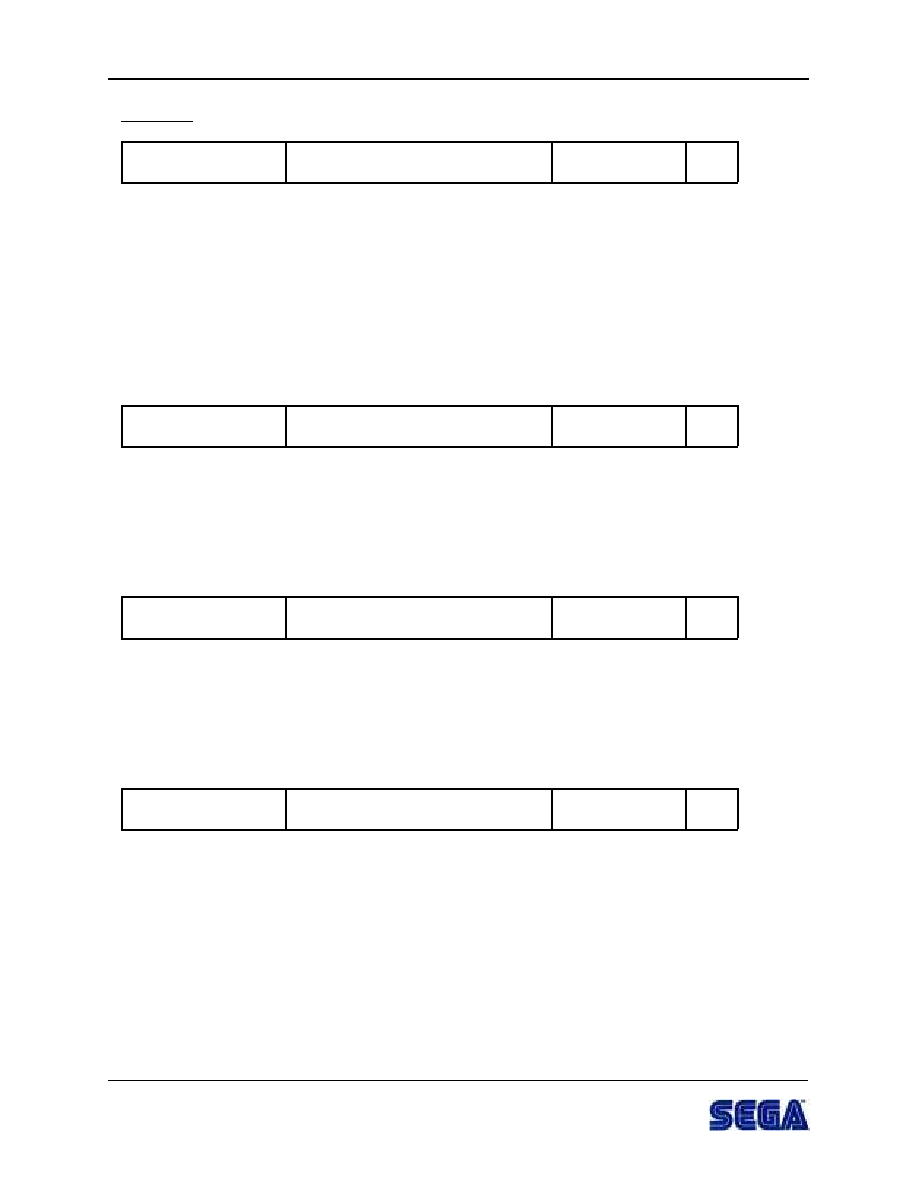
SEGA Confidential
26
Sequence
Title
Function
Function Name
No.
Function Specifications
Start sequence
SND_StartSeq
13
Format:
SndRet SND_StartSeq(SndSeqNum seq_no, SndSeqBnkNum seq_bk_no,
SndSeqSongNum song_no, SndSeqPri pri_lev)
Input:
seq_no
: Sound control number
seq_bk_no
: Sequence bank number
song_no
: Sequence song number
pri_lev
: Priority level
Output:
none
Function Value: Command execution status
Function:
Starts the specified sequence.
Title
Function
Function Name
No.
Function Specifications
Stop sequence
SND_StopSeq
14
Format:
SndRet SND_StopSeq(SndSeqNum seq_no)
Input:
seq_no
: Sound control number
Output:
None
Function Value: Command execution status
Function:
Stops the specified sequence.
Title
Function
Function Name
No.
Function Specifications
Pause sequence
SND_PauseSeq
15
Format:
SndRet SND_PauseSeq(SndSeqNum seq_no)
Input:
seq_no
: Sound control number
Output:
None
Function Value: Command execution status
Function:
Pauses the selected sequence.
Title
Function
Function Name
No.
Function Specifications
Continue sequence
SND_ContSeq
16
Format:
SndRet SND_ContSeq(SndSeqNum seq_no)
Input:
seq_no
: Sound control number
Output:
None
Function Value: None
Function:
Cancels pause of the selected sequence.
|

SEGA Confidential
27
Program Library User's Guide 3
Title
Function
Function Name
No.
Function Specifications
Set sequence volume
SND_SetSeqVl
17
Format:
SndRet SND_SetSeqVl(SndSeqNum seq_no, SndSeqVl seq_vl,
SndFade fade)
Input:
seq_no
: Sound control number
seq_lev
: Fade level
fade
: Fade rate
Output:
None
Function Value: Command execution status
Function:
Sets the sequence volume.
Title
Function
Function Name
No.
Function Specifications
Change tempo
SND_ChgTempo
18
Format:
SndRet SND_ChgTempo(SndSeqNum seq_no, SndTempo tempo)
Input:
seq_no
: Sound control number
tempo
: Tempo
Output:
None
Function Value: Command execution status
Function:
Sets the tempo of the selected sequence.
Title
Function
Function Name
No.
Function Specifications
Direct MIDI control
SND_CtrlDirMidi
19
Format:
SndRet SND_CtrlDirMidi(SndSeqNum seq_no, SndSeqPri seq_pri,
Uint8 md_com, Uint8 ch, Uint8 dtl, Uint8 dt2)
Input:
seq_no
: Sound control number
seq_pri
: MIDI command (0H~7H)
ch
: MIDI channel (0H~1FH)
dt1
: MIDI data1 (00H~7FH)
dt2
: MIDI data2 (00H~7FH)
Output:
None
Function Value: Command execution conditions
Function:
MIDI is controlled directly according to the selected parameters.
|

SEGA Confidential
28
PCM
Title
Function
Function Name
No.
Function Specifications
Start PCM
SND_StartPcm
20
Format:
SndRet SND_StartPcm(SndPcmStartPrm *sprm, SndPcmChgPrm *cprm)
Input:
sprm
: PCM start parameter pointer
cprm
: PCM change parameter pointer
Output:
None
Function Value: Command execution status
Function:
Plays PCM data according to the specified parameters.
Title
Function
Function Name
No.
Function Specifications
Stop PCM
SND_StopPcm
21
Format:
SndRet SND_StopPcm(SndPcmNum pcm_num)
Input:
pcm_num
: Play stop PCM stream play number
Output:
None
Function Value: Command execution status
Function:
Stops play of PCM data.
Title
Function
Function Name
No.
Function Specifications
PCM Change
SND_ChgPcm
22
Format:
SndRet SND_ChgPcm(SndPcmChgPrm *cpcm)
Input:
cpcm
: PCM change parameter pointer
Output:
None
Function Value: Command execution status
Function:
Changes the playback status of PCM data.
|

SEGA Confidential
29
Program Library User's Guide 3
C D
Title
Function
Function Name
No.
Function Specifications
Start Volume Analysis
SND_StartVlAnl
23
Format:
SndRet SND_StartVlAnl(void)
Input:
None
Output:
None
Function Value: Command execution status
Function:
Starts analysis of the frequency band volume and total volume. Volume analysis
continues until it is stopped by the volume analysis stop function. Before analyzing
the frequency band volumes with this function, the special DSP program for this task
must be executed by effect change. The DSP program is not required when analyzing
the total volume.
Remarks:
Other DSP programs cannot be executed while the frequency band volume analysis
DSP program is being executed.
Title
Function
Function Name
No.
Function Specifications
Stop Volume Analysis
SND_StopVlAnl
24
Format:
SndRet SND_StopVlAnl(void)
Input:
None
Output:
None
Function Value: Command execution status
Function:
Stops volume analysis.
Title
Function
Function Name
No.
Function Specifications
Set CD-DA Level
SND_SetCdDaLev
25
Format:
SndRet SND_SetCdDaLev(SndLev left, SndLev right)
Input:
left
: Volume of left output
right
: Volume of right output
Output:
None
Function Value: Command execution status
Function:
Changes the current stereo volume.
Title
Function
Function Name
No.
Function Specifications
Set CD-DA Pan
SND_SetCdDaPan
26
Format:
SndRet SND_SetCdDaPan(SndPan left, SndPan right)
Input:
left
: Pan of left output
right
: Pan of right output
Output:
None
Function Value: Command execution status
Function:
Changes the current stereo pan.
|

SEGA Confidential
30
· Status Acquisition
Sequence
Title
Function
Function Name
No.
Function Specifications
Get sequence status
SND_GetSeqStat
27
Format:
void SND_GetSeqStat(SndSeqStat *status, SndSeqNum seq_no)
Input:
seq_no
: Sound control number
Output:
status
: Sequence status pointer
Function Value: None
Function:
Gets the sequence status of the selected sound control number.
Title
Function
Function Name
No.
Function Specifications
Get sound control number play
position
SND_GetSeqPlayPos
28
Format:
void SND_GetSeqPlayPos(SndSeqPlayPos *pos, SndSeqNum seq_no)
Input:
seq_no
: Sound control number
Output:
pos
: Sound control number play position
Function Value: None
Function:
Gets the play position of the specified sound control number.
PCM
Title
Function
Function Name
No.
Function Specifications
Get PCM execute address
SND_GetPcmPlayAdr
29
Format:
void SND_GetPcmPlayAdr(SndPcmPlayAdr *adr, SndPcmNum num)
Input:
num
: PCM play number
Output:
adr
: PCM execute address
Function Value: None
Function:
Gets the PCM data address being played back.
Title
Function
Function Name
No.
Function Specifications
Get PCM address update interrupt
status
SND_GET_INT_STAT
30
Format:
SndPcmIntStat SND_GET_INT_STAT(void)
Input:
None
Output:
None
Function Value: PCM address update interrupt status
Function:
Gets the PCM address update interrupt status. Valid when the interrupt source is
interrupted by the PCM address update. The PCM playback number address that
was updated can be the determined with this information.
|

SEGA Confidential
31
Program Library User's Guide 3
C D
Title
Function
Function Name
No.
Function Specifications
Get total stereo volume analysis
SND_GetAnlTlVl
31
Format:
void SND_GetAnlTlVl(SndChVlAnl *left, SndCdAnl *right)
Input:
None
Output:
left
: Total volume of left output
right
: Total volume of right output
Function Value: None
Function:
Gets the analysis of the total stereo volume. Execute the volume analysis start
function before executing this function.
Remarks:
Volume is updated at 16 msec intervals.
Title
Function
Function Name
No.
Function Specifications
Get discrete frequency band stereo
volume analysis
SND_GetAnlHzVl
32
Format:
void SND_GetAnlHzVl(SndCdHzSrV1 *hz_vl)
Input:
none
Output:
hz_vl
: Frequency band stereo volume
Function Value: None
Function:
Gets the stereo volume based on sound frequency bands. Execute the volume
analysis start function before executing this function.
Remarks:
Volume is updated at 16 msec intervals.
|

SEGA Confidential
32
DMA Library
1.0 Guide
1.1 Objective
Direct Memory Access (DMA) functions decrease the overhead on the Main CPU's
processing time by enabling it to perform work other than the transfer of data. This
library provides basic DMA data transfer functions.
1.2
Overview
The DMA Library supports both the SH2 (CPU) and SCU-based DMA transfers. High-
level and low-level library functions are provided for each device.
Descriptions of the high-level and low-level functions are as follows.
· High-level functions
Provides basic functionality for byte, word, and longword transfers through easy-to-use functions.
· Low-level functions
Provides functions that enable the detailed setup of device modes, interrupts, and status communica-
tion.
The main differences between the SH2 (CPU) and SCU DMA functions are explained
next. For more detailed information, refer back to the hardware manual for each device.
· CPU
Capable of transfers between the same bus (e.g., between work RAM areas). This is not possible with
the SCU.
· SCU
Because parallel operations by the CPU can be performed during data transfers, the SCU is effective in
transfers that do not involve the CPU bus. The SCU is capable of high-speed transfers compared with
the CPU.
1.3 Precautions
· Select the suitable function after examining the source and destination access units used for the
transfer. See the appropriate hardware manual for information about access units.
· High-level DMA transfers purge the destination area after a transfer under the following condition.
Condition:
When the destination area is the work RAM.
Reason:
An assumption is made that the RAM area read using the cache is work RAM.
· Burst mode transfers cannot be used by the CPU.
|

SEGA Confidential
33
Program Library User's Guide 3
1.4 Calling Sequence
The following example shows the DMA transfer calling sequence.
#define SCLA_CFRAME ((void *)0x5e60000)
/* VDP2 VRAM scroll coefficient address */
#define K_NUM (424)
/* Scroll coefficient data size */
Uint32 scl_k_data[512];
/* Work RAM scroll coefficient data area */
. . .
void copyToData()
{
DMA_ScuCopyMem(SCLA_CFRAME, scl_k_data, K-NUM);
/* data transfer to VDP2 VRAM fromWork RAM */
. . .
if(DMA_ScuResult() == DMA_SCU_BUSY){ /* DMA_ScuCopyMem() completion check */
. . .
}
}
|
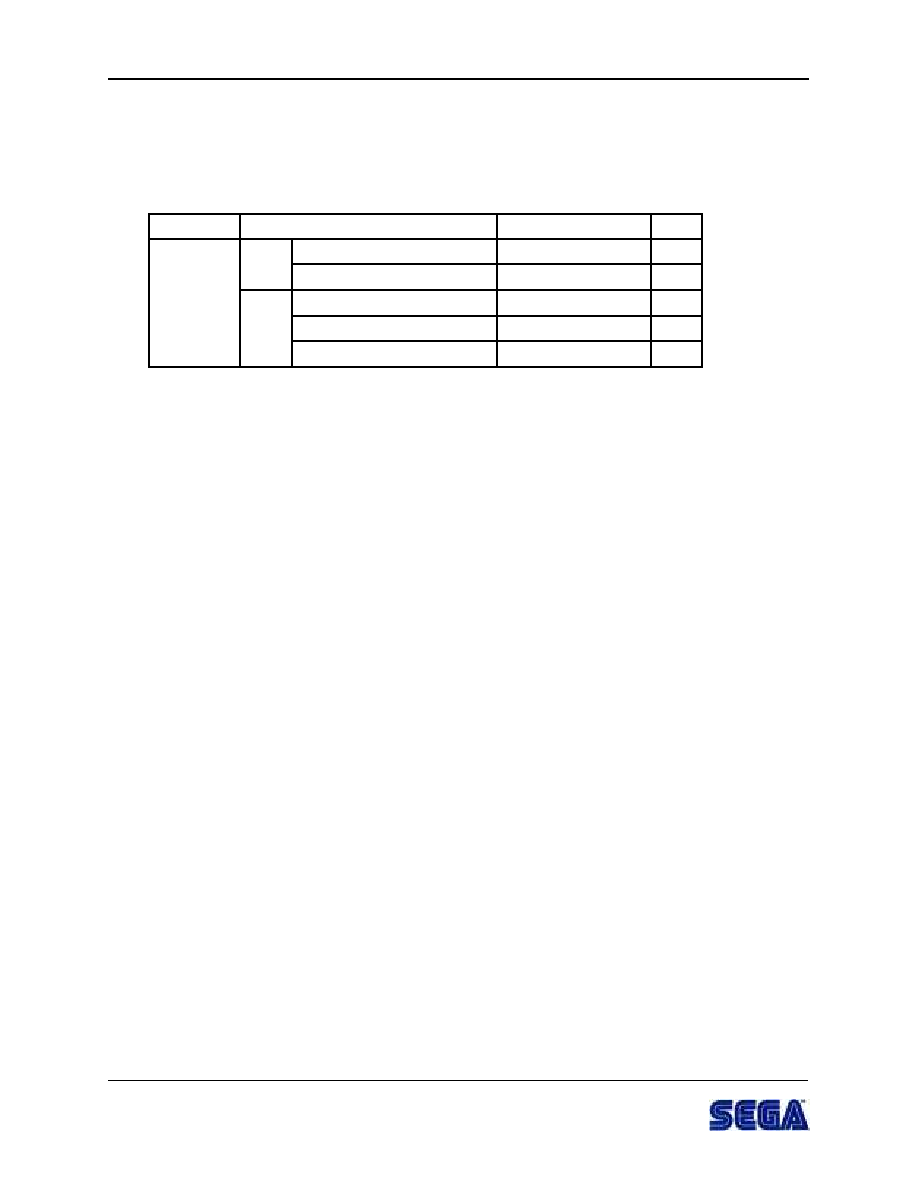
SEGA Confidential
34
2.0 Reference
2.1 Data List
Data
Data Name
No.
Low-level
SCU
DMA channel
None
1
Transfer parameters
DmaScuPrm
2
CPU
DMA channel
None
3
Common transfer parameters
DmaCpuComPrm
4
Transfer parameters
DmaCpuPrm
5
|

SEGA Confidential
35
Program Library User's Guide 3
2.2 Data Specifications
· Low-level SCU Transfers
Title
Data
Data Name
No.
Data Specifications
DMA Channel
none
1
Use the following constants when specifying an SCU DMA channel.
Name of Constant
Description
DMA_SCU_CH0
Channel 0
DMA_SCU_CH1
Channel 1
DMA_SCU_CH2
Channel 2
Title
Data
Data Name
No.
Data Specifications
Transfer parameters
DmaScuPrm
2
Transfer parameters have the following structure.
struct {
Uint32 dxr;
/* Read address
*/
Uint32 dxw;
/* Write address
*/
Uint32 dxc;
/* Number of transfer bytes
*/
Uint32 dxad_r;
/* Read address add value
*/
Uint32 dxad_w;
/* Write address add value
*/
Uint32 dxmod;
/* Mode bit
*/
Uint32 dxrup;
/* Read address update bit
*/
Uint32 dxwup;
/* Write address update bit
*/
Uint32 dxft;
/* Start source selection bit
*/
Uint32 msk;
/* Mask bit
*/
} DmaScuPrm;
The following tables show constants that can be used by each member.
dxad_r
/* read address add value
*/
Name of Constant
Description
DMA_SCU_R0
Don't add
DMA_SCU_R4
Add 4 bytes
|
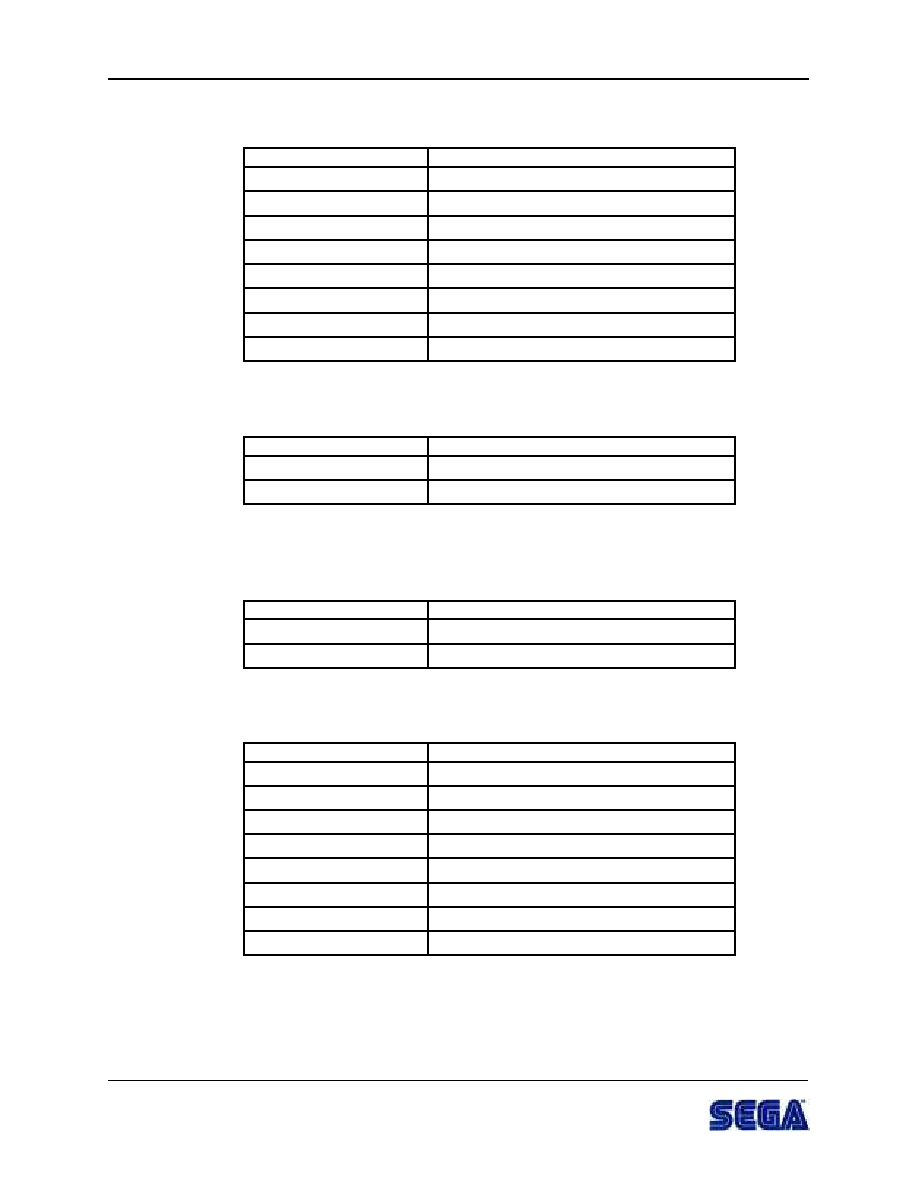
SEGA Confidential
36
dxad_w
/* write address add value
*/
Name of Constant
Description
DMA_SCU_W0
Don't add
DMA_SCU_W2
Add 2 bytes
DMA_SCU_W4
Add 4 bytes
DMA_SCU_W8
Add 8 bytes
DMA_SCU_W16
Add 16 bytes
DMA_SCU_W32
Add 32 bytes
DMA_SCU_W64
Add 64 bytes
DMA_SCU_W128
Add 128 bytes
dxmod
/* mode bit
*/
Name of Constant
Description
DMA_SCU_DIR
Direct mode
DMA_SCU_IN_DIR
Indirect mode
dxrup
/* read address update bit
*/
dxwup
/* write address update bit
*/
Name of Constant
Description
DMA_SCU_KEEP
Hold
DMA_SCU_REN
Update
dxft
/* start source select bit
*/
Name of Constant
Description
DMA_SCU_F_VBLK_IN
Receive V-blank-IN signal
DMA_SCU_F_VBLK_OUT
Receive V-blank-OUT signal
DMA_SCU_F_HBLK_OUT
Receive H-blank-IN signal
DMA_SCU_F_TIM0
Receive Timer 0 signal
DMA_SCU_F_TIM1
Receive Timer 1 signal
DMA_SCU_F_SND
Receive Sound-Req signal
DMA_SCU_F_SPR
Receive Sprite draw end signal
DMA_SCU_F_DMA
Set DMA start source bit
|

SEGA Confidential
37
Program Library User's Guide 3
mask
/* mask bit
*/
(This is a write mask bit for the members above. Bits specified by the following
constants are not written. Multiple specifications are possible by using logical OR)
Name of Constant
Description
DMA_SCU_M_DXR
Read address
DMA_SCU_M_DXW
Write address
DMA_SCU_M_DXC
Number of transfer bytes
DMA_SCU_M_DXAD_R
Read address add value
DMA_SCU_M_DXAD_W
Write address add value
DMA_SCU_M_DXMOD
Mode bit
DMA_SCU_M_DXRUP
Read address update bit
DMA_SCU_M_DXWUP
Write address update bit
DMA_SCU_M_DXFT
Start source selection bit
|

SEGA Confidential
38
· Low-Level CPU T
ransfers
Title
Data
Data Name
No.
Data Specifications
DMA channel
None
3
Use the following constants when specifying a CPU DMA channel.
Name of Constant
Description
DMA_CPU_CH0
Channel 0
DMA_CPU_CH1
Channel 1
Title
Data
Data Name
No.
Data Specifications
Common transfer parameters
DmaCpuComPrm
4
Common transfer parameters have the following structure.
struct {
Uint32 pr;
/* priority mode
*/
Uint32 dme;
/* DMA master enable
*/
Uint32 msk;
/* mask bit
*/
}DmaCpuComPrm;
The following tables show constants that can be used by each of these members.
pr
/* priority mode
*/
Name of Constant
Description
DMA_CPU_FIX
Priority sequence is fixed
DMA_CPU_ROR
Priority sequence based on round robin
dme
/* DMA master enable
*/
Name of Constant
Description
DMA_CPU_DIS
DMA transfer on all channels disabled
DMA_CPU_ENA
DMA transfer on all channels disabled
msk
/* mask bit
*/
This is a write mask bit for the members. Bits specified by the follow-
ing constants are not written. Multiple specifications are possible by
using logical OR.
Name of Constant
Description
DMA_CPU_M_PR
Priority mode
DMA_CPU_M_AE
Address error flag
DMA_CPU_M_NMIF
NMI flag
DMA_CPU_M_DME
DMA master enable
|

SEGA Confidential
39
Program Library User's Guide 3
Title
Data
Data Name
No.
Data Specifications
Transfer parameters
DmaCpuPrm
5
Transfer parameters have the following structure.
struct {
Uint32 sar;
/* DMA source address
*/
Uint32 dar;
/* DMA destination address
*/
Uint32 tcr;
/* DMA transfer count
*/
Uint32 dm;
/* destination address mode
*/
Uint32 sm;
/* source address mode bit
*/
Uint32 ts;
/* transfer size
*/
Uint32 ar;
/* auto request mode
*/
Uint32 ie;
/* interrupt enable
*/
Uint32 drcr;
/* DMA request/response select control
*/
Uint32 msk;
/* mask bit
*/
} DmaCpuPrm;
The following tables show constants that can be used by each member.
dm
/* destination address mode
*/
sm
/* source address mode bit
*/
Name of Constant
Description
DMA_CPU_AM_NOM
Fixed
DMA_CPU_AM_ADD
Add
DMA_CPU_AM_SUB
Subtract
ts /* transfer size
*/
Name of Constant
Description
DMA_CPU_1
Byte unit
DMA_CPU_2
Word (2 byte) unit
DMA_CPU_4
Long word (4 byte) unit
DMA_CPU_16
16 byte unit
ar
/* auto request mode
*/
Name of Constant
Description
DMA_CPU_MOD
Module request
DMA_CPU_AUTO
Auto request
ie
/* interrupt enable
*/
Name of Constant
Description
DMA_CPU_INT_ENA
Enable interrupt request
DMA_CPU_INT_DIS
Disable interrupt request
|

SEGA Confidential
40
drcr /* DMA request/response select control
*/
Name of Constant
Description
DMA_CPU_DREQ
DREQ (external request)
DMA_CPU_RXI
RXI (built-in SCI receive data full interrupt
transfer request)
DMA_CPU_TXI
TXI (built-in SCI send data empty interrupt
transfer request)
msk
/* mask bit
*/
Name of Constant
Description
DMA_CPU_M_SAR
DMA source address
DMA_CPU_M_DAR
DMA destination address
DMA_CPU_M_TCR
DMA transfer count
DMA_CPU_M_DM
Destination address mode
DMA_CPU_M_SM
Source address mode bit
DMA_CPU_M_TS
Transfer size
DMA_CPU_M_AR
Auto request mode
DMA_CPU_M_IE
Interrupt enable
DMA_CPU_M_DRCR
DMA request/response select control
DMA_CPU_M_TE
Transfer end flag
This is a member write mask bit. Bits specified by the following con-
stants are not written. Multiple settings are possible by using logical
OR.
|

SEGA Confidential
41
Program Library User's Guide 3
2.3 List of Functions
Function
Function Name
No.
High-level
SCU
DMA data transfer
DMA_ScuMemCopy
1
DMA data transfer result check
DMA_ScuResult
2
CPU
DMA byte data transfer
DMA_CpuMemCopy1
3
DMA word data transfer
DMA_CpuMemCopy2
4
DMA long word data transfer
DMA_CpuMemCopy4
5
DMA 16-byte data transfer
DMA_CpuMemCopy16
6
DMA data transfer end check
DMA_CpuResult
7
Low-level
SCU
Set DMA transfer parameters
DMA_ScuSetPrm
8
Start DMA transfer
DMA_ScuStart
9
Stop DMA transfer
DMA_ScuStop
10
Stop DMA transfer on all channels
DMA_ScuAllStop
11
CPU
Set common DMA transfer
parameters
DMA_CpuSetComPrm
12
Set DMA transfer parameters
DMA_CpuSetPrm
13
Start DMA transfer
DMA_CpuStart
14
Stop DMA transfer
DMA_CpuStop
15
Stop DMA transfer on all channels
DMA_CpuAllStop
16
Get common DMA status
DMA_CpuGetComStatus
17
Get DMA status
DMA_CpuGetStatus
18
|

SEGA Confidential
42
2.4 Function Specifications
· High-level SCU Transfers
Title
Function
Function Name
No.
Function Specifications
DMA data transfer
DMA_ScuMemCopy
1
Format:
void DMA_ScuMemCopy(void *dst, void *src, Uint32 cnt)
Input:
*dst
: Destination address
*src
: Source address
cnt
: Transfer byte count
Output:
None
Function Value: None
Function: DMA transfer is done by the direct mode of the SCU DMA mode 0. For more infor-
mation, see the SCU User's Manual (ST-097-R5-072694). Operation of this transfer
differs depending on whether the destination address is in work RAM or not. The
differences are explained below.
· Work RAM
The destination area is purged after transfer in order to eliminate conflict with
the cache. In addition, because the CPU bus is used, control does not return to
the CPU until DMA execution ends.
· Areas other than the Work RAM
After transfer begins, control returns to the CPU immediately because the CPU
bus is not used. In this case, a check of the transfer result is done by
DMA_ScuResult()
.
Although transfer units are basically long word units, but the source and destina-
tion addresses can be specified in byte units. However, when the device requests
data in word boundary units, make sure to do so. For more information, see the
SCU User's Manual.
|
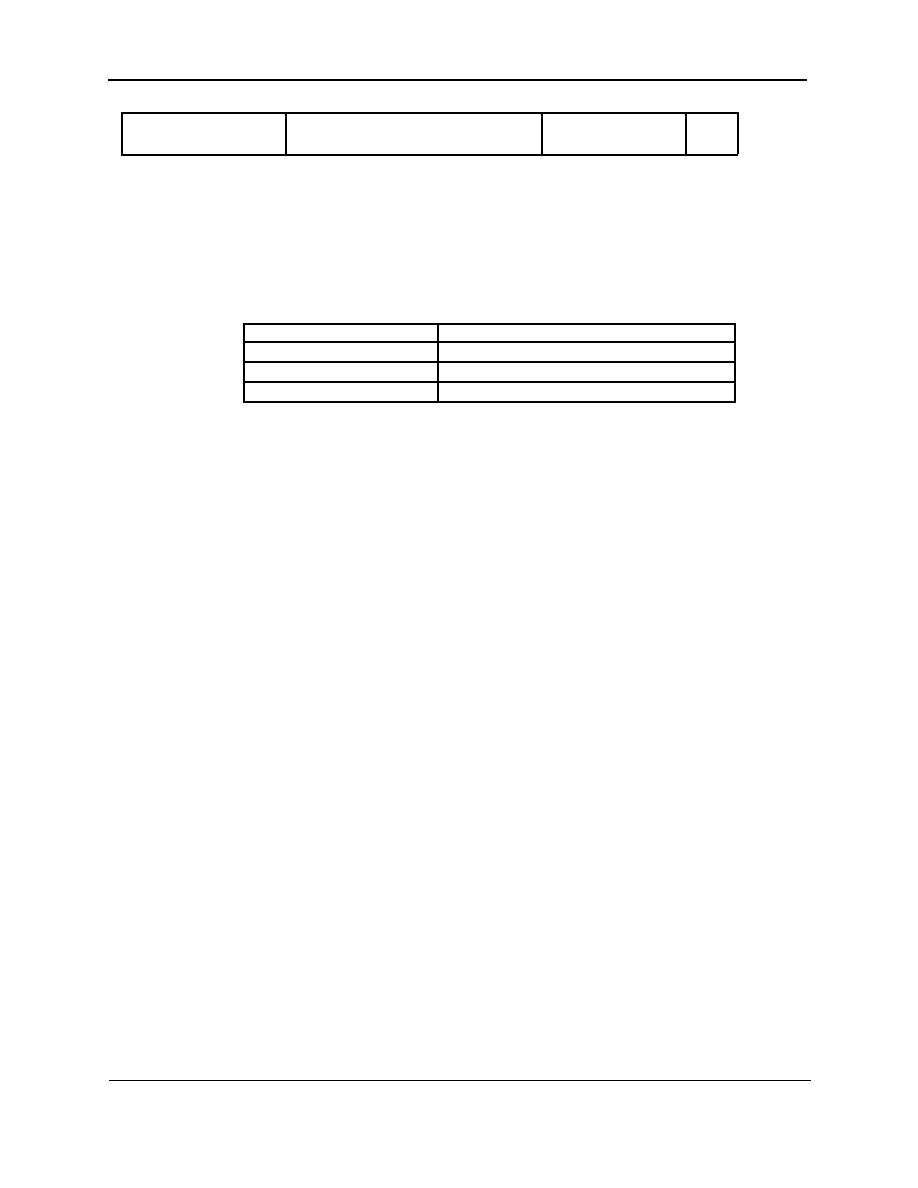
SEGA Confidential
43
Program Library User's Guide 3
Title
Function
Function Name
No.
Function Specifications
DMA data transfer result check
Dma_ScuResult
2
Format:
Uint 32 DMA_ScuResult(void)
Input:
None
Output:
None
Function Value: Result of
DMA_ScuMemCopy()
Function:
Checks the results of
DMA_ScuMemCopy()
. The following table lists the return
values.
Execution Result Constant Names
Name of Constant
Description
DMA_SCU_END
Normal end
DMA_SCU_FAIL
Abnormal end
DMA_SCU_BUSY
Busy
Remarks:
When the
CPU_Bus
is specified as the transfer source or destination with
DMA_ScuMemCopy()
, the CPU cannot run while the DMA is executing.
Accordingly, the execution results in that case cannot be "busy" (
DMA_SCU_BUSY
).
|
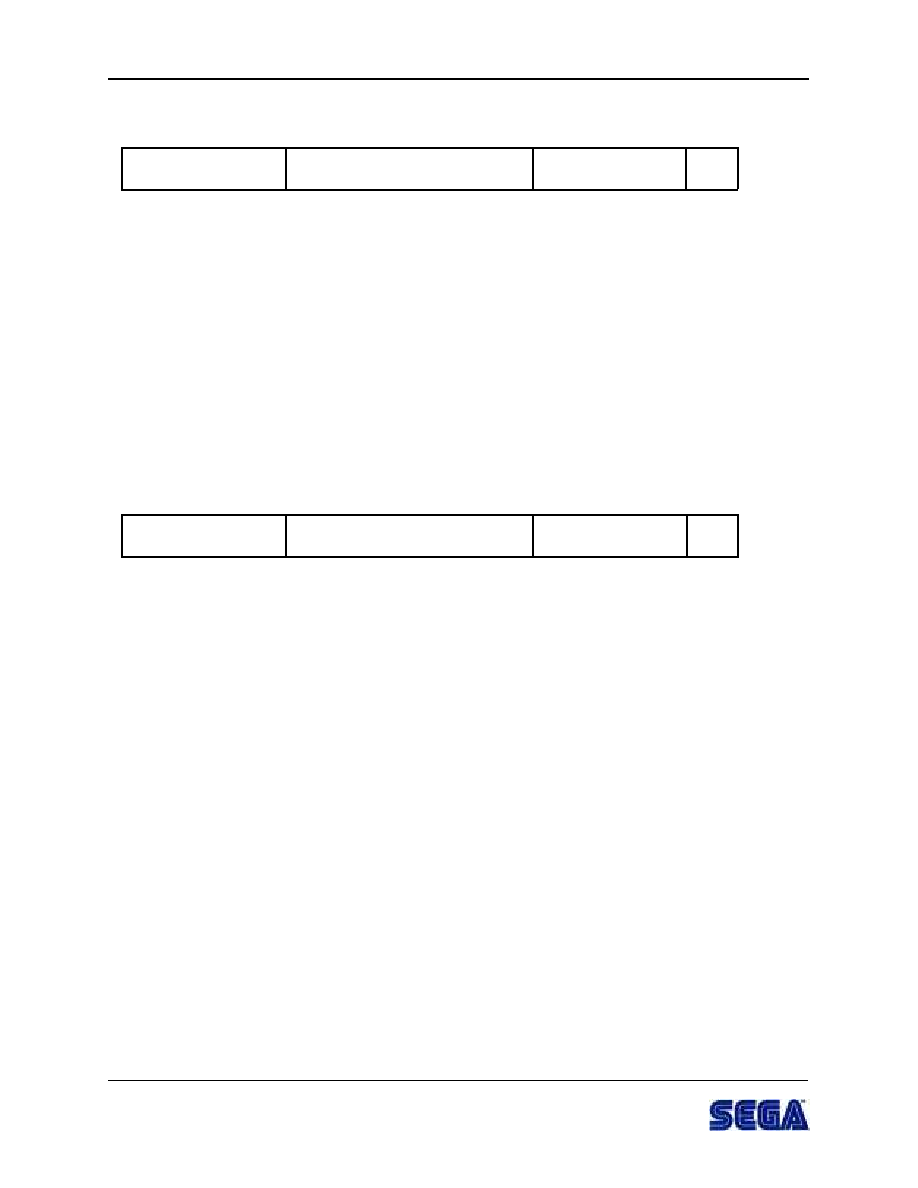
SEGA Confidential
44
· High-level CPU Transfers
Title
Function
Function Name
No.
Function Specifications
DMA byte data transfer
DMA_CpuMemCopy1
3
Format:
void DMA_CpuMemCopy1(void *dst, void *src, Uint32 cnt)
Input:
*dst
: Destination address
*src
: Source address
cnt
: Transfer count (0 - 16777215)
0x00000001
1 time
0x00ffffff
16777215 times
0x00000000
16777216 times
Output:
None
Function Value: None
Function:
Transfers byte data
cnt
times from the
src
address to the
dst
address. The transfer
amount is
cnt
bytes. Data is transferred without the use of channel 0, cycle steal
mode, and completion interrupt. When the destination address is the work RAM,
the destination area is purged after transfer in order to eliminate conflicts with the
cache. There are no restrictions on addressing.
Title
Function
Function Name
No.
Function Specifications
DMA word data transfer
DMA_CpuMemCopy2
4
Format:
void DMA_CpuMemCopy2(void *dst, void *src, Uint32 cnt)
Input:
*dst
: Destination address
*src
: Source address
cnt
: Transfer count (0 - 16777215)
0x000000001
1 time
0x00ffffff
16777215 times
0x00000000
16777216 times
Output:
None
Function Value: None
Function:
Transfers byte data
cnt
times from the
src
address to the
dst
address. The transfer
amount is
cnt*2
bytes. Data is transferred without the use of channel 0, cycle steal
mode, and completion interrupt. When the destination address is the work RAM,
the destination area is purged after transfer in order to eliminate conflicts with the
cache. The addressing must be word boundary-based.
|

SEGA Confidential
45
Program Library User's Guide 3
Title
Function
Function Name
No.
Function Specifications
DMA long word Data Transfer
DMA_CpuMemCopy4
5
Format:
void DMA_CpuMemCopy4(void *dst, void *src, Uint32 cnt)
Input:
*dst
: Destination address
*src
: Source address
cnt
: Transfer count (0 - 16777215)
0x00000001
1 time
0x00ffffff
16777215 times
0x00000000
16777216 times
Output:
None
Function Value: None
Function:
Transfers long word data
cnt
times from the
src
address to the
dst
address.
The transfer amount is
cnt*4
bytes. Data is transferred without the use of channel
0, cycle steal mode, and completion interrupt. Whenthe destination address is the
work RAM, the destination area is purged after transfer in order to eliminate conflicts
with the cache. Addressing must be long word boundary-based.
Title
Function
Function Name
No.
Function Specifications
DMA 1-byte data transfer
DMA_CpuMemCopy16
6
Format:
void DMA_CpuMemCopy16(void *dst, void *src, Uint32 cnt)
Input:
*dst
: Destination address
*src
: Source address
cnt
: Transfer count (0 - 16777215) (long word units)
0x00000001
1 time
0x00ffffff
16777215 times
0x00000000
16777216 times
Output:
None
Function Value: None
Function:
Transfers long word data of data
cnt
times from the
src
address to the
dst
address.
The transfer amount is
cnt*4
bytes. Data is transferred without the use of channel
0, the cycle steal mode, and completion interrupt. When the destination address is
the work RAM, the destination area is purged after transfer in order to eliminate
conflicts with the cache. Addressing must be long word boundary-based.
|

SEGA Confidential
46
Title
Function
Function Name
No.
Function Specifications
DMA data transfer end check
DMA_CpuResult
7
Format:
Uint 32 DMA_CpuResult(void)
Input:
None
Output:
None
Function Value: Results of
DMA_CpuMemCopy 1, 2, 4, 16 ()
Function:
Checks the results of
DMA_CpuMemCopy 1, 2, 4, 16 ()
. The following table
shows returned values.
Execution Result Constant Names
Name of Constant
Description
DMA_CPU_END
Normal end
DMA_CPU_BUSY
Busy
|

SEGA Confidential
47
Program Library User's Guide 3
·
Low-level SCU T
ransfers
Title
Function
Function Name
No.
Function Specifications
Set DMA transfer parameters
DMA_ScuSetPrm
8
Format:
void DMA_ScuSetPrm(DmaScuPrm *prm, Uint32 ch)
Input:
prm
: Transfer parameters
ch
: DMA channel
Output:
None
Function Value: None
Function:
Sets the values of transfer parameters to the specified DMA channel.
Title
Function
Function Name
No.
Function Specifications
Start DMA transfer
DMA_ScuStart
9
Format:
void DMA_ScuStart(Uint32 ch)
Input:
ch
: DMA channel
Output:
None
Function Value: None
Function:
Starts DMA transfer on the specified DMA channel.
Title
Function
Function Name
No.
Function Specifications
Stop DMA transfer
DMA_ScuStop
10
Format:
void DMA_ScuStop(Uint32 ch)
Input:
ch
: DMA channel
Output:
None
Function Value: None
Function:
Stops DMA transfer on the specified DMA channel.
Title
Function
Function Name
No.
Function Specifications
Stop DMA transfer on all channels
DMA_ScuAllStop
11
Format:
void DMA_ScuAllStop(void)
Input:
None
Output:
None
Function Value: None
Function:
Stops DMA transfer on all DMA channels.
|
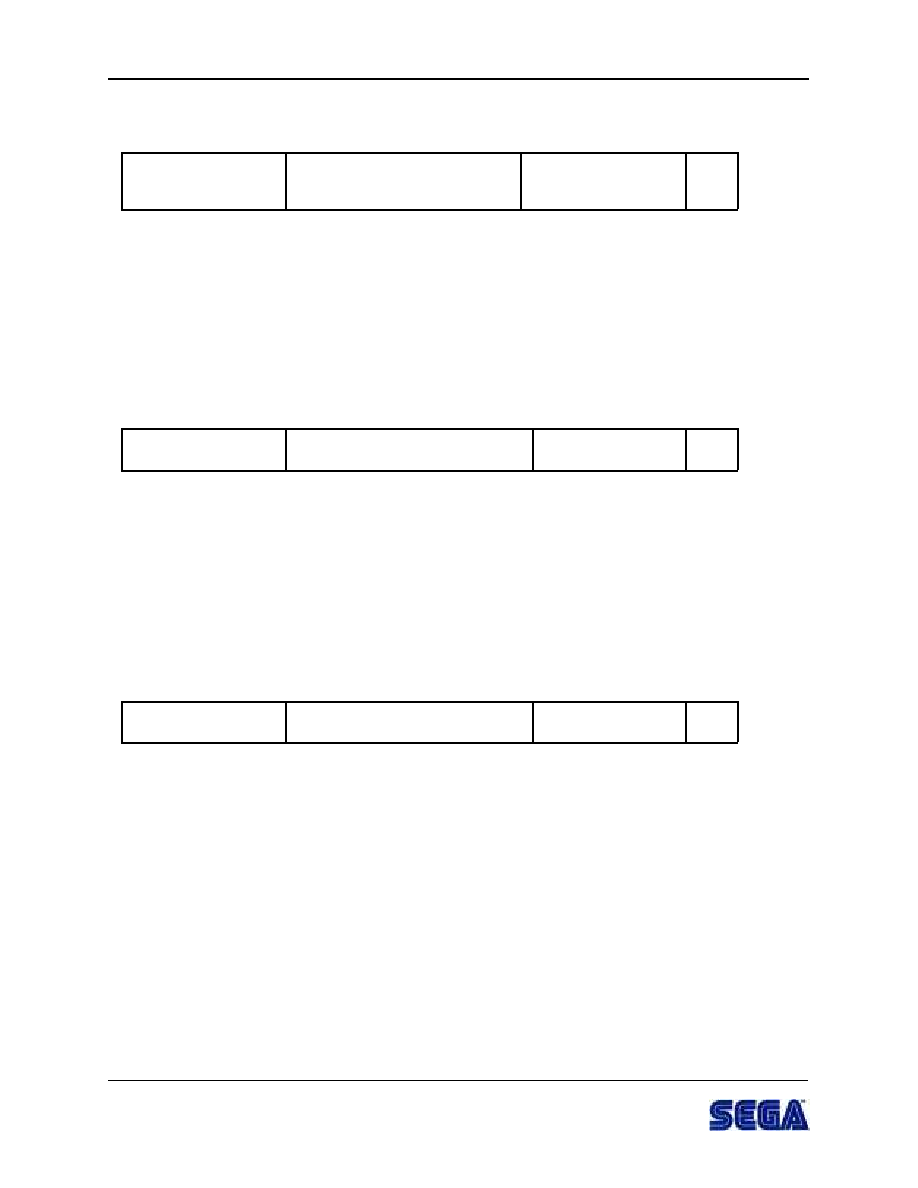
SEGA Confidential
48
·
Low-level CPU T
ransfers
Title
Function
Function Name
No.
Function Specifications
Set common DMA transfer
parameters
DMA_CpuSetComPrm
12
Format:
void DMA_CpuSetComPrm(DmaCpuComPrm *com_prm)
Input:
com_prm
: Common transfer parameters
Output:
None
Function Value: None
Function:
Sets specified common DMA transfer parameters, but does not set parameters
masked by
DmaCpuComPrm.msk
.
Remarks:
When
DMA_CPU_M_AE
is not masked by
DmaCpuComPrm.msk
, the address error flag
is cleared. When
DMA_CPU_M_NMIF
is not masked, the NMI flag is cleared.
Title
Function
Function Name
No.
Function Specifications
Set DMA transfer parameters
DMA_CpuSetPrm
13
Format:
void DMA_CpuSetPrm(DmaCpuPrm *prm Uint32 ch, )
Input:
prm
: Transfer parameters
ch
: DMA channel
Output:
None
Function Value: None
Function:
Sets specified channel transfer parameters, but does not set parameters masked by
DmaCpuPrm.msk
.
Remarks:
When
DMA_CPU_TE
is not masked by
DmaCpuPrm.msk
, the transfer end flag bit is
cleared.
Title
Function
Function Name
No.
Function Specifications
Start DMA transfer
DMA_CpuStart
14
Format:
Uint32 DMA_CpuStart(Uint32 ch)
Input:
ch
: DMA channel
Output:
None
Function Value: None
Function:
Starts DMA transfer on the specified DMA channel.
|

SEGA Confidential
49
Program Library User's Guide 3
Title
Function
Function Name
No.
Function Specifications
Stop DMA transfer
DMA_CpuStop
15
Format:
void DMA_CpuStop(Uint32 ch)
Input:
ch
: DMA channel
Output:
None
Function Value: None
Function:
Stops DMA transfer on the specified DMA channel.
Title
Function
Function Name
No.
Function Specifications
Stop DMA transfer on all channels
DMA_CpuAllStop
16
Format:
void DMA_CpuAllStop(void)
Input:
None
Output:
None
Function Value: None
Function:
Stops DMA transfer on all DMA channels.
Title
Function
Function Name
No.
Function Specifications
Get common DMA status
DMA_CpuGetComStatus
17
Format:
void DMA_CpuGetComStatus(DmaCpuComStatus *status)
Input:
None
Output:
status
: status pointer
Function Value: None
Function:
Gets the specified common status.
Title
Function
Function Name
No.
Function Specifications
Get DMA status
DMA_CpuGetStatus
18
Format:
void DMA_CpuGetStatus(DmaCpuStatus *status, Uint32 ch)
Input:
ch
: DMA channel
Output:
status
: Status pointer
Function Value: None
Function:
Gets the status on specified DMA channel.
|

SEGA Confidential
50
Cache Library
1.0 Guide
1.1 Objective
The Cache Library provides functions that are required after the execution of a DMA as
well as function-format macros for cache register operations.
1.2 Overview
The main purpose of this library is to provide functions that purge the cache after DMA
transfers.
When the CPU accesses RAM memory space via a cache address, a conflict occurs
between the RAM and cache memory contents if the RAM is used as a destination for
DMA transfers.
For more details on SH2 cache operations, refer to the SH2 hardware manual.
|

SEGA Confidential
51
Program Library User's Guide 3
2.0 Reference
2.1 List of Functions
Function
Function Name
No.
High-level
Initialize cache
CSH_Init
1
Clear all caches
CSH_AllClr
2
Associative purge of target area
CSH_Purge
3
2.2 Function Specifications
· High-level
Title
Function
Function Name
No.
Function Specifications
Initialize cache
CSH_Init
1
Format:
void CSH_Init(Uint16 sw)
Input:
sw
: Way mode
Way Mode Constant Names
Name of Constant
Description
CSH_4WAY
4-way set associative
CSH_2WAY
2-way set associative
Output:
None
Function Value: None
Function:
Initializes the cache. Clears valid bits of all cache lines, enables instruction fill and
data fill, and enables the cache.
Title
Function
Function Name
No.
Function Specifications
Clear all caches
CSH_AllClr
2
Format:
void CSH_AllClr(void)
Input:
None
Output:
None
Function Value: None
Function:
Clears valid bits of all caches of all ways. This function executes internally after
disabling the cache and re-enables the cache after cache clear.
Remarks:
Address array is updated, however, the data array is not updated.
|

SEGA Confidential
52
Title
Function
Function Name
No.
Function Specifications
Associative purge of target area
CSH_Purge
3
Format:
void CSH_Purge(void *address, Uint32 p_size))
Input:
*address
: Start address
p_size
: Purge byte size
Output:
None
Function Value: None
Function:
Purges the area specified by
address
and
p_size
.
2.3 List of Function Format Macros
Function
Function Format Macro
Name
No.
Low-level
Get cache register
CSH_GET_CCR
1
Set cache register
CSH_SET_CCR
2
Cache enable control
CSH_SET_ENABLE
3
Instruction fill control
CSH_SET_CODE_FILL
4
Data fill control
CSH_SET_DATA_FILL
5
2, 4-way set associative mode
switch
CSH_SET_WAY_MODE
6
Select address array access way
CSH_SET_ACS_WAY
7
2.4 Function Format Macro Specification
Low-level
Title
Function
Function Name
No.
Function Specifications
Get cache register
CSH_GetCcr
1
Format:
Uint16 CSH_GetCcr(void)
Input:
None
Output:
None
Function Value: Cache register contents
Function:
Gets the CCR contents and returns as a function value.
|

SEGA Confidential
53
Program Library User's Guide 3
Title
Function
Function Name
No.
Function Specifications
Set cache register
CSH_SetCcr
2
Format:
Uint16 CSH_SetCcr(Uint16 reg)
Input:
reg
: Cache register value
Output:
none
Function Value: Returns contents of register
Function:
Sets
reg
to
CCR
. Can set each state of the cache in one setting.
Title
Function
Function Name
No.
Function Specifications
Cache enable control
CSH_SetEnable
3
Format:
void CSH_SetEnable(Uint16 sw)
Input:
sw
: Cache enable switch
Cache Enable Switch Constant Names
Name of Constant
Description
CSH_DISABLE
Disable cache
CSH_ENABLE
Enable cache
Output:
None
Function Value: None
Function:
Controls operation of the cache by the specified cache enable switch.
Title
Function
Function Name
No.
Function Specifications
Instruction fill control
CSH_SetCodeFill
4
Format:
void CSH_SetCodeFill(Uint16 sw)
Input:
sw
: Instruction fill disable switch
Command Fill Disable Switch Constant Names
Name of Constant
Description
CSH_CODE_ENABLE
Enable instruction fill
CSH_CODE_DISABLE
Disable instruction fill
Output:
none
Function Value: none
Function:
Controls the cache fill operation during instruction fetches.
|
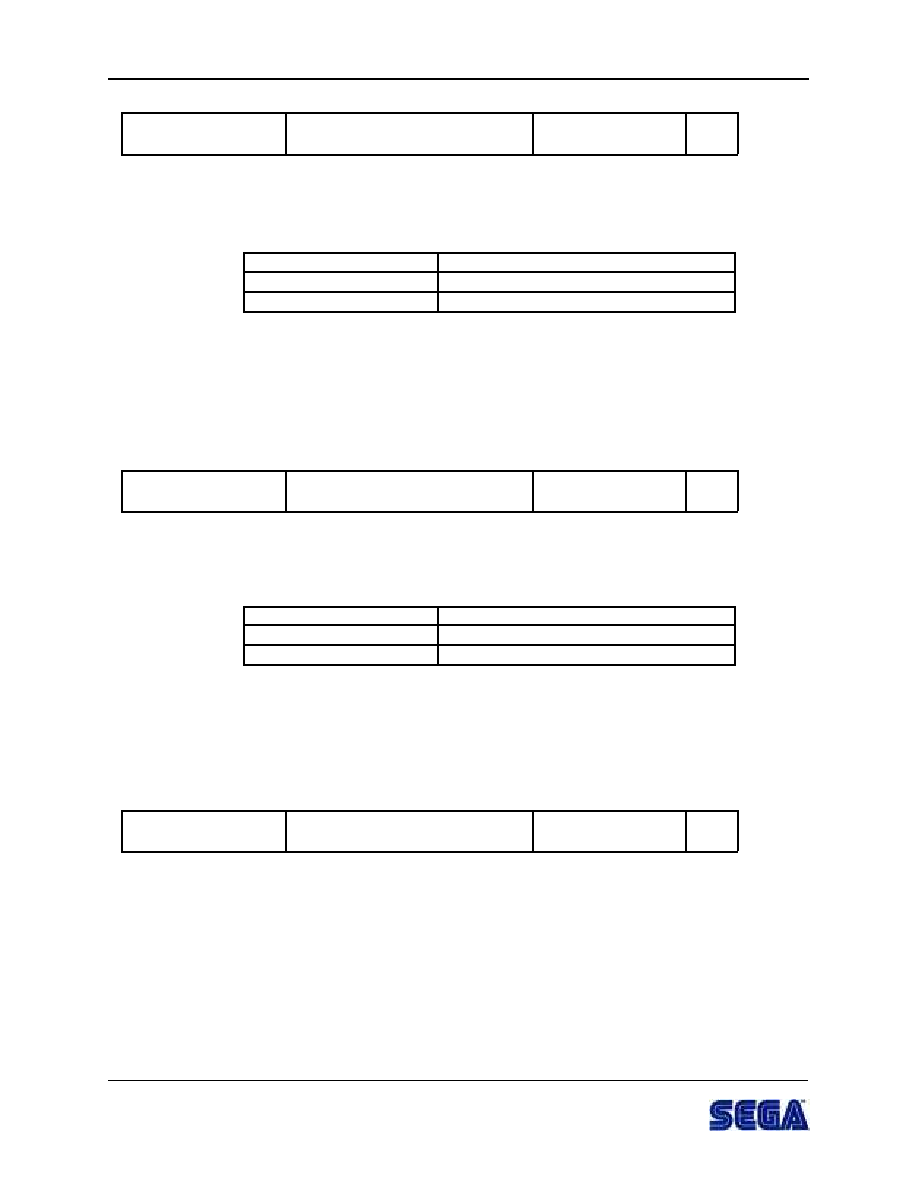
SEGA Confidential
54
Title
Function
Function Name
No.
Function Specifications
Data fill control
CSH_SetDataFill
5
Format:
void CSH_SetDataFill(Uint16 sw)
Input:
sw
: Data fill disable switch
Disable Switch Constant Names
Name of Constant
Description
CSH_DATA_ENABLE
Enable data fill
CSH_DATA_DISABLE
Disable data fill
Output:
None
Function Value: None
Function:
Controls the cache fill operation when reading data.
Title
Function
Function Name
No.
Function Specifications
2, 4-way set associative mode switch
CSH_SetWayMode
6
Format:
void CSH_SetWayMode(Uint16 sw)
Input:
sw
: Way Mode
Way Mode Constant Names
Name of Constant
Description
CSH_4WAY
4-way set associative mode
CSH_2WAY
2-way set associative mode
Output:
None
Function Value: None
Function:
Selects 2-way or 4-way mode.
Title
Function
Function Name
No.
Function Specifications
Select access way of address array
CSH_SetAcsWay
7
Format:
void CSH_SetAcsWay(Uint16 way)
Input:
way
: Way (0~3)
Output:
None
Function Value: None
Function:
Used in selecting the access way when reading or writing an address array.
|

SEGA Confidential
55
Program Library User's Guide 3
Interrupt Management Library
1.0 Guide
1.1 Objective
The Interrupt Management Library controls interrupts.
1.2 Overview
The library manages access to interrupt registers and interrupt processing routines.
1.3 Overview of Functions
Interrupt Register
Access Control
Because the interrupt mask register is write-only, its value cannot be read. Therefore,
values written to the interrupt mask register are held by the library. Specifically, the
following methods are used.
(1) The interrupt mask register state is always held in memory (mask state memory
hereafter).
(2) The same data is written to the mask state memory when a write occurs to the
interrupt mask register.
(3) The contents of the mask state memory are read when there is a need to read the
interrupt mask register.
Interrupt Processing Routine
Access
The library may be used to set the interrupt function or SCU function to the interrupt
vector table. In addition, the current interrupt vector settings can be checked. The SCU
interrupt function is set as the initial value in the SCU interrupt vector table. The SCU
interrupt function has a feature that enables a set SCU function to be called as a subrou-
tine. The SCU function is executed each time the SCU interrupt function is executed.
As default initial settings, a dummy function (which executes only the return process) is
set as the interrupt function, and a SCU dummy function (which executes only the
return process) is set as the SCU interrupt function.
1.4 Usage Conditions
Interrupt Register
Access Control
Because the value of the interrupt mask register is held by the library, the library should
be used to set the interrupt mask register. If the register is written directly, the interrupt
mask register will not correspond with the mask state memory. As a result, correct
processing will not occur.
|

SEGA Confidential
56
1.5 Calling Sequence
Interrupt Register
Access Control
void sysInit()
{
INT_SetMsk((INT_MSK_HBLK_IN | INT_MSK_VBLK_OUT),
(INT_MSK_SPR | INT_MSK_DMA1));
/* Enable "H-Blank-IN" and "V-Blank-OUT"
*/
/* Disable "Sprite draw complete" and "Level 0-DMA"
*/
. . .
}
void anyPrg()
{
Uint32 status_bit;
status_bit = INT_GET_STAT();
/* Get status
*/
if(INT_JudgeStat(status_bit, INT_ST_VBLK_OUT, INT_ST_VBLK_IN) == TRUE) {
/* When V-Blank-OUT interrupt occurs, and
*/
/* V-Blank-IN interrupt does not occur
*/
. . .
}
}
Interrupt Processing Routine
Access
File A
#pragma interrupt (vblkIn)
/* vblkIn function is specified as the
interrupt function */
void vblkIn(void)
{
. . .
}
|

SEGA Confidential
57
Program Library User's Guide 3
File B
void systemInit(void)
{
INT_SetFunc(INT_SCU_VBLK_IN, vblkIn);
/* vblkIn interrupt function is set to the
*/
/* V-Blank-IN interrupt vector table.
*/
INT_SetScuFunc(INT_SCU_VBLK_OUT, vblkOut);
/* vblkOut function is set to the SCU interrupt
*/
/* function of the V-Blank-OUT interrupt vector.
*/
. . .
}
void vblkOut(void)
{
. . .
}
2.0 Reference
2.1 Data List
Data
Data Name
Number
Interrupt Register Access Control
Interrupt mask bit value constant
None
1
Interrupt status bit value constant
None
2
Interrupt Processing Routine Access
Vector number constant
None
3
|
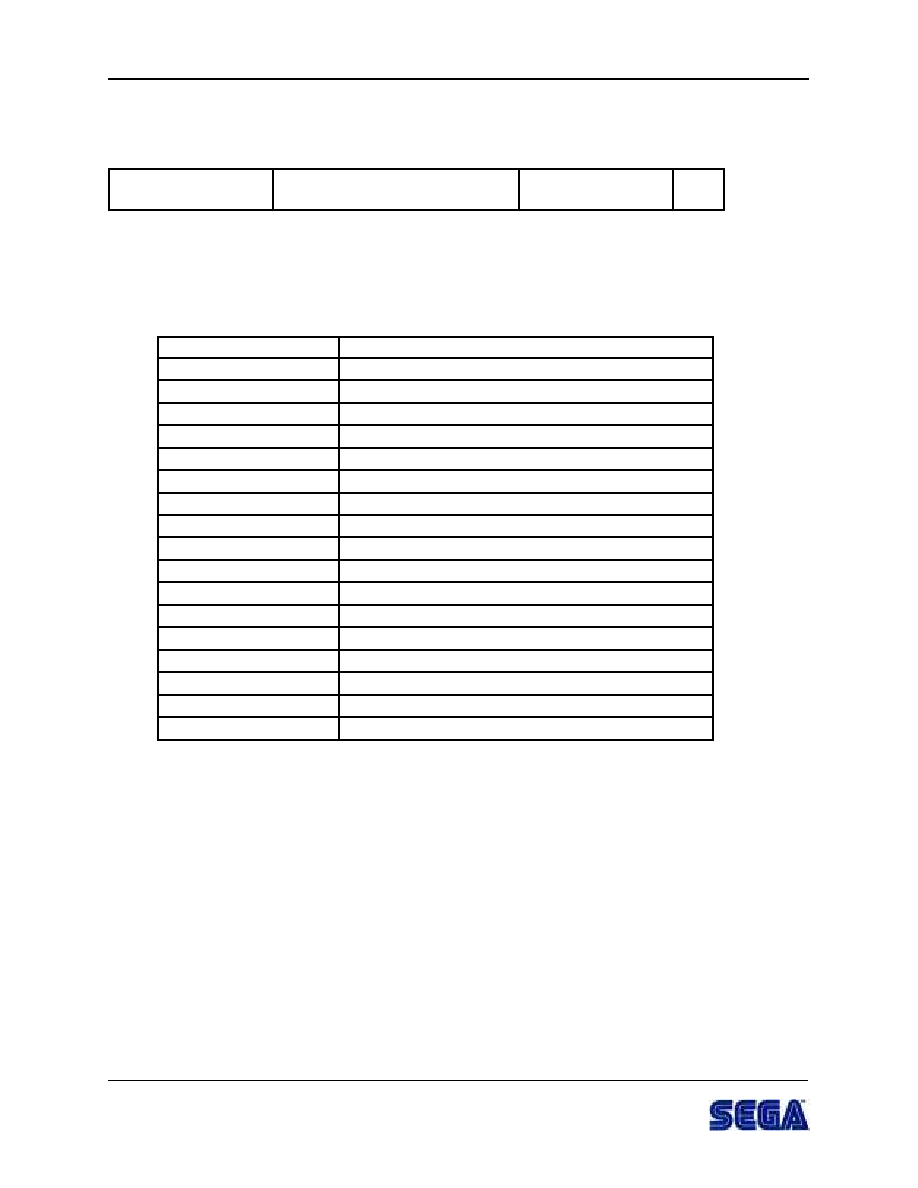
SEGA Confidential
58
2.2 Data Specifications
Interrupt Register
Access Control
Title
Data
Data Name
No.
Data Specifications
Interrupt mask bit value constant
None
1
The following table shows constants that can be set as the interrupt mask bit value. The
value of each constant is 1 for the 1 bit that the constant represents, and everything else
is set as 0. Multiple numbers can be set once by using logical OR.
Constant
Description
INT_MSK_NULL
No specification
INT_MSK_ALL
Set all (specifies all bits described below)
INT_MSK_ABUS
A-Bus
INT_MSK_SPR
Sprite draw complete
INT_MSK_DMAI
Illegal DMA
INT_MSK_DMA0
Level 0 DMA
INT_MSK_DMA1
Level 1 DMA
INT_MSK_DMA2
Level 2 DMA
INT_MSK_PAD
PAD
INT_MSK_SYS
System manager
INT_MSK_SND
Sound request
INT_MSK_DSP
DSP end
INT_MSK_TIM1
Timer 1
INT_MSK_TIM0
Timer 0
INT_MSK_HBLK_IN
H-Blank-IN
INT_MSK_VBLK_OUT
V-Blank-OUT
INT_MSK_VBLK_IN
V-Blank-IN
|

SEGA Confidential
59
Program Library User's Guide 3
Title
Data
Data Name
No.
Data Specifications
Interrupt Status Bit Value Constant
None
2
The following table shows the constants that can be set as the interrupt status bit value.
The value of each constant is 1 for the 1 bit that the constant represents, and everything
else is set as 0. Multiple numbers can be set once by using logical OR.
Constant
Description
INT_ST_NULL
No specification
INT_ST_ALL
Specify all (specifies all bits described below)
INT_ST_ABUS
A-Bus (specifies A-Bus 01 ~ 16 bits)
INT_ST_ABUS 01 ~ ABUS 16
A-Bus 01 ~ 16
INT_ST_SPR
Sprite draw complete
INT_ST_DMAI
Illegal DMA
INT_ST_DMA0
Level 0 DMA
INT_ST_DMA1
Level 1 DMA
INT_ST_DMA2
Level 2 DMA
INT_ST_PAD
PAD
INT_ST_SYS
System manager
INT_ST_SND
Sound request
INT_ST_DSP
DSP end
INT_ST_TIM1
Timer 1
INT_ST_TIM0
Timer 0
INT_ST_HBLK_IN
H-Blank-IN
INT_ST_VBLK_OUT
V-Blank-OUT
INT_ST_VBLK_IN
V-Blank-IN
|

SEGA Confidential
60
Interrupt Processing Routine
Access
Title
Data
Data Name
No.
Data Specifications
Vector number constant
None
3
The following table shows the constants that can be set as the vector number.
The SCU constant name can be set only by the master SH2. The CPU constant name
can be set by the master and slave SH2.
Interrupt Types
Constant Name
Description
SCU
INT_SCU_ABUS
A-Bus
INT_SCU_SPR
Sprite draw complete
INT_SCU_DMAI
Illegal DMA
INT_SCU_DMA0
Level 0 DMA
INT_SCU_DMA1
Level 1 DMA
INT_SCU_DMA2
Level 2 DMA
INT_SCU_PAD
PAD
NT_SCU_SYS
System manager
NT_SCU_SND
Sound request
NT_SCU_DSP
DSP end
NT_SCU_TIM1
Timer 1
NT_SCU_TIM0
Timer 0
NT_SCU_HBLK_IN
H-Blank-IN
NT_SCU_VBLK_OUT
V-Blank-OUT
NT_SCU_VBLK_IN
V-Blank-IN
CPU
INT_CPU_DIVU
Divider
NT_CPU_DMAC0
DMAC channel 0
NT_CPU_DMAC1
DMAC channel 1
NT_CPU_WDT
WDT interval
NT_CPU_BSC
BSC compare match
NT_CPU_SCI_ERI
SCI receive error
NT_CPU_SCI_RXI
SCI receive data fill
NT_CPU_SCI_TXI
SCI receive data empty
NT_CPU_SCI_TEI
SCI send end
NT_CPU_FRT_ICI
FRT input capture
NT_CPU_FRT_OCI
FRT output compare
NT_CPU_FRT_OVI
FRT overflow
|

SEGA Confidential
61
Program Library User's Guide 3
2.3 List of Functions
Function
Function Name
Number
Interrupt Register Access Control
Get interrupt mask register
INT_GetMsk
1
Set interrupt mask register
INT_SetMsk
2
Change interrupt mask register
INT_ChgMsk
3
Get interrupt status register
INT_GetStat
4
Reset interrupt status register
INT_ResStat
5
Set A-Bus interrupt acknowledge
INT_SetAck
6
Get A-Bus interrupt acknowledge
INT_GetAck
7
Interrupt Processing Routine Access
Set interrupt function
INT_SetFunc
8
Set SCU function
INT_SetScuFunc
9
Get interrupt function address
INT_GetFunc
10
Get SCU function address
INT_GetScuFunc
11
|

SEGA Confidential
62
2.4 Function Specifications
Interrupt Register
Access Control
Title
Function
Function Name
No.
Function Specifications
Get interrupt mask register
INT_GetMsk
1
Format:
Uint32 INT_GetMsk(void)
Input:
None
Output:
None
Function Value: Interrupt mask bit value (0= not masked, 1= masked)
Function:
Mask state memory is fetched as the interrupt mask bit value.
Title
Function
Function Name
No.
Function Specifications
Set interrupt mask register
INT_SetMsk
2
Format:
void INT_SetMsk(Uint32 msk_bit)
Input:
msk_bit
: Interrupt mask bit value
(0= not masked, 1= masked)
Output:
None
Function Value: None
Function:
Sets the interrupt mask bit value to the interrupt mask register and mask storage
memory.
Title
Function
Function Name
No.
Function Specifications
Change interrupt mask register
INT_ChgMsk
3
Format:
void INT_ChgMsk(Uint32 ena_msk_bit, Uint32 dis_msk_bit)
Input:
ena_msk_bit
: Interrupt mask bit enable value
dis_msk_bit
: Interrupt mask bit disable value
Output:
None
Function Value: None
Function:
Changes only the interrupt mask register and mask state memory of the specified bit.
The values of unspecified sets are preserved. Set that the value so that the "1" bit of
the interrupt mask bit enable value is not masked and the "1" bit of the interrupt
mask bit disable value is masked. The unspecified bit will preserve its value.
Interrupts are temporarily disabled during this process. In addition, the interrupt
status register that corresponds to the "1" bit of the interrupt mask bit enable value is
reset. The interrupt acknowledge register is enabled when the A-Bus interrupt mask
is enabled.
Remarks:
When neither interrupt mask bit is set, specify
INT_MSK_NULL
.
|

SEGA Confidential
63
Program Library User's Guide 3
Title
Function
Function Name
No.
Function Specifications
Get interrupt status register
INT_GetStat
4
Format:
Uint32 INT_GetStat(void)
Input:
None
Output:
None
Function Value: Interrupt status register value
(0= interrupt not generated, 1= interrupt generated)
Function:
Gets the interrupt status register value.
Title
Function
Function Name
No.
Function Specifications
Reset interrupt status register
INT_ResStat
5
Format:
void INT_ResStat(Uint32 status_bit)
Input:
status_bit
: Interrupt status bit value
(0: reset, 1: preserve value)
Output:
None
Function Value: None
Function:
Resets the "0" bit of the interrupt status bit value.
Title
Function
Function Name
No.
Function Specifications
Set A-Bus interrupt acknowledge
INT_SetAck
6
Format:
void INT_SetAck(Uint32 ack)
Input:
ack
: Acknowledge value
Acknowledge Value Constant Names
Name of Constant
Description
INT_ACK_ENA
Enable
INT_ACK_KEEP
Preserve current state
Output:
None
Function Value: None
Function:
Sets the specified acknowledge value to the A-Bus interrupt acknowledge register.
|

SEGA Confidential
64
Title
Function
Function Name
No.
Function Specifications
Get A-Bus interrupt acknowledge
INT_GetAck
7
Format:
Uint32 INT_GetAck(void)
Input:
None
Output:
None
Function Value: Acknowledge value
Acknowledge V
alue Constant Names
Name of Constant
Description
INT_ACK_ENA
Enabled
INT_ACK_DIS
Disabled
Function:
Gets the acknowledge value of the A-Bus interrupt acknowledge register.
· Interrupt Process Routine
Access
Title
Function
Function Name
No.
Function Specifications
Set interrupt function
INT_SetFunc
8
Format:
void INT_SetFunc (Uint32 num, void* hdr)
Input:
num
: Vector number
hdr
: Interrupt function address
Output:
None
Function Value: None
Function:
Sets the interrupt function address to the interrupt vector specified by the vector
number. The set interrupt function is executed when an interrupt occurs. When the
interrupt function address is NULL, functions set to the interrupt vector by based on
the vector number are as follows:
· When the vector number is SCU:
Resets the SCU interrupt function.
· When the vector number is not SCU: Sets a dummy function. The dummy
function only performs return processing.
Remarks:
Interrupt functions can be specified with save register, return, and RTE instructions.
(In C, functions using the
#pragma interrupt
declaration can be specified) This
function can be used with both the master and slave SH2. This function must be
executed with the CPU to be set.
|

SEGA Confidential
65
Program Library User's Guide 3
Title
Function
Function Name
No.
Function Specifications
Set SCU function
INT_SetScuFunc
9
Format:
void INT_SetScuFunc (Uint32 num, void* hdr)
Input:
num
: Vector number
(Only SCU vector numbers can be specified)
hdr
: SCU function address
Output:
None
Function Value: None
Function:
Sets only the SCU function address to the SCU interrupt function of the specified
vector number. The specified SCU function is executed when an SCU interrupt
occurs. When the specified interrupt routine address is NULL, an SCU dummy
function is set. The SCU dummy function performs only return processing.
Remarks:
This function may only be used on the master SH2. When setting the interrupt
function with
INT_Setfunc
, the vector of the SCU interrupt routine becomes
invalid and the set function cannot be called.
Title
Function
Function Name
No.
Function Specifications
Get interrupt function address
INT_GetFunc
10
Format:
void* INT_GetFunc(Uint32 num)
Input:
num
: Vector number
Output:
None
Function Value: Interrupt function address
Function:
Gets the interrupt function address set in the specified vector number.
Remarks:
This function can be used with both the master and slave SH2. Execute this
function on the CPU to get the address for that CPU.
Title
Function
Function Name
No.
Function Specifications
Get SCU function address
INT_GetScuFunc
11
Format:
void* INT_GetScuFunc(Uint32 num)
Input:
num
: Vector number (SCU vector number only can be specified)
Output:
None
Function Value: SCU function address
Function:
Gets the SCU function address set in the SCU interrupt function of the specified
vector number.
Remarks:
This function can be used with the master SH2 only. Execute this function
with the master SH2.
|

SEGA Confidential
66
Memory Management Library
1.0 Guide
1.1 Objective
Use the Memory Management Library for simplifying memory management tasks.
1.2 Overview
Various functions that allocate and free memory are provided. Functions that free up
memory check adjacent memory space for additional free memory. When free memory
is detected, it is linked with the memory being freed. These functions reduce the bur-
den of memory management on the user. Memory Management Library functions have
function interfaces similar to standard C library functions related to memory manage-
ment.
1.3 Calling Sequence
The following example shows the calling sequence for allocating and freeing memory
blocks.
void sysInit()
{
. . .
MEM_Init(0x6050000, 0x10000);
/* Sets 10000H byte from 6050000H
to memory management area
*/
. . .
}
. . .
void userFunc()
{
Uint32 *mem_area1;
Uint8 *mem_area2;
. . .
mem_area1 = (Uint32 *)MEM_Malloc(4);/* allocates a 4 byte area
*/
if(mem_area1 == NULL) {
return(ERR);
}
mem_area2 = (Uint8 *)MEM_Malloc(1); /* allocates a 1 byte area
*/
if(mem_area2 == NULL) {
return(ERR);
}
. . .
. . .
MEM_Free(mem_areal);
/* frees mem_areal memory
*/
. . .
}
|

SEGA Confidential
67
Program Library User's Guide 3
2.0 Reference
2.1 List of Functions
Function
Name
No.
Set memory management area
MEM_Init
1
Allocate array area
MEM_Calloc
2
Free memory blocks
MEM_Free
3
Allocate memory blocks
MEM_Malloc
4
Reallocate memory blocks
MEM_Realloc
5
2.2 Function Specifications
Title
Function
Function Name
No.
Function Specifications
Set memory management area
MEM_Init
1
Format:
void MEM_Init(Uint32 top_address, Uint32 mem_size)
Input:
top_address
: Memory management area start address
mem_size
: Memory management area size (specify in bytes)
Output:
None
Function Value: None
Function:
Sets the memory management area used by
MEM_Calloc
,
MEM_Malloc
,
MEM_Realloc
, and
MEM_Free
. The memory space defined by the start address
and size is handled as the memory management area.
Remarks:
Before using
MEM_Calloc
,
MEM_Malloc
,
MEM_Realloc
, and
MEM_Free
, use this
function only once. If used twice or more, the contents of the previously allocated
memory cannot be guaranteed.
Title
Function
Function Name
No.
Function Specifications
Allocate array area
MEM_Calloc
2
Format:
void *MEM_Calloc(Uint32 arg_num, Uint32 arg_size)
Input:
arg_num
: Number of array elements
Output:
arg_size
: Array element byte size
Function Value: Returns a pointer to the allocated memory block when the function executes
correctly. Returns NULL when an error occurs.
Function:
Allocates memory space to the memory management area equivalent to the
specified array element byte size for the specified number of array elements.
Allocated memory blocks are cleared to 0.
|

SEGA Confidential
68
Title
Function
Function Name
No.
Function Specifications
Free memory blocks
MEM_Free
3
Format:
void MEM_Free(void *mem_ptr)
Input:
mem_ptr
: Pointer to the memory block
Output:
None
Function Value: None
Function:
Frees specified memory blocks. Memory blocks that can be specified are those
allocated by
MEM_Calloc
,
MEM_Malloc
, and
MEM_Realloc
.
Title
Function
Function Name
No.
Function Specifications
Allocate memory blocks
MEM_Malloc
4
Format:
void *MEM_Malloc(Uint32 mem_size)
Input:
mem_size
: Requested memory block size (specified in bytes)
Output:
None
Function Value: Returns a pointer to the allocated memory area when the function executes.
Returns NULL when an error occurs.
Function:
Allocates blocks of the requested memory size to the memory management area,
and returns a pointer for those blocks. When the requested memory block size is
0, NULL is returned as the function value. Initialization is not performed by
setting this function to 0.
Title
Function
Function Name
No.
Function Specifications
Reallocate memory blocks
MEM_Realloc
5
Format:
void *MEM_Realloc(void *mem_ptr, Uint32 mem_size)
Input:
mem_ptr
: Pointer to the previous memory block
mem_size
: New memory block size (specified in bytes)
Output:
None
Function Value: Normally returns a pointer to reallocated memory. Returns NULL when an
error occurs.
Function:
The memory block size of the pointer belonging to the memory blocks prior to
reallocation is updated. The contents of the previous memory block is transferred
to a new area through reallocation.
|

SEGA Confidential
Program Library User's Guide 3
69
Timer Library
1.0 Guide
1.1 Objective
The Timer Library provides function format macros that access the programmable wait
and processing timer values.
1.2 Overview
The timer uses the free running timer (FRT) in the SH2 and the timer interrupt in the
SCU. Function format macro are provided for each device in consideration of the fol-
lowing applications.
SCU
·
Timing that is in sync with V-Blanks and H-Blanks can be obtained. This timing
information can be used for performing graphics processing tasks.
CPU
·
The correct wait time can be set as required when programming. Relatively accurate
waits within a C language program can be executed.
·
Elapsed time can be determined. This can be used to profile code execution times.
|

SEGA Confidential
70
1.3 Detailed Information
·
SCU
Usage Method
For more details on how to use the SCU's Timer Function, refer to the Timer Interrupt
section in the SCU User's Manual .
Calling Sequence
The following calling sequence example shows timer 1 being used to generate a timer
1 interrupt at the 10th bit of every line that is drawn. If the line is odd, it is flipped.
Uint32 time_flg;
/* interrupt flag
*/
. . .
void vblankOut ()
/* execute V-BLANK OUT function */
{
Uint32 intr_count = 0;
/* interrupt counter
*/
. . .
TIM_T1_DISABLE ():
/* disable timer 1 interrupt
*/
TIM_T1_SET_MODE(TIM_MD_LINE); /* specify interrupt of
every line
*/
TIM_T1_SET_DATA (10);
/* specify interrupt timing at the 10th bit of
the line
*/
time_flg = OFF;
/* turns off the interrupt flag */
TIM_T1_ENABLE();
/* enable timer 1 interrupt
*/
. . .
for(intr_count < ALL_LINE_NUM) {
/* until interrupt of all lines has been
executed
*/
changeLine(intr_count);
/* flip odd line
*/
intr_count ++;
/* line count
*/
}
}
void timeIntr()
/* execute interrupt function
*/
{
time_flg = ON;
/* turn on the interrupt flag
*/
}
·
CPU
Basic Items
·
Counter Value
Counter values are used when the FRT is used as a timer. The counter value is
explained below.
The count up cycle of the counter value varies depending on the period specifica
tion and graphics mode. Use the following formula to calculate the count-up
cycle.
Count Up Cycle (sec) = (cycle period) x 1 / clock frequency (Hz)
|

SEGA Confidential
Program Library User's Guide 3
71
Conversion from the counter to microseconds and visa versa can be done conve-
niently if the following function format macro is used.
Function
Function Format Macro
No.
Convert counter value to microseconds
TIM_FRT_CNT_TO_MCR
15
Convert microseconds to counter value
TIM_FRT_MCR_TO_CNT
16
Usage Method
·
Initialization
Execute the following function format macro before using the wait time (WAIT)
function or fetching elapsed time.
Function
Function Format Macro
No.
Initialize FRT
TIM_FRT_INIT
8
·
Fetching Elapsed T
ime
Use the following functions to obtain the elapsed time.
Function
Function Format Macro
No.
Set counter value (16 bit)
TIM_FRT_SET_16
9
Get counter value (16 bit)
TIM_FRT_GET_16
10
void sysInit()
{
TIM_FRT_INIT(8);
/* Set period to 8
*/
. . .
}
void writeFrameBuff()
{
Uint16 count:
/* store fetched counter value here */
float micro_sec;
/* store microseconds here
*/
TIM_FRT_SET_16(0);
/* set counter value to 0
*/
WriteAllVram();
/* execute process to be timed
*/
count = TIM_FRT_GET_16()
/* get counter value
*/
/* count shows the WriteAllVram() execution time
*/
micro_sec = TIM_FRT_CNT_TO_MRC(count); /*
convert counter value
to microseconds */
printDisplay(micro_sec);/ *display elapsed time on the screen */
}
|
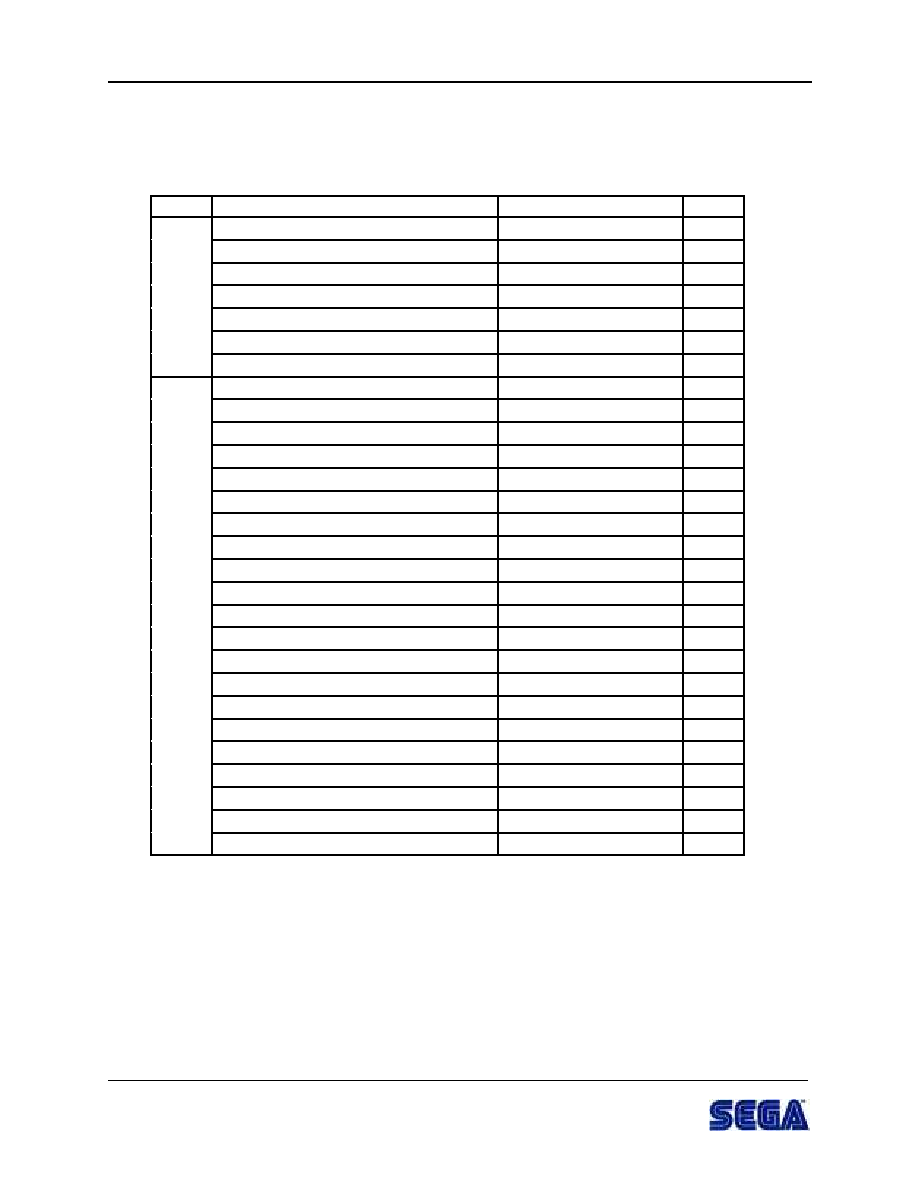
SEGA Confidential
72
2.0 Reference
2.1 List of Function Format Macros
Function
Function Format Macro
No.
SCU
Enable timer 0 interrupt
TIM_T0_ENABLE
1
Disable timer 0 interrupt
TIM_T0_DISABLE
2
Enable timer 1 interrupt
TIM_T1_ENABLE
3
Disable timer 1 interrupt
TIM_T1_DISABLE
4
Set timer 0 compare register
TIM_T0_SET_CMP
5
Set timer 1 set data register
TIM_T1_SET_DATA
6
Set timer 1 mode register
TIM_T1_SET_MODE
7
CPU
Initialize FRT
TIM_FRT_INIT
8
Set counter value (16-bit)
TIM_FRT_SET_16
9
Get counter value (16 bit)
TIM_FRT_GET_16
10
Delay Time (16 bit)
TIM_FRT_DELAY_16
11
Convert counter value to microseconds
TIM_FRT_CNT_TO_MCR
12
Convert microseconds to counter value
TIM_FRT_MCR_TO_CNT
13
Set timer interrupt enable register
TIM_FRT_SET_TIER
14
Set timer control/status register
TIM_FRT_SET_TCSR
15
Set free running counter
TIM_FRT_SET_FRC
16
Set output compare register A
TIM_FRT_SET_OCRA
17
Set output compare register B
TIM_FRT_SET_OCRB
18
Set timer control register
TIM_FRT_SET_TCR
19
Set timer output compare control register
TIM_FRT_SET_TOCR
20
Get timer interrupt enable register
TIM_FRT_GET_TIER
21
Get timer control/status register
TIM_FRT_GET_TCSR
22
Get free running counter
TIM_FRT_GET_FRC
23
Get output compare register A
TIM_FRT_GET_OCRA
24
Get output compare register B
TIM_FRT_GET_OCRB
25
Get timer control register
TIM_FRT_GET_TCR
26
Get timer output compare control register
TIM_FRT_GET_TOCR
27
Get input capture register A
TIM_FRT_GET_ICRA
28
|

SEGA Confidential
Program Library User's Guide 3
73
2.2 Function Specifications
· SCU
Title
Function
Function Name
No.
Function Specifications
Enable timer 0 interrupt
TIM_T0_ENABLE
1
Format:
void TIM_T0_ENABLE(void)
Input:
None
Output:
None
Function Value: None
Function:
Enables timer 0 interrupt.
Title
Function
Function Name
No.
Function Specifications
Disable timer 0 interrupt
TIM_T0_DISABLE
2
Format:
void TIM_T0_DISABLE(void)
Input:
None
Output:
None
Function Value: None
Function:
Disables timer 0 interrupt.
Title
Function
Function Name
No.
Function Specifications
Enable timer 1 interrupt
TIM_T1_ENABLE
3
Format:
void TIM_T1_ENABLE(void)
Input:
None
Output:
None
Function Value: None
Function:
Enables timer 1 interrupt.
Title
Function
Function Name
No.
Function Specifications
Disable timer 1 interrupt
TIM_T1_DISABLE
4
Format:
void TIM_T1_DISABLE(void)
Input:
None
Output:
None
Function Value: None
Function:
Disables timer 1 interrupt.
|

SEGA Confidential
74
Title
Function
Function Name
No.
Function Specifications
Set timer 0 compare register
TIM_T0_SET_CMP
5
Format:
void TIM_T0_SET_CMP(Uint32 time_cmp)
Input:
time_cmp
: Timer 0 compare register value
Output:
None
Function Value: None
Function:
Sets the timer compare register value to the timer 0 compare register.
Title
Function
Function Name
No.
Function Specifications
Set timer 1 set data register
TIM_T1_SET_DATA
6
Format:
void TIM_T1_SET_DATA(Uint32 time_data)
Input:
time_data
: Timer 1 set data register value
Output:
None
Function Value: None
Function:
Sets the timer 1 set data register value to the timer 1 set data register.
Title
Function
Function Name
No.
Function Specifications
Set timer 1 mode register
TIM_T1_SET_MODE
7
Format:
void TIM_T1_SET_MODE(Uint32 time_mode)
Input:
time_mode
: Timer 1 mode register value
Output:
None
Function Value: None
Function:
Sets the timer 1 mode register value to the timer 1 mode register.
|

SEGA Confidential
Program Library User's Guide 3
75
·
CPU
Title
Function
Function Name
No.
Function Specifications
Initialize FRT
TIM_FRT_INIT
8
Format:
void TIM_FRT_INIT(Uint32 mode)
Input:
mode
: Period
Constant
Description
TIM-CKS-8
8
TIM-CKS-32
32
TIM-CKS-128
128
Output:
None
Function Value: None
Function:
Sets the selected period and initializes the FRT.
Title
Function
Function Name
No.
Function Specifications
Set counter value (16 bit)
TIM_FRT_SET_16
9
Format:
void TIM_FRT_SET_16(Uint16 cnt)
Input:
cnt
: Counter value
Output:
None
Function Value: None
Function:
Sets the 16-bit counter value to the FRT. The FRT counts from this value.
Title
Function
Function Name
No.
Function Specifications
Get counter value (16 bit)
TIM_FRT_GET_16
10
Format:
Uint16 TIM_FRT_GET_16(void)
Input:
None
Output:
None
Function Value: counter value
Function:
Gets the 16-bit counter value of the FRT.
|

SEGA Confidential
76
Title
Function
Function Name
No.
Function Specifications
Delay time (16 bit)
TIM_FRT_DELAY_16
11
Format:
void TIM_FRT_DELAY_16(Uint16 cnt)
Input:
cnt
: Delay time counter value
Output:
None
Function Value: None
Function:
Waits for the specified delay time counter value. Executes
TIM_FRT_SET_16 (0)
internally and loops on
TIM_FRT_GET_16 (w_cnt)
until
cnt == w_cnt
.
Title
Function
Function Name
No.
Function Specifications
Convert counter value to
microseconds
TIM_FRT_CNT_TO_MCR
12
Format:
Float TIM_FRT_CNT_TO_MCR(Uint32 count)
Input:
count
: Counter value
Output:
None
Function Value: Microseconds value
Function:
Converts specified counter value to a microsecond value.
Title
Function
Function Name
No.
Function Specifications
Convert microseconds to counter
value
TIM_FRT_MCR_TO_CNT
13
Format:
Uint32 TIM_FRT_MCR_TO_CNT(Float micro)
Input:
micro
: microsecond value
Output:
None
Function Value: Counter value
Function:
Converts microsecond value to a counter value.
Title
Function
Function Name
No.
Function Specifications
Set Timer Interrupt Enable
Register
TIM_FRT_SET_TIER
14
Format:
void TIM_FRT_SET_TIER(Uint8 reg)
Input:
reg
: Value
Output:
None
Function Value: None
Function:
Sets a value to the timer interrupt enable register.
|

SEGA Confidential
Program Library User's Guide 3
77
Title
Function
Function Name
No.
Function Specifications
Set timer control/status register
TIM_FRT_SET_TCSR
15
Format:
void TIM_FRT_SET_TCSR(Uint8 reg)
Input:
reg
: Value
Output:
None
Function Value: None
Function:
Sets the setting value to the timer control/status register.
Title
Function
Function Name
No.
Function Specifications
Set free running counter
TIM_FRT_SET_FRC
16
Format:
void TIM_FRT_SET_FRC(Uint16 reg)
Input:
reg
: Value
Output:
None
Function Value: None
Function:
Sets the setting value to the free running counter.
Title
Function
Function Name
No.
Function Specifications
Set output compare register A
TIM_FRT_SET_OCRA
17
Format:
void TIM_FRT_SET_OCRA(Uint16 reg)
Input:
reg
: Value
Output:
None
Function Value: None
Function:
Sets the setting value to output compare register A.
Title
Function
Function Name
No.
Function Specifications
Set Output Compare Register B
TIM_FRT_SET_OCRB
18
Format:
void TIM_FRT_SET_OCRB(Uint16 reg)
Input:
reg
: Value
Output:
None
Function Value: None
Function:
Sets the setting value to output compare register B.
|

SEGA Confidential
78
Title
Function
Function Name
No.
Function Specifications
Set timer control register
TIM_FRT_SET_TCR
19
Format:
void TIM_FRT_SET_TCR(Uint8 reg)
Input:
reg
: Set value
Output:
None
Function Value: None
Function:
Sets the setting value to the timer control register.
Title
Function
Function Name
No.
Function Specifications
Sets timer output compare control
register
TIM_FRT_SET_TOCR
20
Format:
void TIM_FRT_SET_TOCR(Uint8 reg)
Input:
reg
: Set value
Output:
None
Function Value: None
Function:
Sets the setting value to the timer output compare control register.
Title
Function
Function Name
No.
Function Specifications
Get timer interrupt enable register
TIM_FRT_GET_TIER
21
Format:
Uint8 TIM_FRT_GET_TIER(void)
Input:
None
Output:
None
Function Value: Register value
Function:
Gets the timer interrupt enable register value.
Title
Function
Function Name
No.
Function Specifications
Get timer control/status register
TIM_FRT_GET_TCSR
22
Format:
Uint8 TIM_FRT_GET_TCSR(void)
Input:
None
Output:
None
Function Value: Register value
Function:
Gets the timer control/status register value.
|

SEGA Confidential
Program Library User's Guide 3
79
Title
Function
Function Name
No.
Function Specifications
Get free running counter
TIM_FRT_GET_FRC
23
Format:
Uint16 TIM_FRT_GET_FRC(void)
Input:
None
Output:
None
Function Value: Register value
Function:
Gets the free running counter value.
Title
Function
Function Name
No.
Function Specifications
Get output compare register A
TIM_FRT_GET_OCRA
24
Format:
Uint16 TIM_FRT_GET_OCRA(void)
Input:
None
Output:
None
Function Value: Register value
Function:
Gets the output compare register A value.
Title
Function
Function Name
No.
Function Specifications
Get output compare register B
TIM_FRT_GET_OCRB
25
Format:
Uint16 TIM_FRT_GET_OCRB(void)
Input:
None
Output:
None
Function Value: Register value
Function:
Gets the output compare register B value.
Title
Function
Function Name
No.
Function Specifications
Get timer control register
TIM_FRT_GET_TCR
26
Format:
Uint8 TIM_FRT_GET_TCR(void)
Input:
None
Output:
None
Function Value: Register value
Function:
Gets the timer control register value.
|

SEGA Confidential
80
Title
Function
Function Name
No.
Function Specifications
Get timer output compare control
register
TIM_FRT_GET_TOCR
27
Format:
Uint8 TIM_FRT_GET_TOCR(void)
Input:
None
Output:
None
Function Value: Register value
Function:
Gets the timer output compare control register value.
Title
Function
Function Name
No.
Function Specifications
Get input capture register A
TIM_FRT_GET_ICRA
28
Format:
Uint16 TIM_FRT_GET_ICRA(void)
Input:
None
Output:
None
Function Value: Register value
Function:
Gets the interrupt capture register A value.
|

SEGA Confidential
Program Library User's Guide 3
81
Debug Support Library
1.0 Guide
1.1 Objective
Incorporating the Debug Support Library in the application during code development
enables various debug functions such as the display of character strings to the screen,
data input using a software "keyboard", and read/writes to memory.
1.2 Description
·
This library uses the VDP2 graphics library and constructs a simple debug environ-
ment using the normal scroll screen NBG0. The Debug Support Library cannot be
used if the VDP2 library is not used.
·
This library only supports the standard SATURN control pad. This library cannot be
used if the peripheral library is not used.
1.3 Coding Example
The following is an example of an actual C language program.
#include
"sega_scl.h"
#include
"sega_dbg.h"
void err(Uint8 *mess);
Uint16 PadData;
main()
{
SCL_Vdp2Init();
DBG_Initial(&PadData,RGB16_COLOR(31, 31, 31),0);
. . . . . . . . . .
/* program */
if (. . . . . . )
err("error occurred in main() ~ function") ;
. . . . . . . . . .
/* program */
}
void err(Uint8 *mess)
{
DBG_Printf("%s¥n",mess); /* display message
*/
DBG_Monitor():
/* go to simple debug environment */
}
|

SEGA Confidential
82
2.0 Reference
2.1 List of Functions
Function
Name
No.
Initialize debug environment
DBG_Initial
1
Turn on debug screen display
DBG_DisplayOn
2
Turn off debug screen display
DBG_DisplayOff
3
Clear debug screen
DBG_ClearScreen
4
Set debug screen cursor
DBG_SetCursor
5
Display character string on debug screen
DBG_Printf
6
Key input by software keyboard
DBG_GetKeyStr
7
Simple debug process
DBG_Monitor
8
2.2 Function Specifications
Title
Function
Function Name
No.
Function Specifications
Initialize debug environment
DBG_Initial
1
Format:
void DBG_Initial (Uint16 *PadData, Rgb16 charColor, Rgb16
backColor)
Input:
apPadData
: Control pad data pointer
Specify the pad data area that is used to set the pad data
obtained by using the peripheral library within a user
V-Blank routine. Pad data should be set by
flipping 0 and 1.
charColor
: The character display color is specified by 16-bit RGB values.
backColor
: The color of the background display is specified by 16-bit
RGB values. Transparent when 0 is specified.
Output:
None
Function Value: None
Function:
Sets the program error display routine entry to the Debug Support Library
initialization and the following program exception interrupt vectors.
· General invalid instruction interrupt
· Invalid slot instruction interrupt
· CPU address error interrupt
· DMA address error interrupt
When an error occurs, the program error display routine displays the source of the
error, the current register content, the stack area content, and then passes control to a
simple monitor.
Remarks:
Users using the Debug Support Library must execute this function first.
|
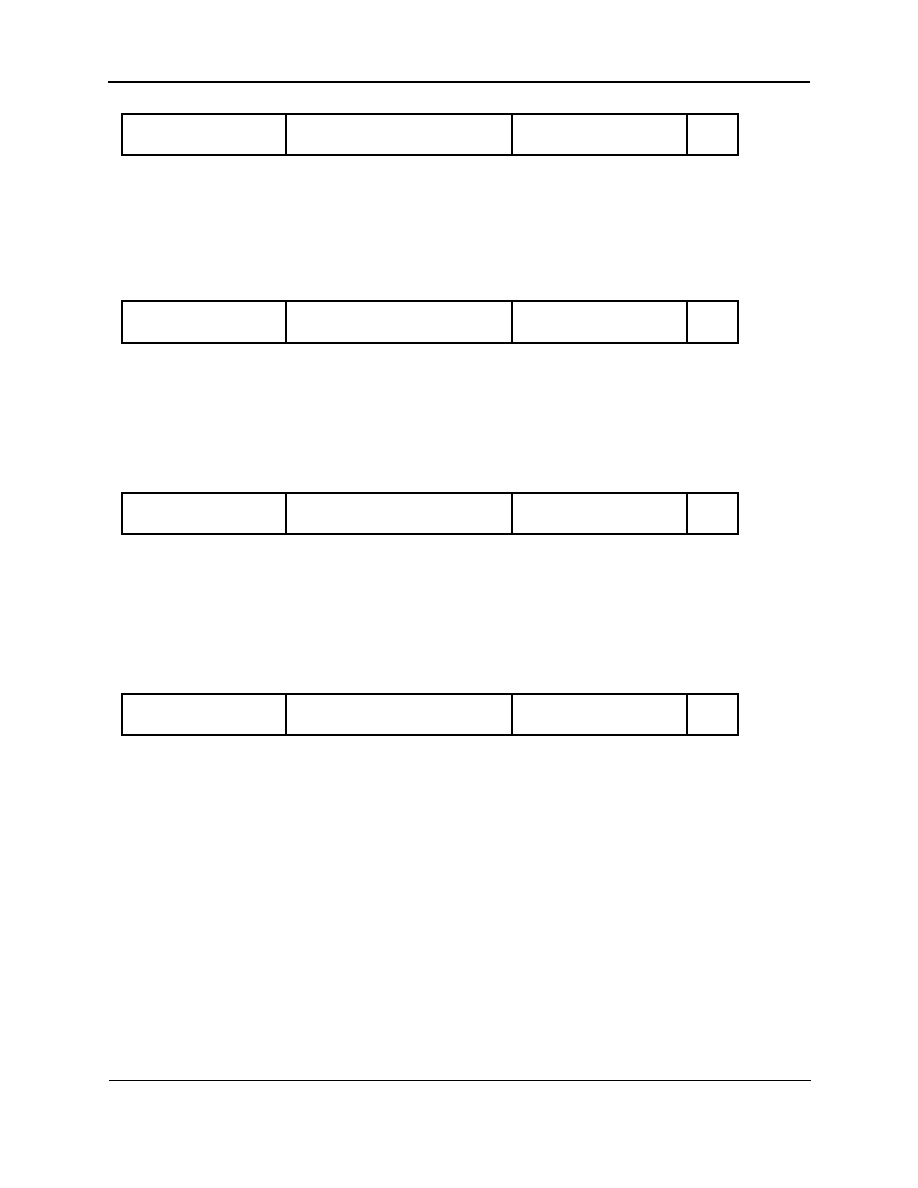
SEGA Confidential
Program Library User's Guide 3
83
Title
Function
Function Name
No.
Function Specifications
Turn on debug screen display
DBG_DisplayOn
2
Format:
void DBG_DisplayOn(void)
Input:
None
Output:
None
Function Value: None
Function:
Displays the debug screen.
Title
Function
Function Name
No.
Function Specifications
Turn off debug screen display
DBG_DisplayOff
3
Format:
void DBG_DisplayOff(void)
Input:
None
Output:
None
Function Value: None
Function:
Does not display the debug screen.
Title
Function
Function Name
No.
Function Specifications
Clear debug screen
DBG_ClearScreen
4
Format:
void DBG_ClearScreen(void)
Input:
None
Output:
None
Function Value: None
Function:
Erases data written on the debug screen.
Title
Function
Function Name
No.
Function Specifications
Set debug screen cursor
DBG_SetCursor
5
Format:
void DBG_SetCursor(Uint16 x, Uint16 y)
Input:
x
: x coordinate
y
: y coordinate
Output:
None
Function Value: None
Function:
Specifies the cursor position.
|
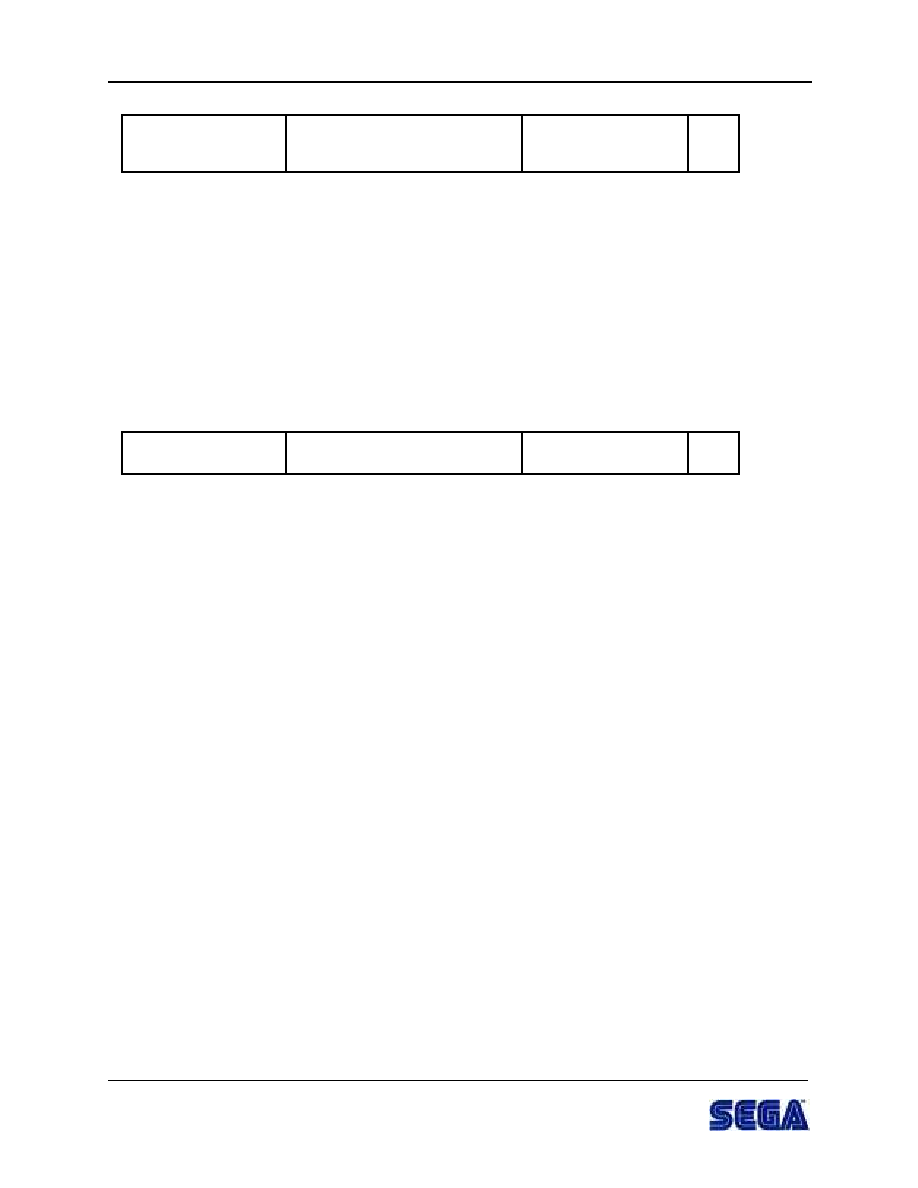
SEGA Confidential
84
Title
Function
Function Name
No.
Function Specifications
Display character string on debug
screen
DBG_Printf
6
Format:
void DBG_Printf(const char *control, . . .)
Input:
control
: Pointer to character string that represents the expression
...
: Parameter list
Output:
None
Function Value: None
Function:
Writes character strings to the debug screen. Used in the same manner as
printf()
.
Example:
sample ()
{
DBG_Printf("%s¥n","SEGA");
}
Title
Function
Function Name
No.
Function Specifications
Key input by software keyboard
DBG_GetKeyStr
7
Format:
char *DBG_GetKeyStr(char *KeyStr)
Input:
keyStr
: Input key string return area pointer.
Output:
keyStr
: Input key string data.
Function Value: Specified input key string return area pointer.
Function:
A software "keyboard" is displayed on the debug screen and a character string is
retrieved.
Key pad operation:
R
: Move key select cursor right
L
: Move key select cursor left
U
: Move key select cursor up
D
: Move key select cursor down
B + R
: Move key window right
B + L
: Move key window left
B + U
: Move key window up
B + D
: Move key window down
A
: Input key select cursor position character
C
: Delete input character (backspace)
START
: End input (return)
X
: Display/don't display sprite screen
Y
: Display/don't display scroll screen
(other than NBG0 screen)
|

SEGA Confidential
Program Library User's Guide 3
85
Title
Function
Function Name
No.
Function Specifications
Simple debug process
DBG_Monitor
8
Format:
void DBG_Monitor(void)
Input:
None
Output:
None
Function Value: None
Function:
The following commands are used to display and edit memory. Data within square
brackets [ ] can be omitted, and items separated by a back slash (/) can be selected.
· Display Memory
D fromAddr [toAddr/@size] [;B/W/L] <RTN>
fromAddr
: Dump start address
toAddr
: Dump end address
@size
: Dump size (HEX)
B
: Byte (8 bit) display
W
: Word (16 bit) display
L
: Long (32 bit) display
After inputting the D command, the memory dump may be continued by
entering
<RTN>
.
· Change Memory Contents
D toAddr [data] [;B/W/L] <RTN>
toAddr
: Memory address
data
: Edit data (HEX)
B
: Byte (8 bits) data
W
: Word (16 bits) data
L
: Long (32 bits) data
If
data
is omitted, input sequential data from the specified address when the
data entry prompt is displayed. If "
^
" is input at this time, the edit address is
decremented; if
<RTN>
is input, the address is incremented. The memory edit
ends when "
.
" is input.
· Display Register Contents
R<RTN>
Valid only when calling from the exception process routine of the program.
· Quit Simple Debug Process
Q<RTN>
Returns to the calling point of this routine. Invalid when called from the
exception processing routine of the program.
· Display Command Help
H<RTN>
|
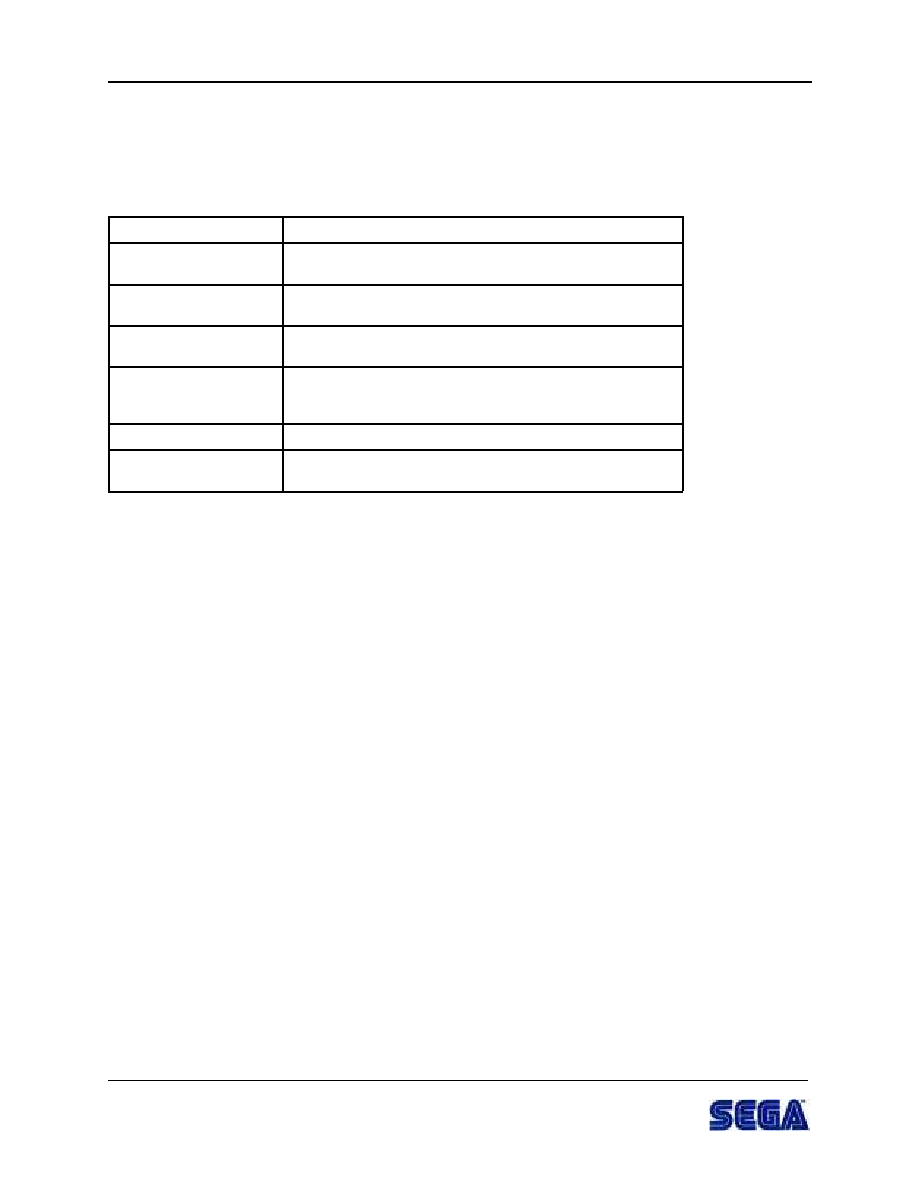
SEGA Confidential
86
Compression Decompression Library
Terminology
Term
Description
Compression rate
Equal to (Size after compression / Size before compression)
X 100 [%]
Symbol (character)
1 processing unit of input data for the compression process.
BYTE, WORD, DWORD can be specified in this library.
Code
Smallest unit of compression process output data. Defined
per method.
Run Length Encoding
(RLE)
Technique for compressing data based on replacing input
data with a run length value and a corresponding value for
that run length.
Run length
Number of occurrences of the same input value.
Non-pattern phrase
A set of data with a short "run" that results in the creation of
more data under the conventional RLE method.
|

SEGA Confidential
Program Library User's Guide 3
87
1.0 Guide
1.1 Application
The Compression-Decompression Library is used to decode run length encoded (com-
pressed) data. Run length encoding is done via a utility called
CMPRUN.EXE
(provided
separately).
1.2 Compression Method
This implementation of RLE has additional processing for handling non-pattern
phrases. Since a simple RLE algorithm has a tendency of having reduced compression
efficiency when processing non-pattern phrases, those data are organized and processed
together.
Pattern phrases are represented by a run length and a value. Non-pattern phrases are
represented as non-pattern lengths and data values (i.e. uncompressed data). In order
to differentiate between code that represent pattern and non-pattern data, non-pattern
data are expressed as negative values (two's complement).
Data with short run lengths tend to reduce the processing efficiency of non-pattern
phrases as well as the overall compression rate. Those data are handled in the same
manner as non-pattern phrases.
Non-Pattern Phase Definition
A non-pattern phrase data set is defined as the following start and end conditions.
· Start condition of non-pattern phrase data:
Symbol (character) with a run length of 1.
· End condition of non-pattern phrase data.
· Non-pattern phrase with a run length of 3 or greater
OR
When the pattern phrase length can be expressed in terms of the processing byte
number unit.
|

SEGA Confidential
88
Example of Non-Pattern Phrase
Figure 1.1 shows an example of a non-pattern phrase data.
A A A A B C C C C D D D D
start
end
A A A A B C D E F G G G G
start
end
A A A A B C C D D E E E E
start
end
A A A A B C C D D E F F F F
start
end
Figure 1.1 Non-pattern phrase data
Processing Unit
As shown in the following table, there are three processing unit types. One character
(symbol) is input from the start and broken up into the processing unit size.
Table 1.1 Process Units
1 1 1 1 1 1 1 1 2 2 2 2 3 3 4 4 5 5 6 6 6 6 6 6 6 6
1 1 1 1 1 1 1 1 2 2 2 2 3 3 4 4 5 5 6 6 6 6 6 6 6 6
1 1 1 1 1 1 1 1 2 2 2 2 3 3 4 4 5 5 6 6 6 6 6 6 6 6
Representation of compression processing units for input data
Unit
BYTE
(1 byte)
WORD
(2 bytes)
DWORD
(4 bytes)
Values are in hexadecimal. 11 corresponds to 1 byte.
|

SEGA Confidential
Program Library User's Guide 3
89
Expression of Run Length
A normal run length (pattern phrase length) is expressed as a positive number, and the
non-pattern phrase length is expressed as a negative number. Because a run length is
always 2 or greater, it is expressed as a value that is value -2. The byte number used for
expressing run length is the same as the processing unit byte number. The actual
amount of data for the run length is decoded by the processing units. That is, a process-
ing unit in words with a run length of 5 is equivalent to the encoding process for 10
bytes of data. The following table shows the range of run length values that can be
expressed.
Table 1.2 Run Length W
idths and Expressions
Processing Image Diagram
Figure 1.2 is a processing image of the compression algorithm using the run length/
non-pattern phrase process.
A
A
A
B
B
B
C
D
D
D
E
F
G
G
G
G
3
A
3
B
-1 C
3
D
-2 E
F
4
G
X
Non-Pattern Phrase
Non-Pattern Phrase
Coded units
Input data
Compressed data
Code units
A
n
Pattern phrase value or non-pattern phrase value (uncompressed data).
Processing units. Any of BYTE, WORD, DWORD.
Run length or non-pattern phrase length.
Run length width. Equivelant to processing units.
Figure 1.2 Run length/non-pattern phrase processing
Run Length
(Pattern Phrase Length)
(Non-Pattern Phrase Length)
Processing
Units
Representation
(Description)
Representation
(Description)
BYTE 1 byte
2 ~ 129
(00h ~ 7Fh)
2 ~ -128
(FFh ~ 80h)
WORD 2 bytes
2 ~ 32769
(0000h - 7FFFh)
2 ~ -32769
(FFFFh ~ 80000h)
DWORD 3 bytes
2 - 2
31
+ 2
(00000000h ~ 7FFFFFFFh)
2 ~ -2
31
(FFFFFFFFh ~ 8000000h)
Processing units. BYTE, WORD, or DWORD
|

SEGA Confidential
90
Compressed File Format
Figure 1.3 and the table on the next page show the run length compression file format.
Header
0
(K BYTE)
Source size
1
(Variable
Length)
Code
(Variable
Length)
Code
Z
Code
(Variable
Length)
Compressed
File
(2 Byte)
K= 2: When source size width is 2 bytes.
K = 6: When source size width is 4 bytes. (The last 2 bytes of the header are omitted to
keep the data in the 4 byte boundary.)
Two types of codes exist, and are differentiated by whether the run length is a positive or
a negative value.
Run length n-2
<pattern phrase length>
(M BYTE)
Pattern phrase length
(M BYTE)
Add 2 and interpret
as pattern phrase
length
Code
(When run
length
0)
M = Processing unit byte number
Run length -n
<non-pattern phrase
length> (M BYTE)
Non-pattern phrase
value 0 <uncompressed
data> (M BYTE)
Non-pattern phrase
value n-1 <uncompressed
data> (M BYTE)
Flip negative sign
and interpret as
pattern phrase
length
Code
(When run
length
<
0)
n: number of units
M = Processing unit byte number
Figure 1.3 Run length compression file format
|

SEGA Confidential
Program Library User's Guide 3
91
Table 1.3 Run length compression file header
Meaning
Compression Algorithm
Run length
Reserved
Processing Units
1 byte
2 bytes
4 bytes
Reserved
Source size width
2 bytes
4 bytes
Reserved
Bit
Position
15 . . 12
11 . . 10
9. . 4
3
2. . 0
MSB
LSB
15 12
1 1 8
7 4
3 0
0 0 0
0
1
0
1
1
0
0
1
0 0
0 0
0 0
0 0 0 0
0 0 0 1
|

SEGA Confidential
92
1.3 Decompression Library
Overview
The Decompression Library expands data compressed by the compression tool. Com-
pressed data may be handled as discrete files on the CD-ROM itself or stored by other
means. However, when the data is decompressed using the Decompression Library, an
input and output data buffer must be set up in a main CPU accessible memory area.
Both of these buffers must be reserved for the Decompression Library, and their ad-
dresses specified in the library functions.
For example, when input data is read off the CD to be decompressed, the Decompres-
sion Library functions must be executed after all of the input data used for a single
decompression pass is read into memory.
The output data buffer must also be specified in the Decompression Library functions.
When the function exceeds this buffer size, it will halt processing and stop the output of
data. It is possible to use this feature as a means to perform partial decompression
processing. However, note that there is no feature to resume the interrupted decom-
pression process.
Figure 1.4 gives an overview of the decompression process.
Main CPU
(Decompression
Library Function)
Memory
Input Data Buffer
bufsize
in
out
Output Data Buffer
in:
Input buffer start address. Specify in terms of a 4-byte boundary.
out:
Output buffer start address. Specify in terms of a 4-byte boundary.
bufsize:
Output buffer size. Integer multiple of the processing unit byte number.
Figure 1.4 Decompression Process
|

SEGA Confidential
Program Library User's Guide 3
93
Module Configuration
The Decompression Library function has a hierarchical module configuration in terms
of the features of each function. The high-level functions are easier to use since they
interpret the compressed data's algorithm and parameter attributes and perform de-
compression processing. The downside is that additional object code must be linked.
The low-level functions may be used when it is desirable to link only the minimum
amount of object code that is necessary. If this approach is taken, it is necessary to make
sure that there are no functional discrepancies between the output of the compression
tool and the processing of the library function.
Figure 1.5 shows the configuration of the Decompression Library modules.
CMP_DecRunlen ()
Run length decompression
CMP_DecRunlenByte ()
Run length decompression/BYTE units
CMP_DecRunlenWord ()
Run length decompression/WORD units
CMP_DecRunlenDword ()
Run length decompression/DWORD units
(High-level function
Low-level function)
Figure 1.5 Module Configuration
|

SEGA Confidential
94
Usage Examples
The following programming examples show the use of the library functions included in
CMPLIB.LIB
. The use of these functions assumes that there is compression data in
memory that can be directly accessed from the main CPU.
Example 1
Figure 1.6 shows an example in which compressed data is included in the source file as
a C language data array.
#include "cmplib.h"
/* RLE compressed data converted from binary to text data
char cmpdata [ ] = {
0x10, 0x01, 0x04, . . . . .
/* decompressed data buffer
char outputbuf[4096] ;
main()
{
/* decompressed data pointer
char *bufp;
/* set to start of decompressed data buffer
bufp = outputbuf;
/* run length dictionary decompression
CMP_DecRunlen (cmpdata, &bufp, sizeof(outputbuf));
/* use of expanded data
}
}
;
Figure 1.6 Decompression Library Usage Example 1
|

SEGA Confidential
Program Library User's Guide 3
95
Example 2
Figure 1.7 shows an example in which compressed data is read from the CD-ROM and
decompressed.
#include "sega_gfs.h"
#include "cmplib.h"
main()
{
GfsFid
fid;
/* file identifier
Sint32
fsize;
/* file size
char
*bufp;
*/
fid = 5;
/* Set compressed data file identifier
fsize=GFS_Load(fid, 0, readbuf, READBUF_SIZE) file batch read
/* set to start of decompression data buffer
bufp = outputbuf;
/* run length decompression
CMP_DecRunlen (cmpdata, &bufp, sizeof (outputbuf));
/* use of decompressed data
}
/* file read buffer
Uint8 readbuf[READ_SIZE]
/* expanded data buffer
Uint8 outputbuf[4096]
Figure 1.7 Decompression Library Usage Example 2
|

SEGA Confidential
96
2.0 Reference
2.1 Data Specifications
The following table shows the basic types used in this library.
.
Table 2.1 Basic Types
Name
Description
Uint8
Unsigned 1-byte integer
Sint8
Signed 1-byte integer
Uint16
Unsigned 2-byte integer
Sint16
Signed 2-byte integer
Uint32
Unsigned 4-byte integer
Sint32
Signed 4-byte integer
Bool
Boolean type. Takes the following values:
FALSE
TRUE
The following table shows the constant macros defined in this library.
Table 2.2 Constant Macros
Macro Name
Value
Description
CMP_DEC_OK
0
Decompression function return value. Normal
end.
CMP_DEC_STOP
1
Decompression function return value. Normal
end. Halt decompression process.
CMP_DEC_ERR
-1
Decompression function return value.
Abnormal end. Input data error.
CMP_DEC_ERR_H_ALGO
-2
Decompression function return value.
Abnormal end. Unsupported algorithm.
CMP_DEC_ERR_H_UNIT
-3
Decompression function return value.
Abnormal end. Unsupported processing units.
|

SEGA Confidential
Program Library User's Guide 3
97
2.2 List of Functions
The following table lists the functions of the Decompression Library.
Table 1.6 List of Data Decompression Library Functions
Function
Name
No.
Run length decompression
CMP_DecRunlen
1
Run length decompression/BYTE units
CMP_DecRunlenByte
1.1
Run length decompression/WORD units
CMP_DecRunlenWord
1.2
Run length decompression/DWORD
units
CMP_DecRunlenDword
1.3
|

SEGA Confidential
98
2.3 Function Specifications
Title
Function
Function Name
No.
Function Specifications
Run length decompression
CMP_DecRunlen
1
Format:
Sint32 CMP_DecRunlen(void *in, void **out, Sint32 size)
Argument:
in
(input)
: Compressed data input buffer pointer
out
(input)
: Address of decompressed data output buffer pointer
(output)
: Decompressed data output end pointer
bufsize
(input)
: Output buffer size [BYTE]
Return Value:
Processing results:
CMP_DEC_OK
( 0)
: Normal end. Input data decompression completed.
CMP_DEC_STOP
( 1)
: Decompressed data to output buffer size.
CMP_DEC_ERR
(-1)
: Abnormal end. Input data error.
CMP_DEC_ERR_H_ALGO
(-2)
: Abnormal end. Unsupported algorithm.
CMP_DEC_ERR_H_UNIT
(-3)
: Abnormal end. Unsupported processing units.
Function:
Expands compressed data.
This function processes the compressed data created by the run length compression
tool
CMPRUN.EXE
. This function interprets the header of the input data and ex-
ecutes the decompression function that supports the compression parameters.
Compressed data is read from
in
. Decompressed data is written to
*out
.
*Out
performs a post increment for each 1 byte written. The size of decompressed
data can be determined by comparing the difference between the
*out
value set
before and after the function is executed. The process is stopped if decompressed
data exceeds
bufsize
[byte]. Decompressed data is written to the available
memory in the buffer even when the process is stopped.
Note:
The input buffer and the output buffer must be reserved. The start
address of each buffer must be specified in terms of a 4-byte boundary.
The output buffer must be large enough to store decompressed data
and be an integer multiple of the processing unit number.
Remarks:
bufsize
*out
*out
: Compressed data
: Decompressed data
in
Input buffer
Output buffer
(input)
(output)
(input)
(input)
Figure 2.1 Description of Decompression Function Parameters
|
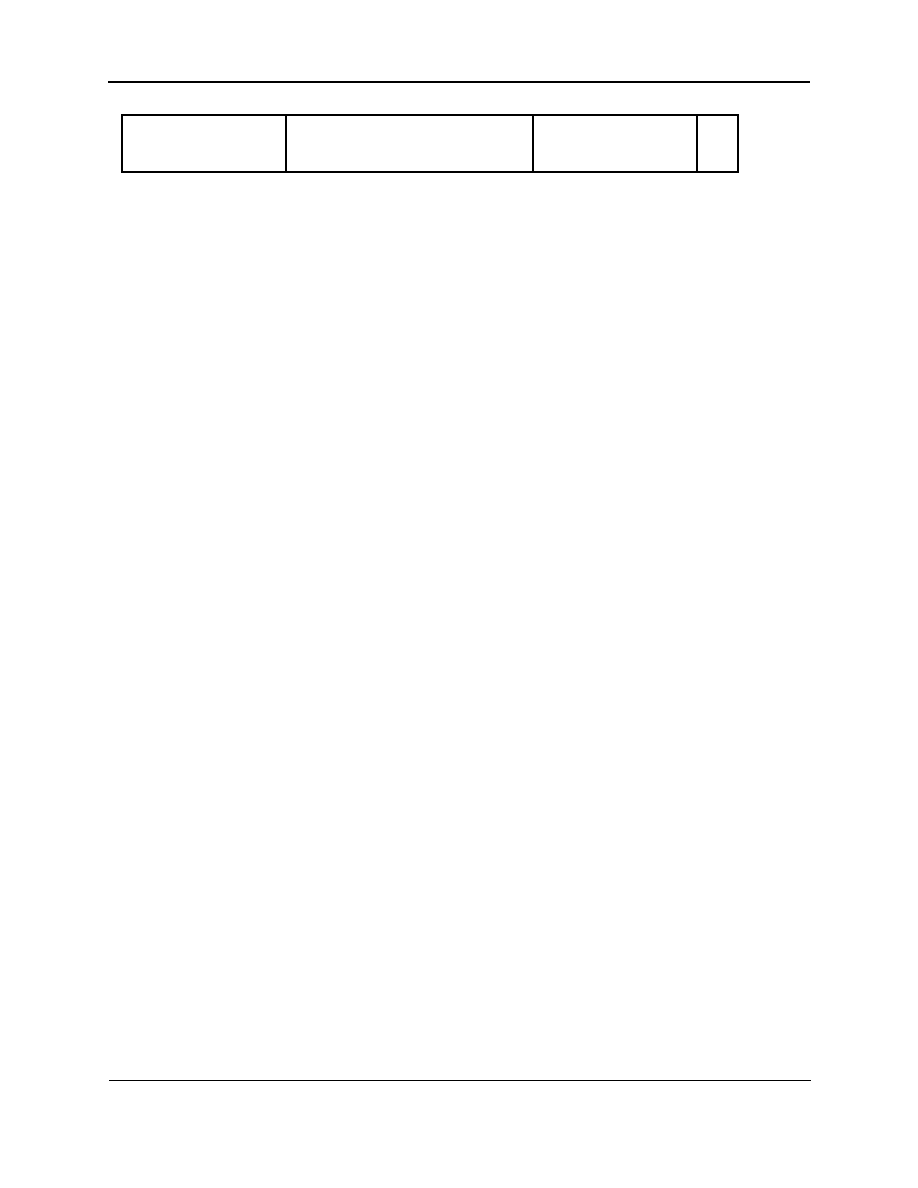
SEGA Confidential
Program Library User's Guide 3
99
Title
Function
Function Name
No.
Function Specifications
Run length decompression / BYTE
units
CMP_DecRunlenByte
1.1
Format:
Sint32 CMP_DecRunlenByte(void *in, void **out, Sint32 size)
Argument:
in
(input)
: Compressed data input buffer pointer
out
(input)
: Address of decompressed data output buffer pointer
(output)
: Decompressed data output end pointer
bufsize
(input)
: Output buffer size [BYTE]
Return Value:
Processing results
CMP_DEC_OK
( 0)
: Normal end. Input data decompression completed.
CMP_DEC_STOP
( 1)
: Decompressed data to output buffer size.
CMP_DEC_ERR
(-1)
: Abnormal end. Input data error.
CMP_DEC_ERR_H_ALGO
(-2)
: Abnormal end. Unsupported algorithm.
CMP_DEC_ERR_H_UNIT
(-3)
: Abnormal end. Unsupported processing units.
Function:
Expands compressed data.
Processes byte unit RLE compressed data.
Compressed data is read from
in
. Decompressed data is written to
*out
.
*Out
performs a post increment for each 1 byte written. The size of decompressed
data can be determined by comparing the difference between the
*out
value set
before and after the function is executed. The process is stopped if decompressed
data exceeds
bufsize
[byte]. Decompressed data is written to the available
memory in the buffer even when the process is stopped.
Note:
The input buffer and the output buffer must be reserved. The start
address of each buffer must be specified in terms of a 4-byte boundary.
The output buffer must be large enough to to store decompressed data
and be an integer multiple of the processing unit number.
Remarks:
The function interface is the same as
CMP_DecRunlen()
.
See Figure 2.1.
|
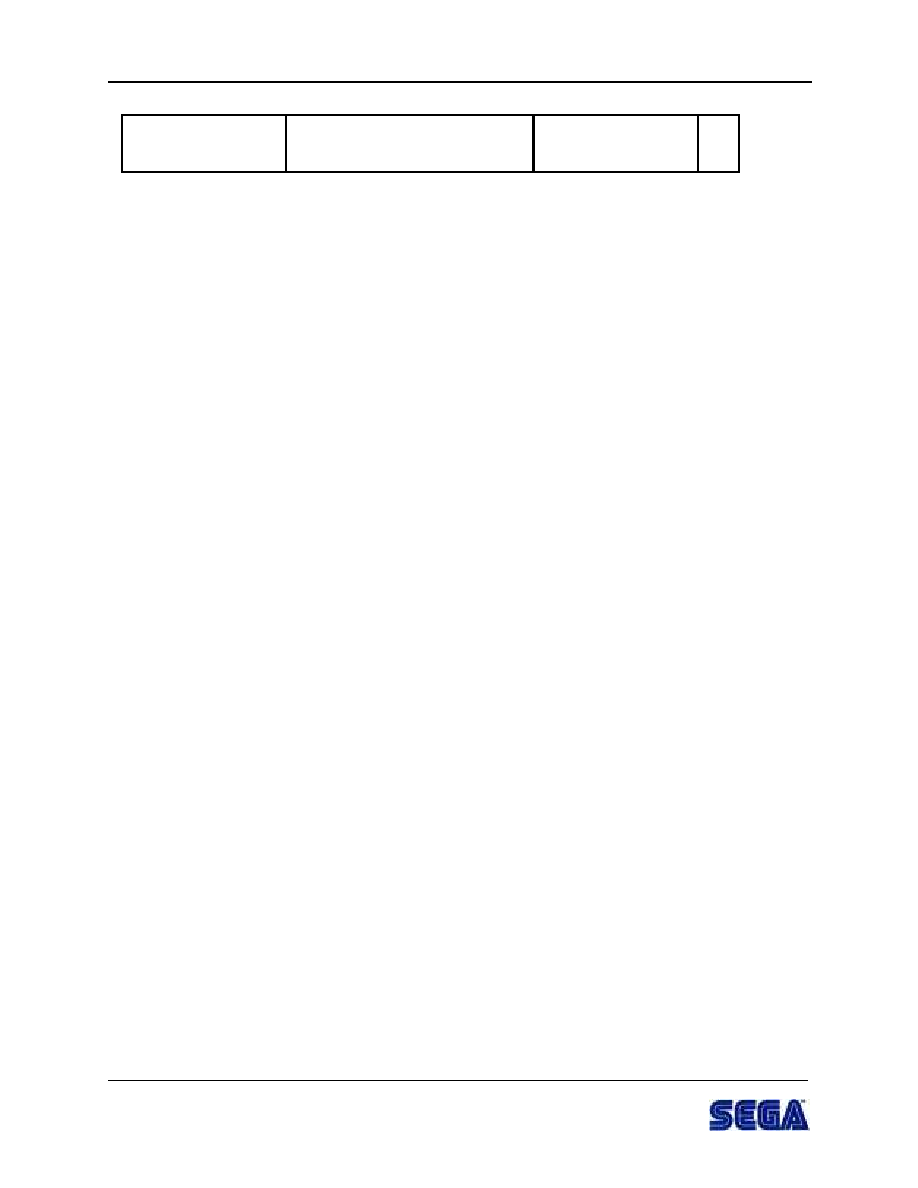
SEGA Confidential
100
Title
Function
Function Name
No.
Function Specifications
Run length decompression / WORD
units
CMP_DecRunlenWord
1.2
Format:
Sint32 CMP_DecRunlenWord(void *in, void **out, Sint32 size)
Argument:
in
(input)
: Compressed data input buffer pointer
out
(input)
: Address of decompressed data output buffer pointer
(output)
: Decompressed data output end pointer
bufsize
(input)
: Output buffer size [BYTE]
Return Value:
Processing results
CMP_DEC_OK
( 0)
: Normal end. Input data decompression completed.
CMP_DEC_STOP
( 1)
: Decompressed data to output buffer size.
CMP_DEC_ERR
(-1)
: Abnormal end. Input data error.
CMP_DEC_ERR_H_ALGO
(-2)
: Abnormal end. Unsupported algorithm.
CMP_DEC_ERR_H_UNIT
(-3)
: Abnormal end. Unsupported processing units.
Function:
Expands compressed data.
Processes word unit RLE compressed data.
Compressed data is read from
in
. Decompressed data is written to
*out
.
*Out
performs a post increment for each 1 byte written. The size of decompressed
data can be determined by comparing the difference between the
*out
value set
before and after the function is executed. The process is stopped if decompressed
data exceeds
bufsize
[byte]. Decompressed data is written to the available
memory in the buffer even when the process is stopped.
Note:
The input buffer and the output buffer must be reserved. The start
address of each buffer must be specified in terms of a 4-byte boundary.
The output buffer must be large enough to store decompressed data
and be an integer multiple of the processing unit number.
Remarks:
The function interface is the same as
CMP_DecRunlen()
.
See Figure 2.1.
|

SEGA Confidential
Program Library User's Guide 3
101
Title
Function
Function Name
No.
Function Specifications
Run length decompression /
DWORD units
CMP_DecRunlenDword
1.3
Format:
Sint32 CMP_DecRunlenDword(void *in, void **out, Sint32 size)
Argument:
in
(input)
: Compressed data input buffer pointer
out
(input)
: Address of decompressed data output buffer pointer
(output)
: Decompressed data output end pointer
bufsize
(input)
: Output buffer size [BYTE]
Return Value:
Processing results
CMP_DEC_OK
( 0)
: Normal end. Input data decompression completed.
CMP_DEC_STOP
( 1)
: Decompressed data to output buffer size.
CMP_DEC_ERR
(-1)
: Abnormal end. Input data error.
CMP_DEC_ERR_H_ALGO
(-2)
: Abnormal end. Unsupported algorithm.
CMP_DEC_ERR_H_UNIT
(-3)
: Abnormal end. Unsupported processing units.
Function:
Expands compressed data.
Processes DWord unit RLE compressed data.
Compressed data is read from
in
. Decompressed data is written to
*out
.
*Out
performs a post increment for each 1 byte written. The size of decompressed
data can be determined by comparing the difference between the
*out
value set
before and after the function is executed. The process is stopped if decompressed
data exceeds
bufsize
[byte]. Decompressed data is written to the available
memory in the buffer even when the process is stopped.
Note:
The input buffer and the output buffer must be reserved. The start
address of each buffer must be specified in terms of a 4-byte boundary.
The output buffer must be large enough to store decompressed data
and be an integer multiple of the processing unit number.
Remarks:
The function interface is the same as
CMP_DecRunlen()
.
See Figure 2.1.
|

SEGA Confidential
102
PCM-ADPCM Playback Library
1.0 Overview
1.1 Objective
The PCM-ADPCM Playback Library enables simplified playback of PCM audio on the
SEGA SATURN.
1.2 Features
Easy PCM Playback
The user simply makes calls to the PCM task function periodically in order to perform
audio playback. The library reads from the CD, controls the ring buffer, manages tim-
ing, supplies data to the PCM buffer, and issues commands to the sound driver.
ADPCM Support
This library is capable of decompressing ADPCM compressed data on-the-fly while
playback occurs. ADPCM is a CD-ROM XA audio data format standard that provides
superior sound quality at a compression ratio of approximately 4:1.
Three Types of File Formats
(1) AIFF format (uncompressed PCM)
(2) CD-ROM XA audio format (ADPCM compression)
(3) User-specified ADPCM format (OptImage Interactive Services AudioStack file
output format)
Pause Function
Although the hardware has no function to pause PCM playback, this library makes
pausing simple.
Multiple Stream Playback
This feature allows four PCM streams to be played at the same time. For example, this
can be used for a game where overlapping voice-overs from three characters can be
played back asynchonously with an additional background soundtrack.
|

SEGA Confidential
Program Library User's Guide 3
103
1.3 System Image
Figures 1.1 and 1.2 show the configuration of the PCM-ADPCM Playback Library.
Application
PCM, ADPCM
Playback library
File System, Stream System
CD Block
Sound Memory
Function Call
Data Flow
Figure 1.1 Playback of Uncompressed PCM Data
Application
File System, Stream System
Function Call
Data Flow
PCM, ADPCM
Play Library
ADPCM
Expansion
Library
Sound Memory
CD Block
(Application program
does not recognize
ADPCM.)
PCM,
ADPCM
Playback
Library
ADPCM
Decom-
pression
Library
(Application program
is not required to
handle ADPCM.)
Figure 1.2 Playback of Compressed
ADPCM Data
|

SEGA Confidential
104
2.0 Specifications
The following two tables list the specifications of the PCM-ADPCM Playback Library.
Table 2.1 Library Specifications (1)
Item
Specification
Remarks
Sampling frequency
Maximum 44.1 kHz
Bit resolution
8 bit, 16 bit
Number of channels
Mono, stereo
File format
AIFF
User-specified ADPCM
(1)
CD-ROM XA Audio
(2)
PCM Uncompressed
ADPCM Compressed
ADPCM Compressed
CD-ROM format
Mode 2 Form 2 for CD-ROM XA Audio format
Mode 1 or Mode 2 Form 1 for other cases
Playback modes
Memory Playback Mode (plays data in memory)
File Playback Mode (reads and plays from CDs)
Stream Playback Mode (reads and plays from
CDs)
(3)
Uses the File System
Uses the Stream System
Functions
Branching playback, continuous playback
Multiple stream playback (can play up to 4
streams at the same time)
Pause, stop, volume/pan setting
Only 1 ADPCM stream
can be played.
Continuous play time
Maximum 1 hour
Libraries used
File System, Stream System, DMA Library,
ADPCM Decompression Library
These libraries must be
linked along with the PCM-
ADPCM Playback Library
(4)
CPU timer (FRT)
usage
This library uses the CPU timer (FRT) set to the
clock count of 128.
Initialization is done only once within the
PCM_Init
function.
User FRT initialization and settings are
prohibited.
Values can be obtained by
TIM_FRT_GET_16
Sound driver
The application performs initialization settings
(68000 reset, sound driver transfer, etc.). This
library issues commands for PCM playback
(PCM start, stop, parameter change).
When the application issues a command,
interrupts must be disabled from the point prior
to the clearing of the command block until the
completion of the command settings.
See the
Saturn Sound
Driver System Interface
manual
(Doc. # ST-166-R2-091394).
Both this library and the
Sound Interface Library are
structured so that they do
not override each other's
commands.
|

SEGA Confidential
Program Library User's Guide 3
105
Table 2.2 Library Specifications (2)
Item
Specification
Remarks
Buffer requirements
Work buffer: Work structure (about 530 bytes)
Ring buffer: Sector size * 10 bytes ~
PCM buffer: 4096 * 2 ~ 4096 * 4 sample/1 ch
Pause processing work: 4096 samples ~ PCM buffer
size
Fixed size
(5)
(6)
Required only when
pause is executed.
CPU overhead
(7)
(CPU task function
overhead ratio after
play starts)
PCM uncompressed
44 kHz stereo 16 bit
: 10%
PCM uncompressed
44 kHz mono 16 bit
:
6%
ADPCM compressed
44 kHz stereo 16 bit
: 33%
ADPCM compressed
37.8 kHz stereo 16 bit
: 29%
ADPCM compressed
22 kHz stereo 16 bit
: 17%
ADPCM compressed
11 kHz stereo 16 bit
: 8%
ADPCM compressed
11 kHz mono 16 bit
: 4%
These values covers all
processing times, such
as data transfers from
the CD block through
work memory to sound
memory, and in the
case of ADPCM,
decompression
processing.
PCM_Task
(task
function) specification
· Called at a frequency equal to or greater than
the V-Blank interrupt frequency (once every 16
ms).
· Single-session task function maximum processing
time
PCM uncompressed stereo 16 bit
: 15 ms
PCM uncompressed mono 16 bit
: 8 ms
ADPCM compressed stereo 16 bit
: 34 ms
ADPCM compressed mono 16 bit
: 15 ms
If called at an
appropriate frequency,
longer processing
occurs once per several
times of processing.
Notes:
(1)
The "user-specified ADPCM format" refers to the data file format output by an AIFF to ADPCM file
converter utility called AudioStack by OptImage Interactive Services.
(2)
CD-ROM XA Audio has 16-bit data ADPCM compressed to 4 bits and has the following formats:
Mode B (37.8 kHz) stereo/mono
Mode C (18.9 kHz) stereo/mono
Only the Stream Playback Mode can be used when CD-ROM XA Audio is used.
For more information, see the CD-ROM XA Standards.
(3)
The Memory Playback Mode can be used in two ways:
·
To play small files, prepared as memory-based files.
·
To play data read by the application from the CD through a series of ring buffers.
(4)
There are also object files that no not need to be linked depending on the functions used.
The ADPCM Decompression Library does not need to be linked if the ADPCM usage declaration
PCM_DeclareUseAdpcm
is not made. In Memory Playback Mode, the File System and Stream
System are not linked. In File Playback Mode, the Stream System is not linked. The File System and
the Stream System are linked if the Stream Playback Mode is used.
|

SEGA Confidential
106
(5)
During branching playback or when data is supplied to the ring buffer using memory playback, the
danger of playback interruptions are reduced by using a larger ring buffer. The larger the ring buffer,
the greater the safety margin for playing PCM audio. However, the drawback is that each task's
processing time becomes somewhat unstable.
When all files are kept in memory for memory playback, the addresses and files sizes for each file
must be specified. These values need not be integer multiples of the sector size.
(6)
A PCM buffer size of 4096 * 2 [sample/1 ch] is adequate if there are no special reasons for a larger
buffer.) By allocating enough memory, playback will complete without glitches even when the task
function cannot be called at the required intervals.
(7)
The CPU overhead (CPU overhead ratio for the task function after playback begins) is defined as
follows.
R = (100 X Ttask) / Tplay
R
=
CPU overhead [%]
Ttask
= Total
PCM_Task
processing time from start to end of playback.
Tplay
= Playback time
|

SEGA Confidential
Program Library User's Guide 3
107
3.0 Playback Sequence
Playback Sequence
Figure 3.1 shows the sequence for audio playback using the Stream System.
Figure 3.1 Sequence for Stream Playback
START
Corresponding Functions
PCM_Init, PCM_DeclareUseAdpcm
INT_Set ScuFunc, PCM_Vblln,
SCL_???, SPR_???
GFS_Init, STM_Init, STM_OpenGrp,
STM-SetExecGrp
STM_OpenFid, GFS_NameTold
PCM_CreateStmHandle
PCM_Set Info
*Playback information settings are required
only for CD_ROM XA Audio format data
PCM_Start
PCM_Task
No
Yes
PCM_GetPlayStatus
STM_Close
STM_DestroyMemHandle
PCM_Finish
END
Set of V-Blank Interrupt Process
File Initialization
Open Stream
Create Handle
Set Playback Information
Start Playback
Playback Task Processing
Destroy Handle
Close Stream
End Processing
Completed?
Initialization
Set V-Blank Interrupt Process
|

SEGA Confidential
108
Sample Program
The following example is a program that plays either AIFF or ADPCM format files
using the Stream System Library.
#define RING_BUF_SIZE (2048L*10)
#define PCM_ADDR ((void*)0x25a20000)
#define PCM_SIZE (4096L*2)
/* Work */
PcmWork pcm_work;
/* Ring Buffer */
Uint32 ring_buf[RING_BUF_SIZE / sizeof(Uint32)];
StmHn
stm;
PcmHn
pcm;
/* Initialization */
PCM_Init();
/* ADPCM Use Declaration (required when using ADPCM) */
PCM_DeclareUseAdpcm();
/* Set Interrupt Process */
Use
INT_???
and set V-Blank IN interrupt.
Call
PCM_VblIn();
within V-Blank IN interrupt.
/* File initialization */
GFS_Init(..);
STM_Init(..);
STM_OpenGrp();
STM_SetExecGrp(..);
/* Open Stream */
stm = STM_OpenFid(..);
/* Create Handle */
PCM_PARA_WORK(¶) = &pcm_work;
PCM_PARA_RING_ADDR(¶) = ring_buf;
PCM_PARA_RING_SIZE(¶) = RING_BUF_SIZE;
PCM_PARA_PCM_ADDR(¶) = PCM_ADDR;
PCM_PARA_PCM_SIZE(¶) = PCM_SIZE;
pcm = PCM_CreateStmHandle(¶, stm);
/* Start Playback */
PCM_Start(pcm);
while(TRUE) {
/* Playback task processing */
PCM_Task(pcm);
/* End condition */
if (PCM_GetPlayStatus(pcm) == PCM_STAT_PLAY_END) break;
}
/* Destroy Handle */
PCM_DestroyStmHandle(pcm);
/* Close stream */
STM_Close(stm);
/* End Processing */
PCM_Finish();
|

SEGA Confidential
Program Library User's Guide 3
109
4.0 Programming Precautions
This section lists the precautions that must be taken when implementing the PCM-
ADPCM Playback Library in your application.
1.
Application Development Issues
·
This library uses the CPU's DMA and timer functions. The CPU's DMA and timer
functions may not be used when the library is in operation.
·
The frequency with which
PCM_Task
is called should be more than the V-Blank
interrupt frequency (1 time/16 ms). Calling
PCM_Task
at every V-Blank interrupt may
not be adequate when the same sound is played back twice.
2.
Relationship with Other Libraries
·
This library uses the File System, Stream System, DMA, and ADPCM Decompression
Libraries. Be sure to link these libraries.
3.
Creating a Buffer
·
Reserve the following memory areas:
Work buffer:
Size of the work structure
Ring buffer:
Minimum (sector size) * 10 [byte]. Integer multiple of the sector size.
1 sector = 2324 bytes during CD-ROM XA audio playback.
In all other cases, 1 sector = 2048 bytes.
PCM buffer:
4096*2 ~ 4096*4 [sample/1 ch].
Pause processing work: Minimum 4096 [sample]. Optimal when it is the same size as the PCM buffer.
4.
Seamless Branching
·
The PCM volume and pan settings are the same as the prior handle when seamless
branching is performed by
PCM_EntryNext
.
·
Up to 60 minutes of continuous playback is possible when seamless branching is per-
formed with
PCM_EntryNext
. Continuous playback longer than this cannot be done.
·
Use file pre-read processing in the application program when seamless branching is
performed.
·
The seamless branching function cannot be used when the File System is used.
·
The seamless branching function can be performed only during single playback, and
not during multiple system playback.
5.
Multiple System Playback
·
Use different PCM stream playback numbers when using this feature.
·
When playing more than one CD file at the same time, be sure to use file interleaving or
channel interleaving. Use the Stream System in this case.
·
Multiple System Playback cannot be done with the same file. Different files
must be specified.
·
Multiple System Playback is able to play up to four audio channels at the same time.
·
Only one channel of ADPCM compressed audio data can be played.
|

SEGA Confidential
110
6.
ADPCM Support
·
Link the ADPCM Decompression Library
SEGA_ADP.LIB
.
·
Call the ADPCM usage declaration
PCM_DeclareUseAdpcm
after the initialization
function.
User-Specified ADPCM Format Playback
·
It is possible to play back audio with the same process (same program) as for the
AIFF format. However, be aware that the CPU overhead increases compared with
the AIFF format.
CD-ROM XA Audio Format Playback
·
The library determines the playback frequency and the number of channels (stereo/
mono) from the coding information contained in the subheader area. Confirm that
the information is entered correctly.
·
The library user sets the stream key.
·
Set the ring buffer to an integer multiple of the sector size 2324 bytes.
·
Set playback information using
PCM_SetInfo
.
·
Use only the Stream Playback mode for CD-ROM XA audio.
·
See the sample program
smppcm5.c
.
7.
Using the Functions
·
Be sure to call
PCM_Init
at the start of the program.
·
Be sure to call
PCM_VblIn
within the V-Blank IN interrupt.
·
PCM_Start
can be executed only once for the handle.
If the same file is played more than once, create a handle for each time it is played.
·
Call
PCM_SetLoadNum
,
PCM_SetPcmCmdBlockNo
,
PCM_SetPcmStreamNo
before beginning
playback.
·
For handles created using
PCM_CreateMemHandle
, be sure to communicate the data
size to the ring buffer using
PCM_NotifyWriteSize
.
·
When using the pause function, pause processing work must first be specified by
PCM_SetPauseWork
. This work need not be prepared for every handle.
Because this work is a work area that is used temporarily during pause-on process-
ing, the area can be reserved immediately prior to the pause-on processing and can be
released immediately thereafter.
·
CPU DMA is used as the default method to transfer data from the CD block to the
ring buffer.
Use
PCM_SetTrModeCd
to specify program transfer, CPU DMA, or SCU DMA.
Call
PCM_SetTrModeCd
after creating a handle and before calling the task function for
the first time.
·
Be sure to set playback information with
PCM_SetInfo
when playing back
CD-ROM XA audio.
|

SEGA Confidential
Program Library User's Guide 3
111
5.0 Data Specifications
5.1 List of Data
Table 5.1 lists the data used by this library.
Table 5.1 List of Data
Function
Function Name
No.
Basic Data
1.0
Constants
2.0
Error code
PCM_ERR_~
2.1
Playback status
PCM_STAT_PLAY_~
2.2
Pause control command
PCM_PAUSE_~
2.3
Forced switch enabled check value
PCM_CHANGE_~
2.4
Data transfer mode select value
PCM_TRMODE_~
2.5
Data Type
3.0
Handle
PcmHn
3.1
Create parameters
PcmCreatePara
3.2
Error registration function
PcmErrFunc
3.3
PCM information
PcmInfo
3.4
|

SEGA Confidential
112
5.2 Data Details
· Basic Data
Title
Data
Data Name
No.
Data Specifications
Basic data
1.0
Type
Description
Uint8
Unsigned 1 byte integer
Sint8
Signed 1 byte integer
Uint16
Unsigned 2 byte integer
Sint16
Signed 2 byte integer
Uint32
Unsigned 4 byte integer
Sint32
Signed 4 byte integer
Bool
Boolean type. The following values are taken:
FALSE
TRUE
|

SEGA Confidential
Program Library User's Guide 3
113
· Constants
Title
Data
Data Name
No.
Data Specifications
Error Codes
PCM_ERR_~
2.1
The following constants represent error codes.
Constant Name
Description
PCM_ERR_OK
No error has occurred
PCM_ERR_OUT_OF_HANDLE
Out of handles
PCM_ERR_NO_INIT
Initialization function was not called
PCM_ERR_INVALID_HN
Destroyed by invalid handle
PCM_ERR_ILL_CREATE_MODE
Differs than
Create
mode
PCM_ERR_TOO_LARGE_HEADER
Header is too large (buffer size is too small)
PCM_ERR_HEADER_DATA
Header data error
PCM_ERR_AFI_NO_COMMON
No
CommonChunk
PCM_ERR_AFI_COMPRESS
Unsupported compression type
PCM_ERR_NOT_DECLARE_ADPCM
ADPCM usage declaration not made
PCM_ERR_ILLEGAL_PARA
Mistake in argument specification
PCM_ERR_ILLEGAL_HANDLE
Illegal handle
PCM_ERR_NEXT_HN_STATUS
Error status of continuous play handle
PCM_ERR_NEXT_HN_AUDIO
Audio conditions do not match
PCM_ERR_CHANGE_NO_ENTRY
Changed without entries
PCM_ERR_PAUSE_STATUS
Called by conditions other than
PCM_STAT_PLAY_TIME
or
PCM_STAT_PLAY_PAUSE
PCM_ERR_PAUSE_WORK_NULL
Pause processing work error
PCM_ERR_PAUSE_WORK_SIZE
Pause processing work error
PCM_ERR_PAUSE_WORK_SET
Illegal pause processing work specification
PCM_ERR_DMA_MODE
Unsupported transfer mode
PCM_ERR_DMA_CPU_PCM
Abnormal end of DMA
PCM_ERR_GFS_READ
GFS read failure
PCM_ERR_RING_SUPPLY
Supplied data to the ring buffer after playback was
finished (data was not supplied in time and
processing was stopped)
|

SEGA Confidential
114
Title
Data
Data Name
No.
Data Specifications
Playback status
PCM_STAT_PLAY_~
2.2
The following table shows the playback status data.
Constant Name
Description
PCM_STAT_PLAY_ERR_STOP
Abnormal stop
PCM_STAT_PLAY_CREATE
Creation status
PCM_STAT_PLAY_PAUSE
Pause
PCM_STAT_PLAY_START
Start playback
PCM_STAT_PLAY_HEADER
Header processing status
PCM_STAT_PLAY_TIME
Playing (timer start)
PCM_STAT_PLAY_END
End playback
Title
Data
Data Name
No.
Data Specifications
Pause control command
PCM_PAUSE_~
2.3
The following tables shows pause control data.
Constant Name
Description
PCM_PAUSE_ON_AT_ONCE
Immediate pause
PCM_PAUSE_OFF
Cancel pause
Title
Data
Data Name
No.
Data Specifications
Forced switch enabled check value
PCM_CHANGE_~
2.4
The following table shows forced switching enabled status data.
Constant Name
Description
PCM_CHANGE_OK_AT_ONCE
Forced switching can be done immediately
PCM_CHANGE_NO_DATA
Insufficient data. Cannot do continuous playback
smoothly if forced switching (
PCM_Change
) is
executed.
PCM_CHANGE_NO_ENTRY
The next handle is not registered by
PCM_EntryNext
. Forced switching (
PCM_Change
)
cannot be executed.
|

SEGA Confidential
Program Library User's Guide 3
115
Title
Data
Data Name
No.
Data Specifications
Data transfer mode select value
PCM_TRMODE_~
2.5
The following table shows data transfer methods.
Constant Name
Description
PCM_TRMODE_CPU
Software transfer
PCM_TRMODE_SDMA
CPU direct memory access (cycle steal)
PCM_TRMODE_SCU
SCU direct memory access
|

SEGA Confidential
116
· Data Type
Title
Data
Data Name
No.
Data Specifications
Handle
PcmHn
3.1
The following represents information on each playback unit.
typedef void *PcmHn;
Title
Data
Data Name
No.
Data Specifications
Create parameters
PcmCreatePara
3.2
The following represents handle creation information. All types of parameter values are
set to
PCM_Create~
as structures.
typedef struct {
PcmWork
*work;
/*
Start address of work
*/
/*
Work area when this library plays audio */
Sint32
*ring_addr; /*
Ring buffer address
*/
/*
This is the address when playing data
from memory
*/
Sint32
ring_size;
/*
Ring buffer size [byte]
*/
/*
File size when playing data from memory */
Sint32
*pcm_addr;
/*
PCM buffer address of sound memory
*/
Sint32
pcm_size;
/*
PCM buffer size [sample/1 ch] of sound
memory
*/
} PcmCreatePara;
Cautions Concerning the PCM Buffer
· Set up the PCM buffer in sound memory.
· Specify the integer multiple of 4096 for the PCM buffer size (minimum
4096 X 2).
· If PCM buffer size is considered to be S [sample/1 ch], then--as required by play-
back conditions--it is expressed in bytes as shown in the following table:
Playback Conditions
PCM Buffer Size (bytes)
8 bit
monaural
S [byte]
8 bit
stereo
2 X S [byte]
16 bit
monaural
2 X S [byte]
16 bit
stereo
4 X S [byte]
· Specify the same area (address, size) when doing smooth continuous playback.
· Specify a different area when doing multiple stream playback.
|

SEGA Confidential
Program Library User's Guide 3
117
Title
Data
Data Name
No.
Data Specifications
Error registration function
PcmErrFunc
3.3
This function is called when an error occurs.
Format:
void (*PcmErrFunc)(void *obj, Sint32 err_code)
Input:
obj
: Registered object
err_code
: Error code
Output:
None
Title
Data
Data Name
No.
Data Specifications
Playback information
PcmInfo
3.4
The following represents PCM playback information.
typedef struct {
PcmFileType file_type;
/*
File type
*/
PcmDataType data_type;
/*
Data type
*/
Sint32
file_size;
/*
File size [byte]
*/
*
Permits the supply of more data than this to
*
to the ring buffer, but does not process it
*/
Sint32
channel;
/* Number of channels
*/
Sint32
sampling_bit;
/* Sampling bit resolution
*/
Sint32
sampling_rate;
/* Sampling rate [Hz]
*/
Sint32
sample_file;
/* Number of samples in the file [sample/1ch]
*/
Sint32
compression_type;
/* Compression type
*/
} PcmInfo;
|

SEGA Confidential
118
6.0 Functions Specifications
6.1 List of Functions
Tables 6.1 and 6.2 list the functions of this library.
(
1
)
Table 6.1 List of Functions
Function
Function Name
No.
Initialization and End Processes
1.0
Initialize Library
(1)
PCM_Init
1.1
Library end process
(1)
PCM_Finish
1.2
ADPCM use declaration
(2)
PCM_DeclareUseAdpcm
1.3
Handle Operations
2.0
Create handle (memory)
(3)
PCM_CreateMemHandle
2.1
Destroy handle (memory)
(3)
PCM_DestroyMemHandle
2.2
Create handle (file system)
(4)
PCM_CreateGfsHandle
2.3
Destroy handle (file system)
(4)
PCM_DestroyGfsHandle
2.4
Create handle (stream system)
(5)
PCM_CreateStmHandle
2.5
Destroy handle (stream system)
(5)
PCM_DestroyStmHandle
2.6
Playback task
(1)
PCM_Task
2.7
V-Blank IN processing function
(1
)
PCM_VblIn
2.8
Playback Controls
3.0
Start playback
(6)
PCM_Start
3.1
Stop playback
PCM_Stop
3.2
Pause
(7)
PCM_Pause
3.3
Register next play handle
(6)
PCM_EntryNext
3.4
Forced playback handle change
PCM_Change
3.5
Get handle change status
PCM_CheckChange
3.6
Notes
(1)
Required
(2)
Required when using ADPCM
(3)
Required for Memory Playback Mode
(4)
Required for File Playback Mode
(5)
Required for Stream Playback Mode
(6)
One or the other is required
(7)
Required when using the pause function
|
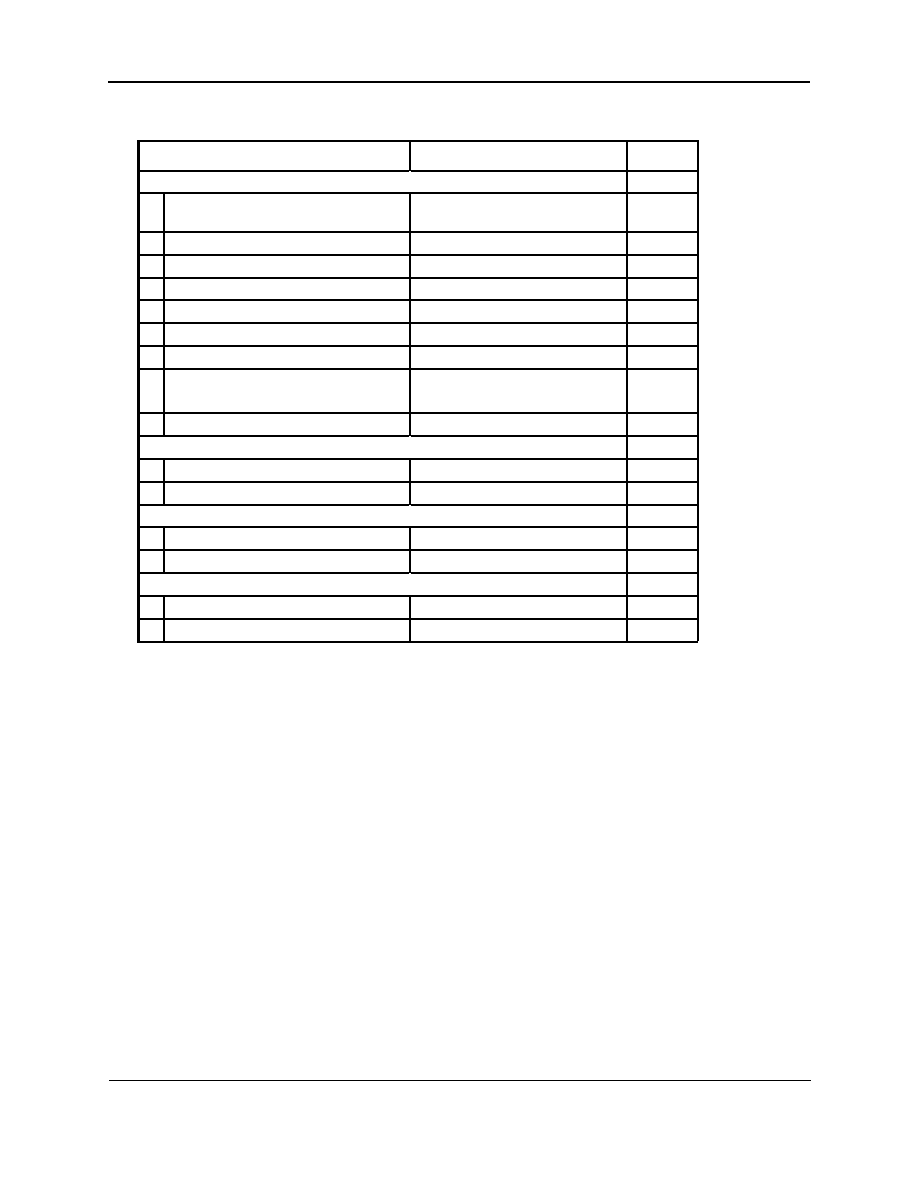
SEGA Confidential
Program Library User's Guide 3
119
Table 6.2 List of Functions (2)
Function
Function Name
No.
Information Setting Functions
4.0
Set maximum number of transfer
sectors
PCM_SetLoadNum
4.1
Set playback pan position
PCM_SetPan
4.2
Set playback volume
PCM_SetVolume
4.3
Change PCM playback parameter
PCM_ChangePcmPara
4.4
Set PCM command block number
PCM_SetPcmCmdBlockNo
4.5
Set PCM stream playback number
(4)
PCM_SetPcmStreamNo
4.6
Set pause processing work
(5)
PCM_SetPauseWork
4.7
Set data transfer mode
(CD block
Ring buffer)
PCM_SetTrModeCd
4.8
Set playback information
(6)
PCM_SetInfo
4.9
Get Information Functions
5.0
Get playback time
PCM_GetTime
5.1
Get playback status
(1)
PCM_GetPlayStatus
5.2
Buffer Controls
6.0
Get write buffer
(3)
PCM_GetWriteBuf
6.1
Notify write size
(2)
PCM_NotifyWriteSize
6.2
Error Controls
7.0
Register error function
PCM_SetErrFunc
7.1
Get error information
PCM_GetErr
7.2
Notes:
(1)
Required
(2)
Required for Memory Playback Mode
(3)
Required when supplying data to the ring buffer in the Memory Playback Mode
(4)
Required for Multiple Stream Playback Mode
(5)
Required when using the pause function
(6)
Required for CD-ROM XA audio playback
|

SEGA Confidential
120
6.2 Function Details
· Initialization and End Processes
Title
Function
Function Name
No.
Function Specifications
Initialize Library
PCM_Init
1.1
Format:
Bool PCM_Init(void)
Input:
None
Output:
None
Value:
When able to initialize normally
TRUE
When unable to initialize normally
FALSE
Function:
To enable use of this library, perform this initialization immediately after the
program starts.
Remarks:
Be sure to call this function at the start of the program when using the library.
Title
Function
Function Name
No.
Function Specifications
Library end process
PCM_Finish
1.2
Format:
void PCM_Finish(void)
Input:
None
Output:
None
Value:
None
Function:
Performs the PCM library end process.
Remarks:
Call this function when no longer performing PCM playback.
Title
Function
Function Name
No.
Function Specifications
ADPCM use declaration
PCM_DeclareUseAdpcm
1.3
Format:
void PCM_DeclareUseAdpcm(void)
Input:
None
Output:
None
Value:
None
Function:
This function enables ADPCM playback.
Remarks:
This function is required when the user-specified ADPCM or CD-ROM XA Audio
format data is played back.
Call this function immediately after the initialization function
PCM_Init
. Calling
this function links the ADPCM Decompression Library module. Calling this func-
tion does not restrict playback functions for data formats other than ADPCM.
If this function is not called, the execution file size becomes somewhat smaller.
|

SEGA Confidential
Program Library User's Guide 3
121
· Handle Operations
Title
Function
Function Name
No.
Function Specifications
Create handle (Memory)
PCM_CreateMemHandle
2.1
Format:
PcmHn PCM_CreateMemHandle(PcmCreatePara *para)
Input:
para
: Creation parameters
Output:
None
Value:
Handle (NULL when unable to generate handle)
Function:
Creates handles for playing files that exist in memory.
Remarks:
· 32 handles can be created at the same time.
· Load files with the application program into memory.
· For handles produced by
PCM_CreateMemHandle
, be sure to communicate the file
size using
PCM_NotifyWriteSize
.
Title
Function
Function Name
No.
Function Specifications
Destroy handle (Memory)
PCM_DestroyMemHandle
2.2
Format:
void PCM_DestroyMemHandle(PcmHn pcm)
Input:
pcm
: handle
Output:
None
Value:
None
Function:
Destroys the handle.
Remarks:
Once a handle is destroyed, it can no longer be used.
Title
Function
Function Name
No.
Function Specifications
Create handle (File System)
PCM_CreateGfsHandle
2.3
Format:
PcmHn PCM_CreateGfsHandle(PcmCreatePara *para, GfsHn gfs)
Input:
para
: Creation parameters
gfs
: File handle
Output:
None
Value:
Handle (NULL when unable to generate handle)
Function:
Creates a handle for playing files with the File System.
Remarks:
· 32 handles can be created at the same time.
· Get the file handle in advance with the application.
Title
Function
Function Name
No.
Function Specifications
Destroy handle (File System)
PCM_DestroyGfsHandle
2.4
Format:
void PCM_DestroyGfsHandle(PcmHn pcm)
Input:
pcm
:
handle
Output:
None
Value:
None
Function:
Destroys the handle.
Remarks:
Once a handle is destroyed, it can no longer be used.
|

SEGA Confidential
122
Title
Function
Function Name
No.
Function Specifications
Create handle (Stream System)
PCM_CreateStmHandle
2.5
Format:
PcmHn PCM_CreateStmHandle(PcmCreatePara *para, StmHn stm)
Input:
para
: Creation parameters
stm
: Stream handle
Output:
None
Value:
Handle (NULL when unable to generate handle)
Function:
Creates handles for playing files with the Stream System.
Remarks:
· 32 handles can be created at the same time.
· Get the stream handle in advance with the application.
Title
Function
Function Name
No.
Function Specifications
Destroy handle (Stream System)
PCM_DestroyStmHandle
2.6
Format:
void PCM_DestroyStmHandle(PcmHn pcm)
Input:
pcm
: Handle
Output:
None
Value:
None
Function:
Destroys handles
Remarks:
Once a handle is destroyed, it can no longer be used.
Title
Function
Function Name
No.
Function Specifications
Playback task
PCM_Task
2.7
Format:
void PCM_Task(PcmHn pcm)
Input:
pcm
: Handle
Output:
None
Value:
None
Function:
Reads files from the CD and transfers data to sound memory.
Remarks:
This function must be called periodically during playback.This function should
be called with a frequency greater than the V-Blank interruptfrequency
(1 time/16 ms).
Title
Function
Function Name
No.
Function Specifications
V-Blank IN processing function
PCM_VblIn
2.8
Format:
void PCM_VblIn(void)
Input:
None
Output:
None
Value:
None
Function:
Manages the playback time.
Remarks:
Be sure to call this function with a V-Blank IN interrupt process when using this
library.
|

SEGA Confidential
Program Library User's Guide 3
123
· Playback Controls
Title
Function
Function Name
No.
Function Specifications
Start playback
PCM_Start
3.1
Format:
void PCM_Start(PcmHn pcm)
Input:
pcm
: Handle
Output:
None
Value:
None
Function:
Starts playback.
Remarks:
Playback is possible only once per generated handle.
To play the same file repeatedly, a new handle must be generated each time.
Title
Function
Function Name
No.
Function Specifications
Stop playback
PCM_Stop
3.2
Format:
void PCM_Stop(PcmHn pcm)
Input:
pcm
: Handle
Output:
None
Value:
None
Function:
Stops playback.
Title
Function
Function Name
No.
Function Specifications
Pause
PCM_Pause
3.3
Format:
void PCM_Pause(PcmHn pcm, PcmPauseCmd cmd)
Input:
pcm
: Handle
cmd
: Pause control command
Output:
None
Value:
None
Function:
Pauses playback. Also cancels pause.
|

SEGA Confidential
124
Title
Function
Function Name
No.
Function Specifications
Register next play handle
PCM_EntryNext
3.4
Format:
void PCM_EntryNext(PcmHn pcm)
Input:
pcm
: Handle
Output:
None
Value:
None
Function:
Registers the next playback handle.
Remarks:
When a handle is registered by this function, the next handle automatically
begins playing when the handle currently playing completes its playback.
The entry is canceled if NULL is specified.
A handle registered by this function begins playback even if there is a forced
change by
PCM_Change
.
Only one handle can be registered. It becomes unregistered when the switch occurs
to the registered handle. In addition, the next handle can be registered.
Title
Function
Function Name
No.
Function Specifications
Forced playback handle change
PCM_Change
3.5
Format:
void PCM_Change(void)
Input:
None
Output:
None
Value:
None
Function:
Stops the handle currently being played and starts playback of the handle
registered by
PCM_EntryNext
.
Title
Function
Function Name
No.
Function Specifications
Get handle change status
PCM_CheckChange
3.6
Format:
PcmChangeStatus PCM_CheckChange(void)
Input:
None
Output:
None
Value:
Forced change enabled check value
Function:
Enables the application to check whether it can force a change with
PCM_Change
.
|

SEGA Confidential
Program Library User's Guide 3
125
· Information Setting Functions
Title
Function
Function Name
No.
Function Specifications
Set maximum number of transfer sectors
PCM_SetLoadNum
4.1
Format:
void PCM_SetLoadNum(PcmHn pcm, Sint32 load_sct)
Input:
pcm
: Handle
load_set
: Maximum number of transfer sectors.
Output:
None
Value:
None
Function:
Sets the maximum number of sectors transferred from the CD buffer to the ring
buffer of the library. Default is 20 sectors.
Remarks:
Call this function before starting playback.
Title
Function
Function Name
No.
Function Specifications
Set playback pan position
PCM_SetPan
4.2
Format:
void PCM_SetPan(PcmHn pcm, Sint32 PAN)
Input:
pcm
: Handle
pan
: Pan value (0 ~ 31)
Output:
None
Value:
None
Function:
Specifies the audio pan position. Default is 0.
Pan settings are valid for mono playback, but are ignored when playing in stereo.
The following figures shows pan settings.
0
1
14
15
16
17
30
31
Pan setting
Left Output Max
Right Output Max
(Volume)
(Volume)
O ff Max Max Max Max Max
Max Max Max Max Max
O ff
>> >> > >
> > >> > >
|

SEGA Confidential
126
Title
Function
Function Name
No.
Function Specifications
Set playback volume
PCM_SetVolume
4.3
Format:
void PCM_SetVolume(PcmHn pcm, Sint32 volume)
Input:
pcm
:
Handle
volume
:
Volume (0 ~ 7)
Output:
None
Value:
None
Function:
Specifies the volume (no output at 0, maximum volume at 7).
Default is 7.
Title
Function
Function Name
No.
Function Specifications
Change PCM playback parameter
PCM_ChangePcmPara
4.4
Format:
void PCM_ChangePcmPara(PcmHn pcm)
Input:
pcm
: Handle
Output:
None
Value:
None
Function:
Changes the PCM playback parameter for the sound driver during playback.
Remarks:
The actual parameter change processing is performed by calling this function
after the pan and volume setting are made.
Title
Function
Function Name
No.
Function Specifications
Set PCM command block number
PCM_SetPcmCmdBlockNo
4.5
Format:
void PCM_SetPcmCmdBlockNo(PcmHn pcm, Sint32 blk_no)
Input:
pcm
: Handle
blk_no
:
PCM command block number (0 ~ 7)
Output:
None
Value:
None
Function:
Sets the PCM command block number that is set in the sound driver.
Default is 1.
Remarks:
See SATURN Sound Driver System Interface manual for details on the PCM command
block number. This function must be called before starting playback.
|
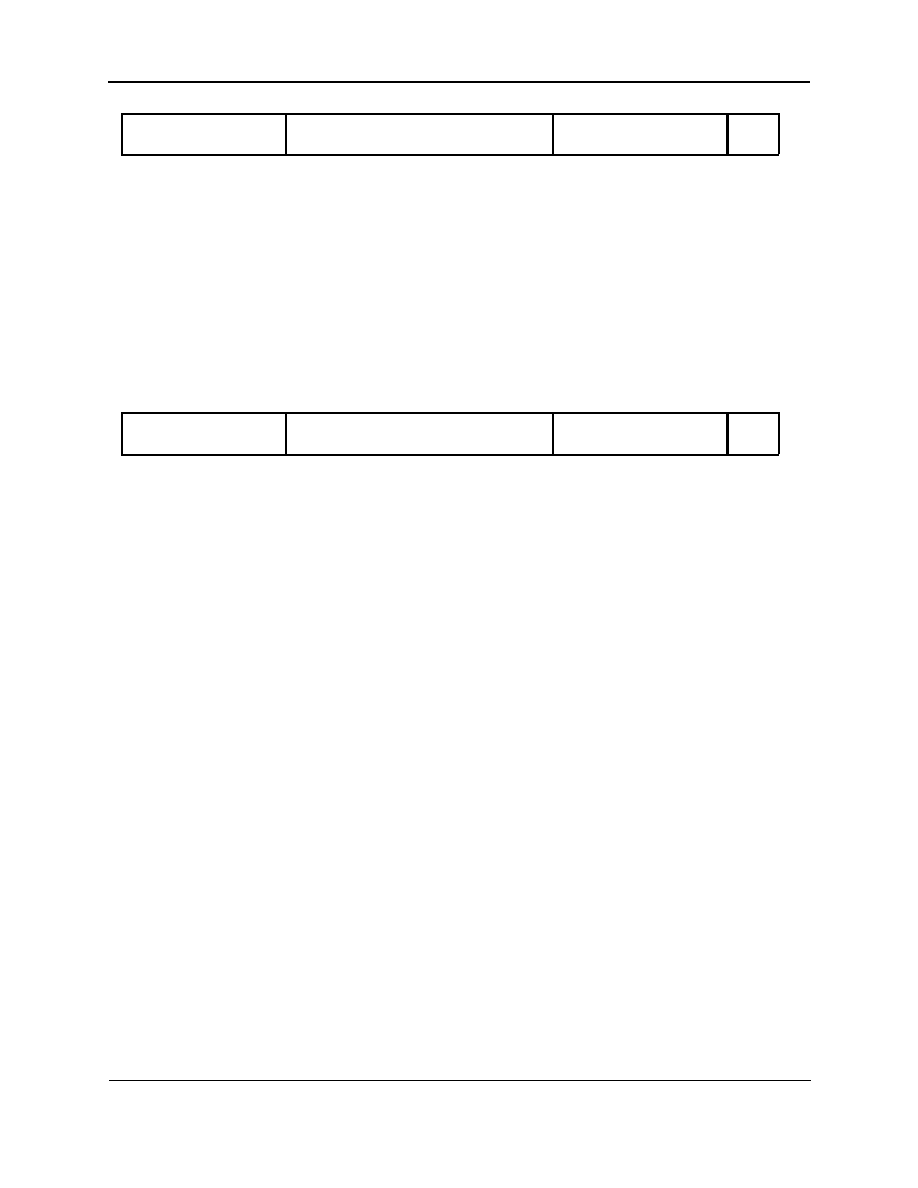
SEGA Confidential
Program Library User's Guide 3
127
Title
Function
Function Name
No.
Function Specifications
Set PCM stream playback number
PCM_SetPcmStreamNo
4.6
Format:
void PCM_SetPcmStreamNo(PcmHn pcm, Sint32 stream_no)
Input:
pcm
:
Handle
stream_no
:
PCM stream playback number (0 ~ 7)
Output:
None
Value:
None
Function:
Sets the PCM stream playback number to set in the sound driver. Default is 1.
Remarks:
See the SATURN Sound Driver System Interface manual for details on PCM stream
playback numbers. Different stream playback numbers must be set to each stream
for multiple stream playback. This function must be called before beginning
playback.
Title
Function
Function Name
No.
Function Specifications
Set pause processing work
PCM_SetPauseWork
4.7
Format:
void PCM_SetPauseWork(Sint32 *addr, Sint32 size)
Input:
addr
:
Work address
size
:
Work size
Output:
None
Value:
None
Function:
Sets the work area used by the pause-on processing.
Remarks:
When using the pause function, a pause processing work area must be specified by
PCM_SetPauseWork
in advance. It is not necessary to set the work area up for each
handle. Because this work area is used temporarily for the pause-on processing, the
area must be reserved immediately before the pause-on processing, and can be
released immediately thereafter.
Example:
#defile PAUSE_WORK_SIZE (4096L*2)
pause_work_addr = malloc(PAUSE_WORK_SIZE);
PCM_SetPauseWork(pause_work_addr, PAUSE_WORK_SIZE);
PCM_Pause(pcm, PCM_PAUSE_ON_AT_ONCE);
free(pause_work_addr);
|

SEGA Confidential
128
Title
Function
Function Name
No.
Function Specifications
Set data transfer mode
(CD block
ring buffer)
PCM_SetTrModeCd
4.8
Format:
void PCM_SetTrModeCd(PcmHn pcm, PcmTrMode mode)
Input:
pcm
:
Handle
mode
:
Data transfer method
Output:
None
Value:
None
Function:
Sets the data transfer mode for transfers from the CD block to the ring buffer.
Default is CPU DMA. It is possible to specify software-based transfer.
Remarks:
After the handle is created,
PCM_SetTrModeCd
must be called before calling the task
function.
Title
Function
Function Name
No.
Function Specifications
Set playback information
PCM_SetInfo
4.9
Format:
void PCM_SetInfo(PcmHn pcm, PcmInfo *info)
Input:
pcm
:
Handle
info
:
Play information
Output:
None
Value:
None
Function:
Sets information for PCM playback.
Remarks:
Because it gets information for playback from the file header, this function is
normally not used. Currently, it is required only for playing CD-ROM XA audio.
After the handle is created,
PCM_SetInfo
must be called before the task function is
called for the first time.
Example:
Playback information should be set as shown in the following example for
CD-ROM XA audio playback.
PcmInfo info;
PCM_INFO_FILE_TYPE (&info) = PCM_FILE_TYPE_NO_HEADER;/* without a header */
PCM_INFO_DATA_TYPE (&info) = PCM_DATA_TYPE_ADPCM_SCT; /* XA audio sector processing */
PCM_SetInfo(pcm, &info) ;
|
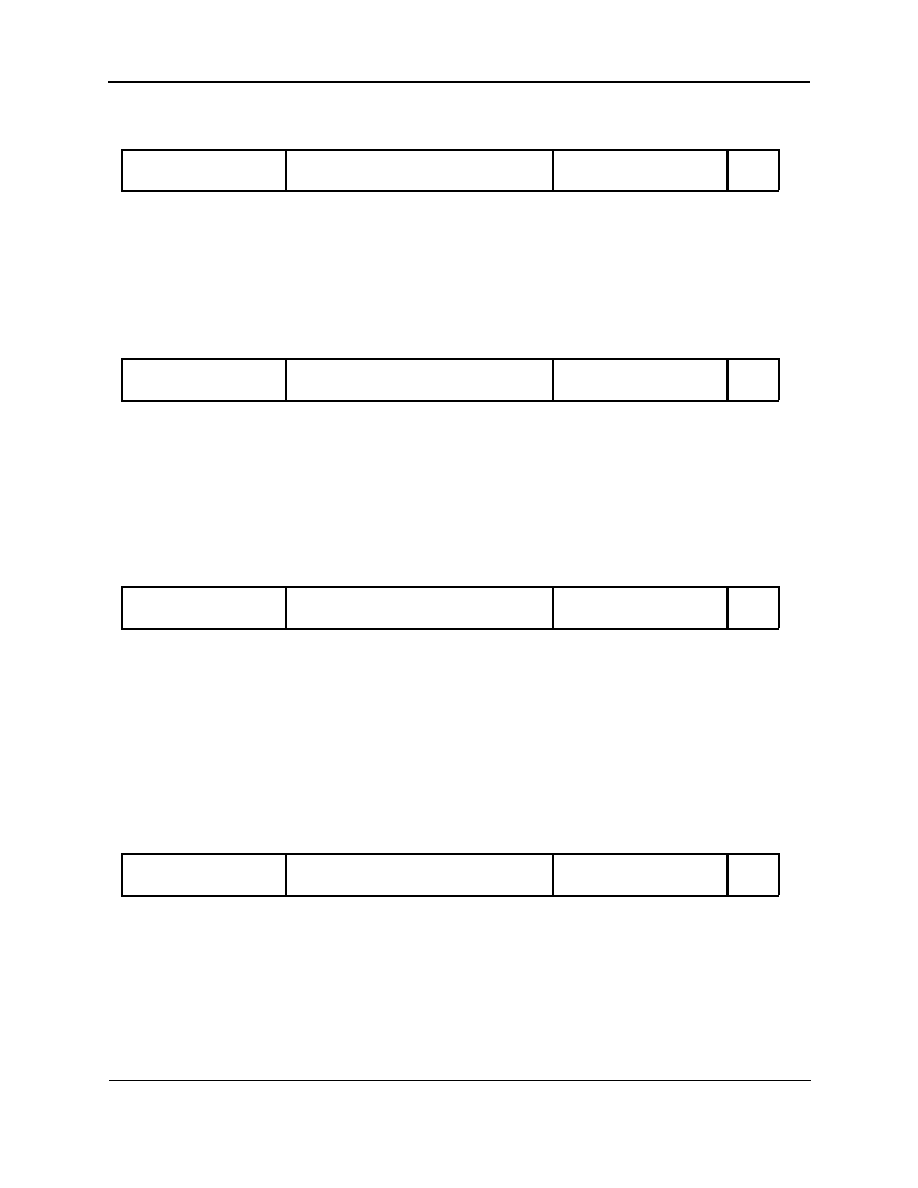
SEGA Confidential
Program Library User's Guide 3
129
· Get Information Functions
Title
Function
Function Name
No.
Function Specifications
Get play time
PCM_GetTime
5.1
Format:
Sint32 PCM_GetTime(PcmHn pcm)
Input:
pcm
:
Handle
Output:
None
Value:
Current time
Function:
Gets the current time (number of samples played from the start of this file
until now.)
Title
Function
Function Name
No.
Function Specifications
Get playback status
PCM_GetPlayStatus
5.2
Format:
PcmPlayStatus PCM_GetPlayStatus(PcmHn pcm)
Input:
pcm
:
Handle
Output:
None
Value:
Playback status
Function:
Returns the current playback status.
· Buffer Controls
Title
Function
Function Name
No.
Function Specifications
Get write buffer
PCM_GetWriteBuf
6.1
Format:
Uint32 *PCM_GetWriteBuf(PcmHn pcm, Sint32 *free_size, Sint32
*free_total)
Input:
pcm
: Handle
Output:
free_size
: Number of bytes of continuous writeable area
free_total
: Total number of bytes of writeable area including
noncontiguous areas.
Value:
Start address of contiguous writeable area (NULL when not writeable)
Function:
Gets the write destination buffer address and writeable number of bytes.
Remarks:
This function is used by the user to provide data to the ring buffer.
Title
Function
Function Name
No.
Function Specifications
Notify write size
PCM_NotifyWriteSize
6.2
Format:
void PCM_NotifyWriteSize(PcmHn pcm, Sint32 write_size)
Input:
pcm
: Handle
write_size
: Number of bytes written
Output:
None
Value:
None
Function:
Notifies the library of the number of data bytes actually output to the ring buffer.
Remarks:
This function is used for implementing user-controlled ring buffer data transfers.
Reports the buffer size (file size) when playing files in memory.
|

SEGA Confidential
130
· Error Controls
Title
Function
Function Name
No.
Function Specifications
Register error function
PCM_SetErrFunc
7.1
Format:
void PCM_SetErrFunc(PcmErrFunc func, void *obj)
Input:
func
: Function called when an error occurs
obj
: Registered object
Output:
None
Function Value: None
Function:
Sets the function called when an error occurs. The registered object is passed to
the first argument of the registered function.
Title
Function
Function Name
No.
Function Specifications
Get error information
PCM_GetErr
7.2
Format:
PcmErrCode PCM_GetErr(void)
Input:
None
Output:
None
Value:
Error code
Function:
Returns the error code that occurred most recently.
|

SEGA Confidential
Program Library User's Guide 3
131
INDEX
C
CMP_DecRunlen ................................... 98
CMP_DecRunlenByte ............................ 99
CMP_DecRunlenDword ..................... 101
CMP_DecRunlenWord ........................ 100
CSH_AllClr ............................................. 51
CSH_GetCcr ........................................... 52
CSH_Init .................................................. 51
CSH_Purge ............................................. 52
CSH_SetAcsWay .................................... 54
CSH_SetCcr ............................................ 53
CSH_SetCodeFill ................................... 53
CSH_SetDataFill .................................... 54
CSH_SetEnable ...................................... 53
CSH_SetWayMode ................................ 54
D
DBG_ClearScreen .................................. 83
DBG_DisplayOff .................................... 83
DBG_DisplayOn .................................... 83
DBG_GetKeyStr ..................................... 84
DBG_Initial ............................................. 82
DBG_Monitor ......................................... 85
DBG_Printf ............................................. 84
DBG_SetCursor ...................................... 83
DMA_CpuAllStop ................................. 49
DMA_CpuGetComStatus ..................... 49
DMA_CpuGetStatus ............................. 49
DMA_CpuMemCopy 1 ......................... 44
DMA_CpuMemCopy 16 ....................... 45
DMA_CpuMemCopy 2 ......................... 44
DMA_CpuMemCopy 4 ......................... 45
DMA_CpuResult ................................... 46
DMA_CpuSetComPrm ......................... 48
DMA_CpuSetPrm .................................. 48
DMA_CpuStart ...................................... 48
DMA_CpuStop ...................................... 49
DMA_ScuAllStop .................................. 47
DMA_ScuMemCopy ............................. 42
DMA_ScuResult ..................................... 43
DMA_ScuSetPrm ................................... 47
DMA_ScuStart ........................................ 47
DMA_ScuStop ........................................ 47
DmaCpuComPrm .................................. 38
DmaCpuPrm .......................................... 39
DmaScuPrm ............................................ 35
I
INT_ChgMsk .......................................... 62
INT_GetAck ............................................ 64
INT_GetFunc .......................................... 65
INT_GetMsk ........................................... 62
INT_GetScuFunc .................................... 65
INT_GetStat ............................................ 64
INT_ResStat ............................................ 64
INT_SetAck ............................................. 64
INT_SetFunc ........................................... 65
INT_SetMsk ............................................ 63
INT_SetScuFunc ..................................... 66
M
MEM_Calloc ........................................... 67
MEM_Free ............................................... 68
MEM_Init ................................................ 67
MEM_Malloc .......................................... 68
MEM_Realloc ......................................... 68
P
PCM_Change ....................................... 124
PCM_CHANGE_~ ............................... 114
PCM_ChangePcmPara ........................ 126
|

SEGA Confidential
132
S
SND_ChgEfct ......................................... 24
SND_ChgMap ........................................ 24
SND_ChgMix ......................................... 24
SND_ChgMixPrm .................................. 25
SND_ChgPcm ........................................ 28
SND_ChgTempo .................................... 27
SND_ChkHard ....................................... 25
SND_ContSeq ......................................... 26
SND_CtrlDirMidi .................................. 25
SND_GET_ENA_INT ............................ 22
SND_GET_INT_STAT ........................... 30
SND_GetAnlHzVl ................................. 31
SND_GetAnlTlVl ................................... 31
SND_GetPcmPlayAdr ........................... 30
SND_GetSeqPlayPos ............................. 30
SND_GetSeqStat .................................... 30
SND_Init ................................................. 21
SND_MoveData ..................................... 23
SND_PauseSeq ....................................... 26
SND_RESET_INT .................................. 22
SND_SET_ENA_INT ............................. 21
SND_SET_FCT_INT .............................. 22
SND_SetCdDaLev ................................. 29
SND_SetCdDaPan ................................. 29
SND_SetSeqVl ........................................ 27
SND_SetTlVl ........................................... 24
SND_StartPcm ........................................ 28
SND_StartSeq ......................................... 26
SND_StartVlAnl ..................................... 27
SND_StopPcm ........................................ 28
SND_StopSeq ......................................... 26
SND_StopVlAnl ..................................... 29
SndAreaMap .......................................... 10
SndCdHzSrVl ......................................... 19
SndEfctBnkNum .................................... 11
SndEfctOut.............................................. 12
SndFade ................................................... 15
SndHardPrm .......................................... 13
SndHardStat ........................................... 13
SndIniDt .................................................. 10
SndLev ..................................................... 12
PCM_CheckChange ............................ 124
PCM_CreateGfsHandle ...................... 121
PCM_CreateMemHandle ................... 121
PCM_CreateStmHandle ..................... 122
PCM_DeclareUseAdpcm .................... 120
PCM_DestroyGfsHandle .................... 121
PCM_DestroyMemHandle ................. 121
PCM_DestroyStmHandle ................... 122
PCM_EntryNext ................................... 124
PCM_ERR_~ ......................................... 113
PCM_Finish .......................................... 120
PCM_GetErr ......................................... 130
PCM_GetPlayStatus ............................ 129
PCM_GetTime ...................................... 129
PCM_GetWriteBuf ............................... 129
PCM_Init ............................................... 120
PCM_NotifyWriteSize ......................... 129
PCM_Pause ........................................... 123
PCM_PAUSE_~ .................................... 114
PCM_SetErrFunc ................................. 130
PCM_SetInfo ......................................... 128
PCM_SetLoadNum ............................. 125
PCM_SetPan ......................................... 125
PCM_SetPauseWork ............................ 127
PCM_SetPcmCmdBlockNo ................ 126
PCM_SetPcmStreamNo ...................... 127
PCM_SetTrModeCd ............................ 128
PCM_SetVolume .................................. 126
PCM_Start ............................................. 123
PCM_STAT_PLAY_~ ........................... 114
PCM_Stop ............................................. 123
PCM_Task ............................................. 122
PCM_TRMODE_~ ............................... 115
PCM_VblIn ........................................... 122
PcmCreatePara ..................................... 116
PcmErrFunc .......................................... 117
PcmHn ................................................... 116
PcmInfo ................................................. 117
|

SEGA Confidential
Program Library User's Guide 3
133
SndMixBnkNum .................................... 11
SndPan .................................................... 12
SndPcmChgPrm ..................................... 18
SndPcmIntStat ........................................ 19
SndPcmPlayAdr ..................................... 18
SndPcmStartPrm .................................... 17
SndRet ..................................................... 13
SndSeqBnkNum ..................................... 14
SndSeqNum ............................................ 14
SndSeqPlayPos ....................................... 16
SndSeqPri ................................................ 14
SndSeqSongNum ................................... 14
SndSeqStat .............................................. 16
SndSeqVl ................................................. 15
SndTempo ............................................... 15
SndTlVl .................................................... 11
SndToneBnkNum .................................. 11
T
TIM_Frt_Cnt_To_Mcr ............................ 76
TIM_Frt_Delay_16 ................................. 76
TIM_Frt_Get_16 ..................................... 75
TIM_Frt_Get_Frc.................................... 79
TIM_Frt_Get_Icra .................................. 80
TIM_Frt_Get_Ocra ................................. 79
TIM_Frt_Get_Ocrb ................................ 79
TIM_Frt_Get_Tcr .................................... 79
TIM_Frt_Get_Tcsr .................................. 78
TIM_Frt_Get_Tier .................................. 78
TIM_Frt_Get_Tocr .................................. 80
TIM_Frt_Init ........................................... 75
TIM_Frt_Mcr_To_Cnt............................ 76
TIM_Frt_Set_16 ...................................... 75
TIM_Frt_Set_Frc..................................... 77
TIM_Frt_Set_Ocra .................................. 77
TIM_Frt_Set_Ocrb ................................. 77
TIM_Frt_Set_Tcr ..................................... 78
TIM_Frt_Set_Tcsr ................................... 77
TIM_Frt_Set_Tier ................................... 76
TIM_Frt_Set_Tocr .................................. 78
TIM_T0_Disable ..................................... 73
TIM_T0_Enable ...................................... 73
TIM_T0_Set_Cmp .................................. 74
TIM_T1_Disable ..................................... 73
TIM_T1_Enable ...................................... 73
TIM_T1_Set_Data .................................. 74
TIM_T1_Set_Mode ................................ 74
|